-
onaformsAsked on July 29, 2014 at 9:04 AM
Hi,
My client has Authorize.net account and paying by credit card has been integrated. Now they want to add a pay by check option and got their eCheck tool enabled.
How do I add that into their form? Is it possible to integrate eCheck into JotForm? If not, do you have any suggestion or some kind of work around for this?
Thank you for your help.
Regards,
Misrak
-
jonathanReplied on July 29, 2014 at 9:30 AM
Hi Misrak,
Can you please provide us more details about the eCheck tool you were referring to? Is there a website for it that we can check for more details.
We can submit a feature request ticket for integration to the eCheck tool once we know more about it.
We will wait for your updated response.
Thanks!
-
jonathanReplied on July 29, 2014 at 9:33 AM
Hi,
I did a google search about it -- were you referring to this?
http://www.authorize.net/solutions/merchantsolutions/merchantservices/echeck/
We currently do not have such integration to the form available.
But just the same, if you can confirm that this was what you were referring to, I will submit a request ticket for it.
Thanks.
-
onaformsReplied on July 29, 2014 at 1:02 PM
Hi Jonathan,
Sorry for not being clearer. Yes, I was referring to Authorize.net's eCheck.net tool.
I want to know if there is a way to pass the total amount to Authorize.net's eCheck tool.
I want this:
People will be asked to either pay by Check or Credit Card, and when they select Check, I still want them to be able select the items they want, and then go to pay on Athorize.net using eCheck?
If it is possible, can I use the current total amount field on the form for passing the info to Authorize.net
Here is the form: http://form.jotform.us/form/41754248487162
What do you suggest?
I do appreciate your help!!!
-
Jeanette JotForm SupportReplied on July 29, 2014 at 1:54 PM
If it is possible, can I use the current total amount field on the form for passing the info to Authorize.net Here is the form: http://form.jotform.us/form/41754248487162
What do you suggest?
The form as it is now will be able to pass all the values to Authorize.net, as all the amounts, including the total amount is part of the integration.
On regards to the echeck integration, I've have now opened a feature request ticket. If the development team considers this a much requested feature, it will be implemented soon.
-
onaformsReplied on July 29, 2014 at 3:01 PM
Hi Jeanette,
I understand that the form currently passes the total amount to Authorize.net.
I wish you addressed the whole question which was "I want to know if there is a way to pass the total amount to Authorize.net's eCheck tool.
I want this:
People will be asked to either pay by Check or Credit Card, and when they select Check, I still want them to be able select the items they want, and then go to pay on Athorize.net using eCheck?
If it is possible, can I use the current total amount field on the form for passing the info to Authorize.net "
Is it possible to pass the total amount to Authorize.net' eCheck tool using the current total amount field?
-
Mike_T Jotform SupportReplied on July 29, 2014 at 3:31 PM
Unfortunately, this is not possible since we do not support the Authorize.net eCheck option and the integration is hardcoded.
In theory, you can use another form to calculate the total amount based on a Purchase Order tool.
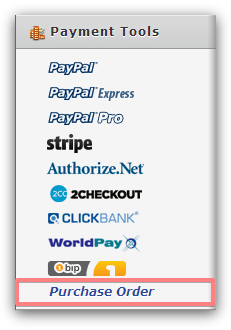
The Purchase Order tool does not forward calculated value anywhere, but there is a Send Post Data option available:
How to Post Submission Data to Thank You Page
So the form data can be sent to the custom script where you can implement your own Authorize.net eCheck integration.
Thank you.
-
onaformsReplied on July 29, 2014 at 4:16 PM
Thank you so much Mike_T! Appreciate your help!
-
jonathanReplied on July 29, 2014 at 4:19 PM
We are glad to be of help. Contact us anytime should you need our assistance further.
Thanks!
-
onaformsReplied on July 29, 2014 at 4:30 PM
Hi Jonathan,
I contacted authorize.net on how to use their eCheck and they asked me to ask you guys what method of integration you have used to integrate the form with them. They asked whether it's Custom payment integration method or Authorized.net payment form method. Or if it is any other method.
-
jonathanReplied on July 29, 2014 at 4:40 PM
Hi,
From what I understand, it is the Authorize.Net payment method. It is because you will need an Authorize.net merchant account to be able to use this integration.
You can read more info about it here JotForm Authorize.Net apps.

Thanks.
-
donatoaaReplied on April 21, 2016 at 3:33 PM
Is this feature available yet?
-
jonathanReplied on April 21, 2016 at 4:59 PM
Hi,
We have no update yet from our developer about the requested feature. We will let you know here for any news/updates on the status when available.
Cheers
-
dlove33Replied on July 8, 2017 at 8:18 PM
Is this feature here yet? People are fast discovering that processing payments through by eCheck is vastly LESS expensive than the standard 3% that credit cards charge.
I ONLY accept online payments by eCheck, no credit cards, I have no interest in giving away 3%. I love your product and hope eCheck integration with Authorize.net is on the horizon.
-
jonathanReplied on July 8, 2017 at 9:39 PM
- Mobile Forms
- My Forms
- Templates
- Integrations
- INTEGRATIONS
- See 100+ integrations
- FEATURED INTEGRATIONS
PayPal
Slack
Google Sheets
Mailchimp
Zoom
Dropbox
Google Calendar
Hubspot
Salesforce
- See more Integrations
- Products
- PRODUCTS
Form Builder
Jotform Enterprise
Jotform Apps
Store Builder
Jotform Tables
Jotform Inbox
Jotform Mobile App
Jotform Approvals
Report Builder
Smart PDF Forms
PDF Editor
Jotform Sign
Jotform for Salesforce Discover Now
- Support
- GET HELP
- Contact Support
- Help Center
- FAQ
- Dedicated Support
Get a dedicated support team with Jotform Enterprise.
Contact SalesDedicated Enterprise supportApply to Jotform Enterprise for a dedicated support team.
Apply Now - Professional ServicesExplore
- Enterprise
- Pricing































































