-
sanivasiAsked on August 7, 2014 at 10:31 AM
after the form is completed by the client, I receive a notification email with only answers that the client put in. The rest of the text is stripped. Can I set the form to receive notification email with everything that on the form, including all text fields?
Thank you
-A
-
Welvin Support Team LeadReplied on August 7, 2014 at 12:40 PM
Hi,
By default, text fields, headers and images aren't included in the notification. Only those with inputs are sent.
If you want to include those, you can manually add it to the email body. You can use our table formatting tool to add a section, for example:
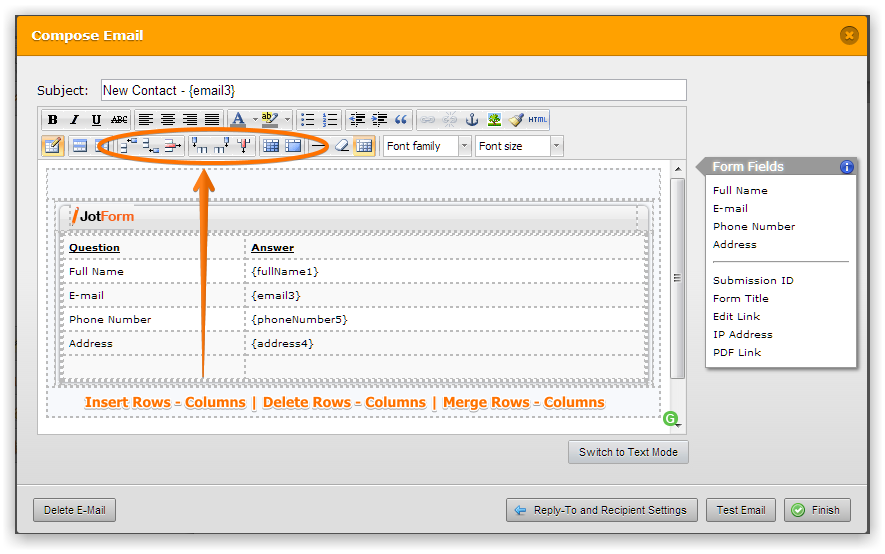
You can also add the PDF Link to the email body, so you'll get the PDF with all of the information to the form:
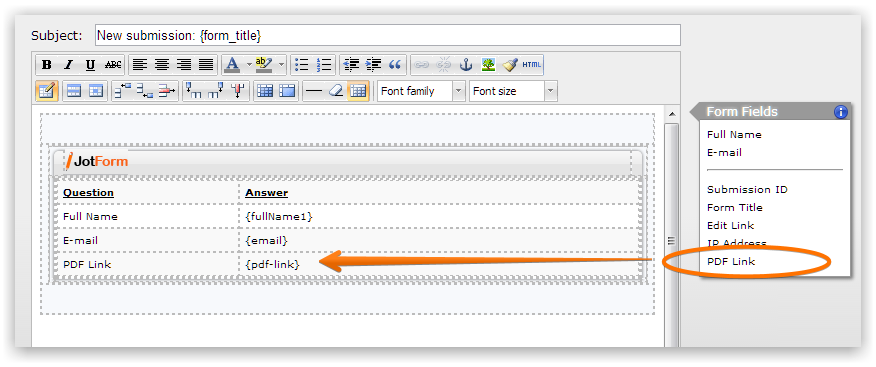
But assuming that you have check "Show Headers and Texts" in the Form Submissions page:
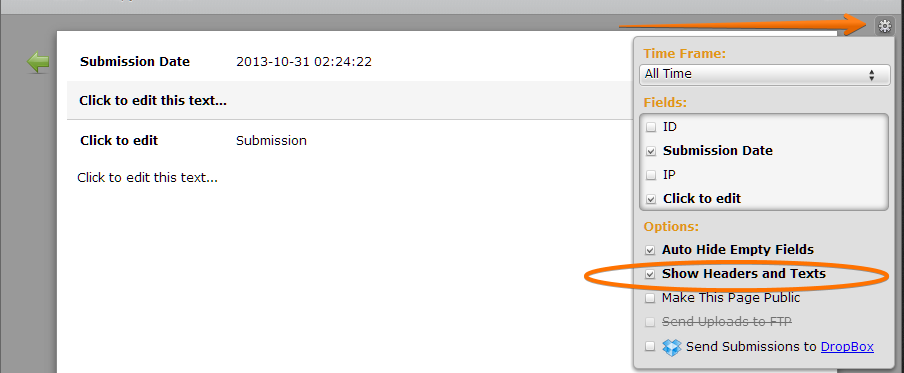
To access your form submissions:
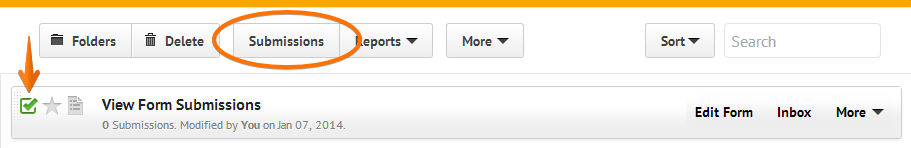
Please do not hesitate to get back to us if you need further assistance.
Thank you!
- Mobile Forms
- My Forms
- Templates
- Integrations
- INTEGRATIONS
- See 100+ integrations
- FEATURED INTEGRATIONS
PayPal
Slack
Google Sheets
Mailchimp
Zoom
Dropbox
Google Calendar
Hubspot
Salesforce
- See more Integrations
- Products
- PRODUCTS
Form Builder
Jotform Enterprise
Jotform Apps
Store Builder
Jotform Tables
Jotform Inbox
Jotform Mobile App
Jotform Approvals
Report Builder
Smart PDF Forms
PDF Editor
Jotform Sign
Jotform for Salesforce Discover Now
- Support
- GET HELP
- Contact Support
- Help Center
- FAQ
- Dedicated Support
Get a dedicated support team with Jotform Enterprise.
Contact SalesDedicated Enterprise supportApply to Jotform Enterprise for a dedicated support team.
Apply Now - Professional ServicesExplore
- Enterprise
- Pricing



























































