-
bigmpgAsked on August 13, 2014 at 9:09 PM
I have been testing out my form with different variations and I want to delete them off the form report and start collection real data. Is this possible?
-
Ashwin JotForm SupportReplied on August 14, 2014 at 2:18 AM
Hello bigmpg,
Yes it is possible to delete your form's submission data. Here are the steps you should follow:
1. Sign in to your JotForm account.
2. Go to your form's submission page. The following guide should help you: https://www.jotform.com/help/269-How-to-view-Submissions
3. Select the submission from the grid you want to delete and then click on the delete button from the top right corner.
4. You can also click on the "Delete All Submission" which is just before the grid. This will delete all the submissions you have in that form. Please check the screenshot below:
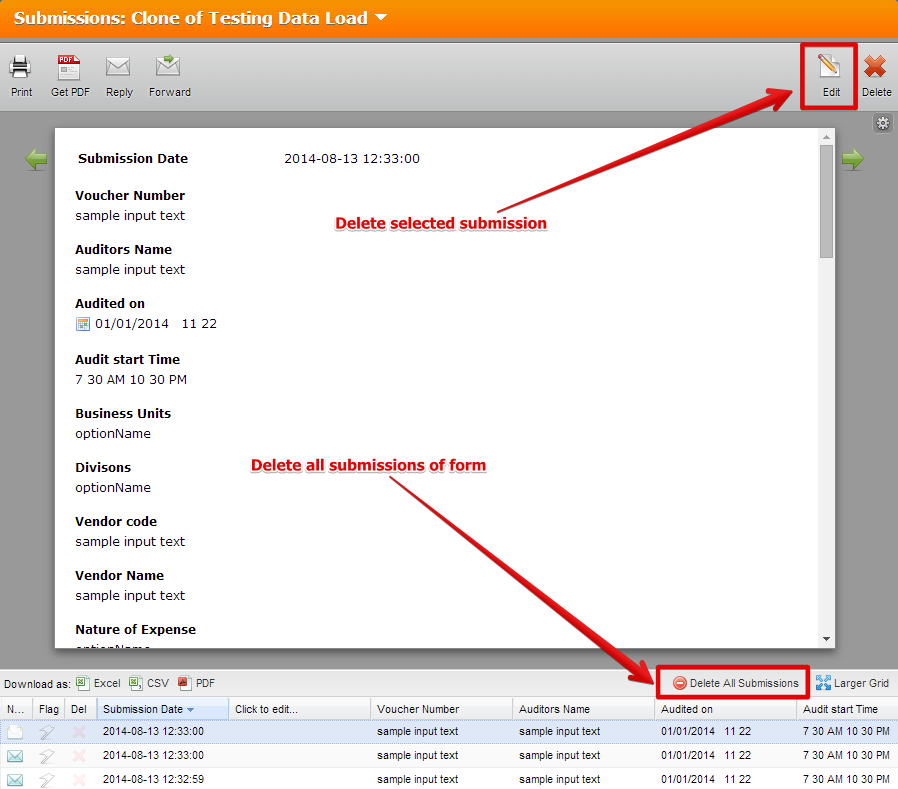
Hope this helps.
Do get back to us if you have any questions.
Thank you!
- Mobile Forms
- My Forms
- Templates
- Integrations
- INTEGRATIONS
- See 100+ integrations
- FEATURED INTEGRATIONS
PayPal
Slack
Google Sheets
Mailchimp
Zoom
Dropbox
Google Calendar
Hubspot
Salesforce
- See more Integrations
- Products
- PRODUCTS
Form Builder
Jotform Enterprise
Jotform Apps
Store Builder
Jotform Tables
Jotform Inbox
Jotform Mobile App
Jotform Approvals
Report Builder
Smart PDF Forms
PDF Editor
Jotform Sign
Jotform for Salesforce Discover Now
- Support
- GET HELP
- Contact Support
- Help Center
- FAQ
- Dedicated Support
Get a dedicated support team with Jotform Enterprise.
Contact SalesDedicated Enterprise supportApply to Jotform Enterprise for a dedicated support team.
Apply Now - Professional ServicesExplore
- Enterprise
- Pricing



























































