-
abcmanagementAsked on August 17, 2014 at 6:15 PM
Is there anyway to put multiple fields in one row without shrink and merge them?
-
jonathanReplied on August 17, 2014 at 8:19 PM
Hi,
I am not sure why you would not want them to be Shrink and Merge if you need to position them in same rows.
If you do not shrink the field it will use percentage value (100%) width -- so it means it will always be relative to the current width of the form.
You will noticed the fields automatically expanding according to the form width when they are not in shrinked mode
BUT there is a way to re-position the fields (move position), like positioning them in same rows without touching the shrink/merge property. This is by using custom injected CSS code on the form.
You will use the fields top,left/right, bottom style value to move the fields within the form canvas.
This will involve a bit of work and trial and error process as you will need to determine the correct pixel value to move each field into position.
The feature of Form Field Positioning actually made the process of merging and positioning the fields more simpler. If there is no specific reason to not use this feature, I think you should instead.
Hope this help. Inform us if you need further assistance.
Thanks!
-
abcmanagementReplied on August 17, 2014 at 11:27 PM
The shrinking move the question on top of the field. So the question is not on the same line and hard to see. but the css code is complicated too.
-
Ashwin JotForm SupportReplied on August 18, 2014 at 4:20 AM
Hello abcmanagement,
I'm sorry for the trouble caused to you.
Please be noted that either you will have to use the "Shrink" feature or the custom css code need to be injected to place the form fields next to each other.
Do let us know with which form you are having the issue of field moving on top of another from field and we will help you solve this problem. I did check your last edited form "Lead/Property Information Sheet" and it seems the fields are placed next to each other correctly. Please check the screenshot below:
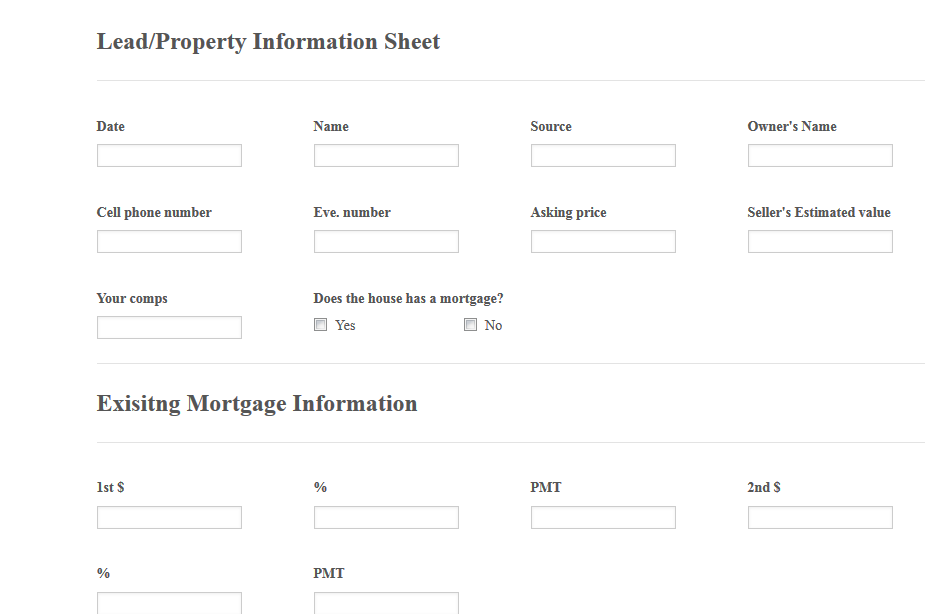
Do get back to us if you want any changes in your form and we will do the needfull.
Thank you!
- Mobile Forms
- My Forms
- Templates
- Integrations
- INTEGRATIONS
- See 100+ integrations
- FEATURED INTEGRATIONS
PayPal
Slack
Google Sheets
Mailchimp
Zoom
Dropbox
Google Calendar
Hubspot
Salesforce
- See more Integrations
- Products
- PRODUCTS
Form Builder
Jotform Enterprise
Jotform Apps
Store Builder
Jotform Tables
Jotform Inbox
Jotform Mobile App
Jotform Approvals
Report Builder
Smart PDF Forms
PDF Editor
Jotform Sign
Jotform for Salesforce Discover Now
- Support
- GET HELP
- Contact Support
- Help Center
- FAQ
- Dedicated Support
Get a dedicated support team with Jotform Enterprise.
Contact SalesDedicated Enterprise supportApply to Jotform Enterprise for a dedicated support team.
Apply Now - Professional ServicesExplore
- Enterprise
- Pricing




























































