-
embracingelderhoodAsked on August 19, 2014 at 3:24 PM
Hi,
I am trying to integrate a simple JotForm list with MailChimp.
The form asks for First Name, Last Name (two distinct text box fields), email, ZIP, Questions or Comments, a Join Mailing List checkbox, a Captcha code, and Submit
I entered the API key and it appears to work, but only the email address is being passed to MailChimp.
I then choose the list, hit "Next" and then try to match form fields.
The email address field shows up automatically. When I "Add New Option," it only offers "Full Name" and I can only choose First Name or Last Name from the dropdown. After selecting that option, I cannot add anything else. See attached.
I tried creating new forms, a new API code, closing out of both applications--everything I can think of.
I really need to add the first and last name of the subscriber to my JotForm list. The other information would be nice to add too.
Any thoughts?
Bill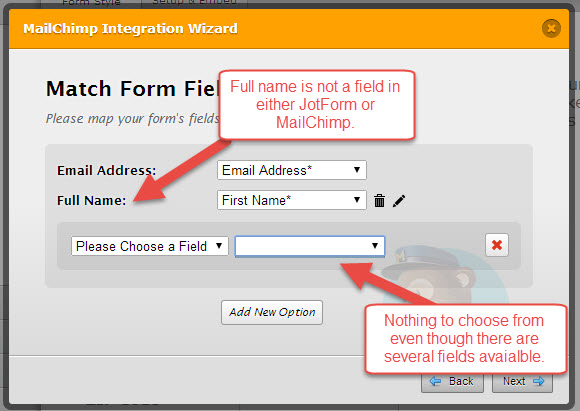
-
Kiran Support Team LeadReplied on August 19, 2014 at 5:37 PM
I understand that you want to integrate the form with MailChimp and experiencing issues with adding fields. For Full Name, I would recommend to use Full Name field from Quick Tools that allows you to choose the same from MailChimp.

If you want to add any additional fields, you can add them from MailChimp List settings as shown below.

The above fields shall be shown in the Integration wizard as below :

Hope this information helps. Please get back to us if you need further assistance. We are happy to assist you.
-
embracingelderhoodReplied on August 19, 2014 at 5:53 PM
When you use "Full Name," it still has two separate fields -- first name and last name. When you try to integrate, it makes you choose either first name or last name -- you can't select both. I want to record both first and last.
-
Kiran Support Team LeadReplied on August 19, 2014 at 7:32 PM
As I checked your form, the separate text boxes for First Name and Last Name are still existing. Please remove the fields First Name and Last Name from your form and add Full Name from Quick Tools to the form.

And then please goto MailChimp integration and assign the fields to the list. This should be automatically read by MailChimp list and records both First Name and Last Name to the list. Please see the sample submission below using Full Name.

Hope this helps. Please reply to this post if you need further assistance.
- Mobile Forms
- My Forms
- Templates
- Integrations
- INTEGRATIONS
- See 100+ integrations
- FEATURED INTEGRATIONS
PayPal
Slack
Google Sheets
Mailchimp
Zoom
Dropbox
Google Calendar
Hubspot
Salesforce
- See more Integrations
- Products
- PRODUCTS
Form Builder
Jotform Enterprise
Jotform Apps
Store Builder
Jotform Tables
Jotform Inbox
Jotform Mobile App
Jotform Approvals
Report Builder
Smart PDF Forms
PDF Editor
Jotform Sign
Jotform for Salesforce Discover Now
- Support
- GET HELP
- Contact Support
- Help Center
- FAQ
- Dedicated Support
Get a dedicated support team with Jotform Enterprise.
Contact SalesDedicated Enterprise supportApply to Jotform Enterprise for a dedicated support team.
Apply Now - Professional ServicesExplore
- Enterprise
- Pricing































































