-
asadhwaniAsked on August 20, 2014 at 4:07 PM
Hello,
I have a form that is used to process an order. I'd like to have a link to a picture associated with the item so the user can see it before they choose to buy it. Is there an easy way to do that?
thanks,
Ajay
-
jonathanReplied on August 20, 2014 at 5:57 PM
Hi Ajay,
You can do this in your Purchase Order form http://www.jotform.us/form/41542207468151 by simply adding the image URL for the items/products in the "Menu Items"(Purchase Order field) in your form.
You can see this option when you redo the payment configuration wizard of the Menu Items field. Please refer to the screenshot below on how to do this.

Example, you can put in the Image URL box the link http://www.mywebsite.com/order1-image.jpg if the link is Ok the image will appear beside each item in the purchase order field.
Hope this help. Inform us if you need further assistance.
Thanks!
-
HaniReplied on November 22, 2014 at 10:17 PM
Hi Jonathan,
Thanks for the answer. However, the image is too small. Is there a way that the image shows up as a link to a full size image as well? This way the image on the form can be a preview and clicking on that image will allow the user to see it in full.
Thanks,
Hani
-
jonathanReplied on November 23, 2014 at 4:45 AM
Hi Hani,
Have you added the images in your Order Form http://www.jotform.us/form/41542207468151 ?
I could not see any images on the items
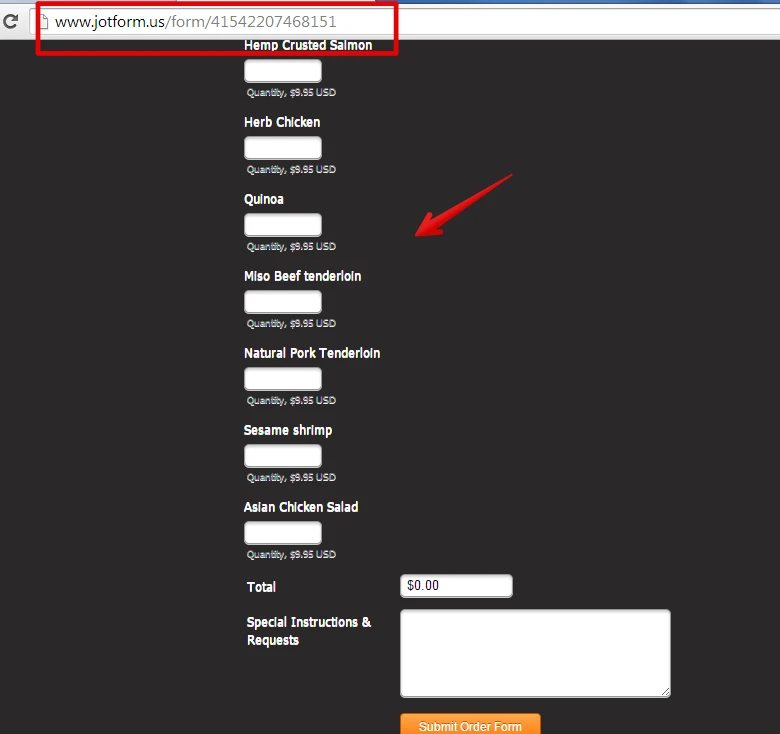
Make sure to add the image first so we can assist you next on how to make the images larger.
Please update us.
Thanks.
- Mobile Forms
- My Forms
- Templates
- Integrations
- INTEGRATIONS
- See 100+ integrations
- FEATURED INTEGRATIONS
PayPal
Slack
Google Sheets
Mailchimp
Zoom
Dropbox
Google Calendar
Hubspot
Salesforce
- See more Integrations
- Products
- PRODUCTS
Form Builder
Jotform Enterprise
Jotform Apps
Store Builder
Jotform Tables
Jotform Inbox
Jotform Mobile App
Jotform Approvals
Report Builder
Smart PDF Forms
PDF Editor
Jotform Sign
Jotform for Salesforce Discover Now
- Support
- GET HELP
- Contact Support
- Help Center
- FAQ
- Dedicated Support
Get a dedicated support team with Jotform Enterprise.
Contact SalesDedicated Enterprise supportApply to Jotform Enterprise for a dedicated support team.
Apply Now - Professional ServicesExplore
- Enterprise
- Pricing





























































