-
michelleziadieAsked on August 21, 2014 at 7:51 PM
Hi. I would like to have the product total pre-populate from a check box in the middle of the form.
So when the 'Pre K Dues Total' check box is 'checked' I want it to automatically check the 'pre k dues' in the product list....
Possible? that would perfect to eliminate the margin of error for people to say they are registering a pre-k student, but not pay for it...
I'd very much appreciate your help.
-
jonathanReplied on August 21, 2014 at 10:57 PM
Hi,
Please test this form http://www.jotform.me/form/42328996946473
In the test form checking any of the available items/options will create a Total(Sum) of each checked items corresponding value. The Total amount can be then pass to the Paypal payment tool.

The Checkbox field have a Calculation Values property that can be used to do Calculations. Each options/items in the Checkbox can be assigned with a value.

Tha assigned Calculation Values can then be used in Calculation functions like summation using Calculation Widget.
I the test form the formula I used is just like this

You can apply similar method to the Checkboxes on your form. It will not matter even how many Checkboxes you have, as long as you apply the correct Calculation formula.
Hope this help. Inform us if you need more assistance.
Thanks!
-
michelleziadieReplied on August 22, 2014 at 3:47 PM
I have actual Products added to my Paypal payment in Jotform. I want a when someone check boxes a specific item in the middle of the form, that it will automatically copy the check the product in the product list.
Is there a way for this to work?
I tried to attach images, but they are not showing up when i attach them.
-
jonathanReplied on August 22, 2014 at 5:06 PM
Hi,
You can follow this guide on how you can include image/s in your message.
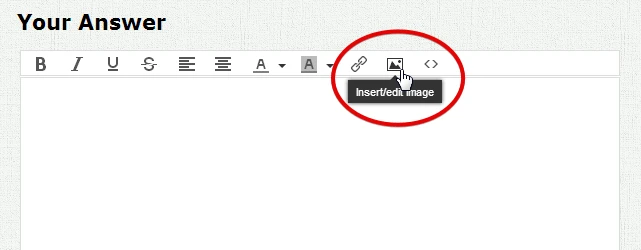
---
As for the current problem, I think it seems I have misunderstood the original requirements. I apologize for that.
From what I understand now, you only want to make a products pre-selection anywhere in the section in the form, and then make all the selections reflected in the Payment tool Products/Items as the selected items.
Unfortunately, I don't think you can do this on the form within the form builder only.
At the most, you will need to use the form's full source code and then create an external script for the functionality to translate the checkboxes selections into the payment tools selected product list.
User Guide: http://www.jotform.com/help/104-How-to-get-the-Full-Source-Code-of-your-Form
Let me try do further checking also if I can find a solution that can work for what you need. I'll get back to you as soon as I have found one.
Thanks.
-
michelleziadieReplied on August 22, 2014 at 5:30 PM
Thank you!
Yes that is EXACTLY what I need....
If I could get either the above to work OR find a way for products be able to be listed throughout the form and total at the bottom!
I appreciate your help.
And Here is what I get when I attach a picture (I understand the process of adding an image). One shows up and one does not!


-
jonathanReplied on August 22, 2014 at 7:53 PM
Would it be OK if the selected items are just listed (after selecting each of them on the form) at the final page/section, and then create a summation of all of them and then pass the Total amount to Payment tool(Paypal)
I am looking to something like this setup
(after selecting/checked items on different section of form)
Selected Items list:
Item 1 - $9
Item 2 - $12
Item 3 - $18
.
.
.
Item nth - $100
============
Total = $
Total Paypal Amount = $ Total
It will be simpler and very much possible if this is the way we will do it.
Thanks.
-
michelleziadieReplied on August 24, 2014 at 4:16 PM
Hello Jonathan!
Yes, that could work, the only drawback would be that in the PayPal checkout it would not list the itemize products as it currently does. The itemization of products has been convenient and essential for our accounting department.Is there anyway to achieve this while still keeping the itemized items when theycheck out?Thank you so much for your help!Michelle -
jonathanReplied on August 24, 2014 at 5:40 PM
Hi Michelle,
Yes you were right. The process I described will not list the items in the Paypal checkout since they were not originally selected in the paypal payment tool in the form.
I am checking for other option -- eventually it may involved using the form's full source code because there might be a need use external function (javascript code) make the selections translate or populate the payment tool items.
I will get back to you with update as soon as I can.
Thanks.
-
michelleziadieReplied on August 24, 2014 at 5:59 PM
Thank You. If this could be done, that would work perfectly! I appreciate your soonest response! :)
-
michelleziadieReplied on August 25, 2014 at 4:40 PM
Jonathon- Could I get an answer as to how to set up your suggestion on 8/22 at 7:53 p.m.?
I am stuck.
-
jonathanReplied on August 25, 2014 at 6:07 PM
Hi Michelle,
You meant like this
Selected Items list:
Item 1 - $9
Item 2 - $12
Item 3 - $18
.
.
.
Item nth - $100
============
Total = $
Total Paypal Amount=$ Total
but unfortunately, as you already know there is a drawback to this method because it will not actually list the actual items in the Paypal checkout. The only description that can be translated into the Paypal checkout will be a single description and the Total.
It will be using the method described on this user guide
https://www.jotform.com/help/275-How-to-pass-a-calculation-to-a-payment-field
The only description on the checkout will be the description you will add in theCustom Payment
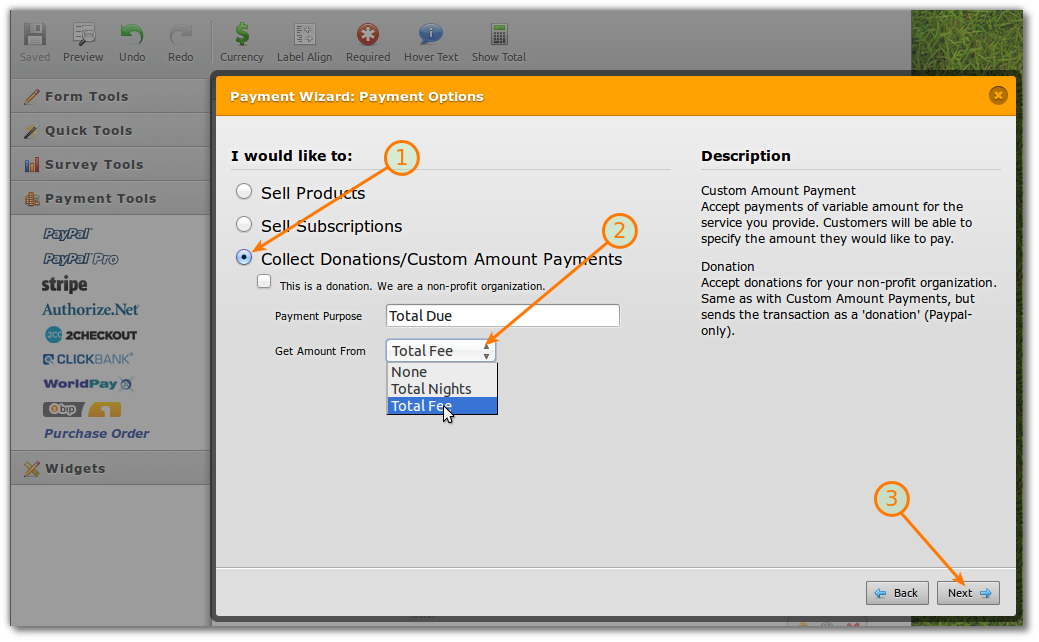
--
The method I am looking at is more similar to what was describe here
Here is a demo websitewhere the content of the field arecopied overto different field when you click on a checkbox.
My idea is similar to the demo website, use will click on checkbox in any section in your form and the selected checkbox will correspond to an equal item in the Paypal items (items in the Paypal will be checked/selected also)
I am still creating the script and the source code for this. I'll update you when I did it already.
Thanks.
-
michelleziadieReplied on August 25, 2014 at 8:14 PM
I have been working and working on this.
I want to just want to get your very first suggested solution to work-Which is a simple form calculation from a checkbox.
My question/problem is, my checkboxes are spread out throughout the form and each field just has a single checkbox...
I have created the form calculation settings in 2 different ways:
"Wait for input before including field in calculation"- is CHECKED and then my calculation does not show the subtotal at all.
"Wait for input before including field in calculation" is UNCHECKED and then it adds all the calculation values, even if they are unchecked.
Could it be not working because my checkboxes are all separate/single? and not displayed in a group like your example?
How do I get the calculation to total correctly based on the checkboxes that are CHECKED?
-
jonathanReplied on August 25, 2014 at 9:26 PM
My question/problem is, my checkboxes are spread out throughout the form and each field just has a single checkbox...
It will not work on the very first solution I mentioned(like this form http://www.jotform.me/form/42328996946473) ... Because all of this Checkboxes items

You can clone also the demo form so that you can view it in your form builder and you will see how I created it.
Follow this user guide to clone this formhttp://www.jotform.me/form/42328996946473
http://www.jotform.com/help/42-How-to-Clone-an-Existing-Form-from-a-URL
--
Is the original suggested solution OK with you? As I have said we can do it on your form -- but you mentioned the drawback of the method already, so I though previously you did not want that solution/method.
Please confirm if the solution is OK with you and we will use it instead.
Thanks.
-
michelleziadieReplied on August 25, 2014 at 9:36 PM
Yes, the original solution is good for me (which is the solution just above) It will work fine even thoughyour solution will NOT carry the individual items over to Paypal
I just want the checkboxes throughout the form to totalup correctly.
Can you confirm I can do the above method will work on my form even though my checkboxes are NOT located all together? They are individual checkboxes (only 1 per field)-
Here is the link of my form: http://www.jotform.com//?formID=42086046265151
I am DESPERATE to get this worked out tonight. It's been disabled all day and people are ready to clobber me! :(
-
jonathanReplied on August 25, 2014 at 9:50 PM
I just want the checkboxes throughout the form to totalup correctly.
Can you confirm I can do the above method will work on my form even though my checkboxes are NOT located all together? They are individual checkboxes (only 1 per field)-
I believe it should still work. All it needs is for the Checkbox to have the equivalentCalculation Values so that they can be summarize/totaled into the Calculation field.
I will do this now. Please wait a while since your formhttp://www.jotform.com/form/42086046265151is a very long form also.
Thanks.
-
michelleziadieReplied on August 25, 2014 at 10:41 PM
It is working now! thank you jonathon! I had spoken to Karim about another issue and he clarified the issue!!
Thank you so very much!
-
jonathanReplied on August 25, 2014 at 10:54 PM
Please test this formhttp://www.jotform.me/form/42368115080449
It was working when I made a test


Test submitting the form will have this in the Paypal checkout.

Please tell us your feedback on this.
Thanks.
-
jonathanReplied on August 25, 2014 at 10:56 PM
I did not see your previous response. But it seems all is good now. =)
We're glad to know it finally work.
Contact us again anytime for any assistance you need.
Thanks!
- Mobile Forms
- My Forms
- Templates
- Integrations
- INTEGRATIONS
- See 100+ integrations
- FEATURED INTEGRATIONS
PayPal
Slack
Google Sheets
Mailchimp
Zoom
Dropbox
Google Calendar
Hubspot
Salesforce
- See more Integrations
- Products
- PRODUCTS
Form Builder
Jotform Enterprise
Jotform Apps
Store Builder
Jotform Tables
Jotform Inbox
Jotform Mobile App
Jotform Approvals
Report Builder
Smart PDF Forms
PDF Editor
Jotform Sign
Jotform for Salesforce Discover Now
- Support
- GET HELP
- Contact Support
- Help Center
- FAQ
- Dedicated Support
Get a dedicated support team with Jotform Enterprise.
Contact SalesDedicated Enterprise supportApply to Jotform Enterprise for a dedicated support team.
Apply Now - Professional ServicesExplore
- Enterprise
- Pricing




































































