-
wetmuttAsked on August 22, 2014 at 6:34 PM
I have a dog photography business and on my contact form, I want clients to provide information about their dogs. In addition to the basic contact information, I ask about their pet:
dog name
age
breed
characteristics
This if fine if they have only one dog. But if they have 3 dogs, I need to replicate these questions for each one. Is there a way to add some kind of functionality that allows the user to add "add a dog", which would append these same 4 questions to the form as many times as needed?
Thanks
DD in Ottawa, CAN
-
wetmuttReplied on August 22, 2014 at 7:33 PM
Upon further investigation, I see that there is a "Conditions" option. This works great for any "if / then" statements. How do I incorporate an "if / then / else if" statement?
For example, I can have a field "number of dogs"
if the user enters 1
then display
name / age / breed / characteristics
if user enters 2
then display
name / age / breed / characteristics
name2 / age2 / breed2 / characteristics2
etc, for the number of dogs in the household...
-
jonathanReplied on August 22, 2014 at 9:39 PM
Hi,
Please check this user guide https://www.jotform.com/help/196-Hide-or-Show-Multiple-Fields-at-Once
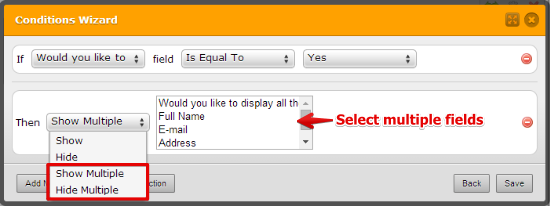
You can use the Number field as the selector then use conditions statement to SHOW fields/section base on the number field value.
Here is a sample form http://www.jotform.me/form/42337989882474
I setup like this

this is the condition statement

Inform us if you need more assistance.
Thanks.
-
wetmuttReplied on August 22, 2014 at 10:20 PM
Thanks very much for the reply. I'm almost there.
The solution you propose works for any number greater than 1, but for some reason I can't get the desired fields to display when the number is "1".
I'm sure I'm missing something simple, but I can't see it...
Here are some screens:
Results when input is 3 (also works when input is 2)
Results when input is 1
-
Ashwin JotForm SupportReplied on August 23, 2014 at 4:24 AM
Hello wetmutt,
Please take a look at the following cloned form where I have changed the required condition to show / hide form fields based on the input values in field "Number of dogs" and see if this works as expected : http://form.jotformpro.com/form/42341846838967?
Feel free to clone this form for a closer look. The following guide should help you in form cloning: http://www.jotform.com/help/42-How-to-Clone-an-Existing-Form-from-a-URL
Hope this helps.
Do get back to us if you have any questions.
Thank you!
-
wetmuttReplied on August 23, 2014 at 8:09 AM
That is just awesome support. I'm really impressed. Feeling kind of gushy...
Anyway, I see what you did but not how you did it. Is this something I can do if I want to add another condition (if I want to go up to 4 dogs) or if I want to repeat this behaviour somewhere else on the form, or on another form?
thanks
-
jonathanReplied on August 23, 2014 at 4:57 PM
Hi,
If you cloned the demo form http://form.jotformpro.com/form/42341846838967 that our colleague did (follow this guide to clone), you will see how it works.
To add more options more than the current 3 (up to 4 dogs or more), you will need to add more of the same fields for the dog's name, age, and gender. And then add the conditional statement to effect the added options.
See screen below also for visual guidance.


Here the new version of the form you can try http://www.jotform.me/form/42346471104447

Again you can just also clone this form by following the user guide
http://www.jotform.com/help/42-How-to-Clone-an-Existing-Form-from-a-URL
Thanks.
- Mobile Forms
- My Forms
- Templates
- Integrations
- INTEGRATIONS
- See 100+ integrations
- FEATURED INTEGRATIONS
PayPal
Slack
Google Sheets
Mailchimp
Zoom
Dropbox
Google Calendar
Hubspot
Salesforce
- See more Integrations
- Products
- PRODUCTS
Form Builder
Jotform Enterprise
Jotform Apps
Store Builder
Jotform Tables
Jotform Inbox
Jotform Mobile App
Jotform Approvals
Report Builder
Smart PDF Forms
PDF Editor
Jotform Sign
Jotform for Salesforce Discover Now
- Support
- GET HELP
- Contact Support
- Help Center
- FAQ
- Dedicated Support
Get a dedicated support team with Jotform Enterprise.
Contact SalesDedicated Enterprise supportApply to Jotform Enterprise for a dedicated support team.
Apply Now - Professional ServicesExplore
- Enterprise
- Pricing

































































