-
townparkAsked on August 24, 2014 at 9:44 AM
We are trying to do a registration form to sell pool passes online, but we are trying to get a picture to show on the ID that will be emailed from the system when someone registers. However, since the picture must be a certain size, we wanted to try and show a "preview" of what the picture will look like on the form so that when the email sent to the person, the picture won't be "distorted".
ISSUE:
When the picture is uploaded as a "picture file", the picture will show in the email.
When the picture is uploaded as an "Image Preview", the picture doesn't show in the email.
Is there another tool or certain html that we need in the email to get the picture to show as a preview on the form itself AND for the picture to show in the email?
From where I am sitting and what I know to do, the only way around this is to upload the picture TWICE (as a picture file so it prints in the email and as an image preview so the user can see what the picture will look like). But my issue with this is - the user "could" picture 2 different pictures by mistake when filling out the form and we would like to avoid that.
Any help would be appreciated!
Thanks,
Alissa Kline
-
David JotForm Support ManagerReplied on August 24, 2014 at 2:18 PM
I cloned your form, and did a test submission, I can see the image that I uploaded:
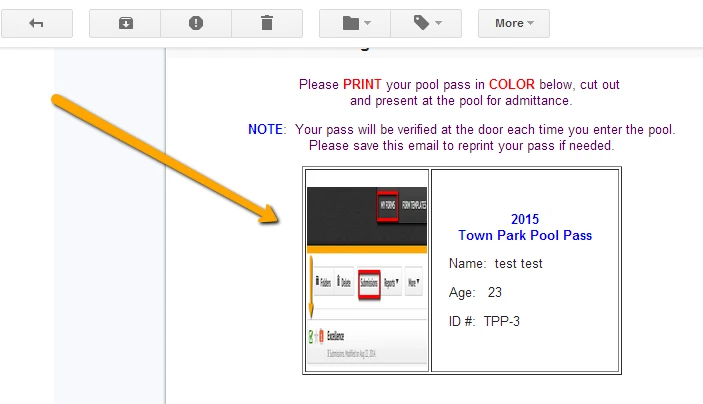
I would recommend you to clone your form and try with the cloned version. Also, you could try the Image Upload Preview widget.
-
David JotForm Support ManagerReplied on August 24, 2014 at 2:32 PM
I think I see the problem now, the previous notification I received shows the image from a "Upload" field, not from the "Single Image Preview" widget. I created another form just to test that widget:
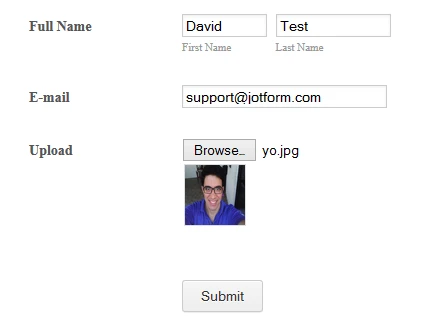
And the notifications does not show the image:
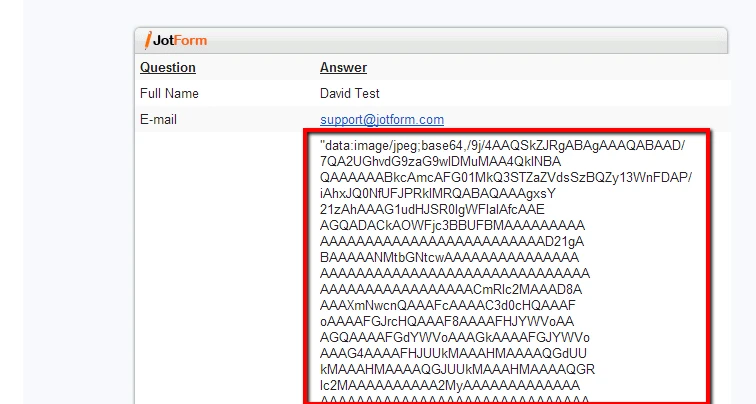
I will report this bug to our second level for correction, you will be notified of any update about it via this thread.
-
Elton Support Team LeadReplied on August 25, 2014 at 9:21 AM
@townpark
Would you mind checking it again? Maybe I was working on the widget by the time you were testing it. I have tested this just now and it seems working fine.
Example:
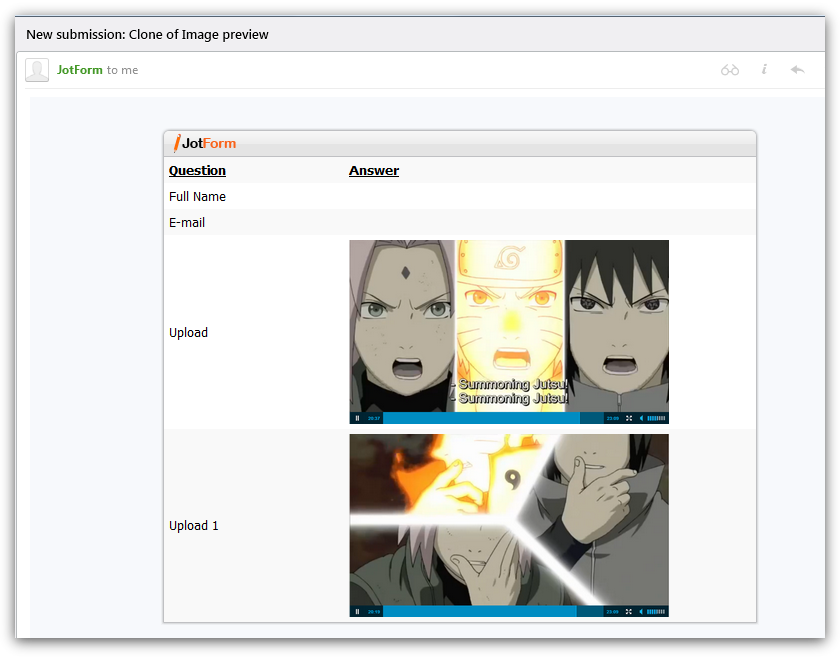
I would appreciate if you could try it again. Thanks!
-
townparkReplied on August 25, 2014 at 10:51 PM
Hello,
I tried again and I still can't get it to work. I'm not sure what I'm doing wrong...
Any help would be appreciated.
Thanks,
Alissa Kline
-
Elton Support Team LeadReplied on August 25, 2014 at 10:54 PM
Hi Alissa,
We have reproduced the problem when using Firefox browser. We will work on a solution for this.
Thanks again for reporting it. We'll let you know once this is resolved.
Regards!
-
Elton Support Team LeadReplied on August 26, 2014 at 12:15 AM
This should be fixed by now. Kindly check and let us know your feedback.
Thanks!
-
townparkReplied on August 27, 2014 at 10:59 PM
Great! thank you! I tried it and it looks like it's working. However, how can I set the width and height of the picture in the email? I set the image preview to show 120 x 180 and we want the same dimensions in the email.
Please let me know if that's possible...
Thanks,
Alissa Kline
-
Steve VP of Sales OperationsReplied on August 28, 2014 at 12:53 AM
Hello-
This forum question addresses the same issue:
http://www.jotform.com/answers/334847-Custom-CSS-in-the-Notification-Autoresponder-Email
You should be able to follow the steps to open up the HTML of the email, then add inline CSS. In this case I added:
<p style="text-align: center;max-width: 120px; max-height: 180px">{idPicture32}</p>
Please let us know if that resolves your issue. I'm still working on testing it on my end.
Kind Regards
-
Steve VP of Sales OperationsReplied on August 28, 2014 at 12:57 AM
Confirmed this works on my end:
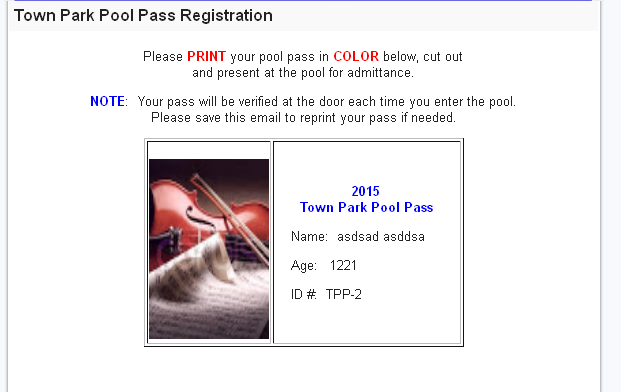
Please let us know if you have any issues setting this up.
Regards
-
townparkReplied on August 28, 2014 at 8:55 PM
The HTML that you provided looks as thought as it should work? But I just tried it and it didn't work... See attached. Any other suggestions? I see that you were going to continue trying it. Have you been able to come up with something else?
Thanks for your help!
Alissa

-
Steve VP of Sales OperationsReplied on August 28, 2014 at 11:01 PM
Hello- upon closer inspection my test image wasn't very large, so it doesn't look like it was working.
When we include {clientpicture}, it gets translated to an image with a specific width. We're trying to override that.
I've asked someone else to take a look, and we'll update this ticket if a solution can be found.
Thanks for your patience.
-
Steve VP of Sales OperationsReplied on August 29, 2014 at 2:35 AM
Hello Alissa-
I've worked with multiple people, including our developers trying to find a viable solution for this. Unfortunately, the way out system is built we can't access the height/width parameters of the image within the email. I think what you're trying to accomplish is pushing JotForm beyond what it currently can do.
We are in the process of building a PDF editor, which will potentially allow this level of granular editing, but it's some months away from being released. For the time being, JotForm can be utilized to collect the information. Resizing the layout of images in the results will have to be handled by another tool/system.
What you can do is require users to upload a 120x180 sized image. We just made an update that will accommodate that. I tested it, and it works:
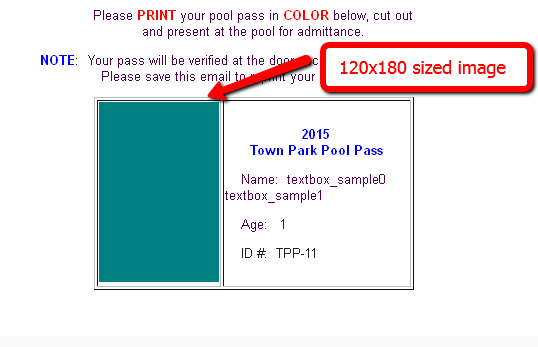
There's potentially another issue with your form design, which is that it uses the same ID number for all printed passes. So if someone gets the family plan and uploads three pictures, they'll all have the same ID. If you'd like us to look into a solution for that, please open up another thread.
Best Regards
- Mobile Forms
- My Forms
- Templates
- Integrations
- INTEGRATIONS
- See 100+ integrations
- FEATURED INTEGRATIONS
PayPal
Slack
Google Sheets
Mailchimp
Zoom
Dropbox
Google Calendar
Hubspot
Salesforce
- See more Integrations
- Products
- PRODUCTS
Form Builder
Jotform Enterprise
Jotform Apps
Store Builder
Jotform Tables
Jotform Inbox
Jotform Mobile App
Jotform Approvals
Report Builder
Smart PDF Forms
PDF Editor
Jotform Sign
Jotform for Salesforce Discover Now
- Support
- GET HELP
- Contact Support
- Help Center
- FAQ
- Dedicated Support
Get a dedicated support team with Jotform Enterprise.
Contact SalesDedicated Enterprise supportApply to Jotform Enterprise for a dedicated support team.
Apply Now - Professional ServicesExplore
- Enterprise
- Pricing






























































