-
pubrideindyAsked on August 25, 2014 at 4:23 PM
I only want to show the header on the home page for Friday
Page URL: http://mgtinetwebsite.wix.com/inforgolf -
jonathanReplied on August 25, 2014 at 5:51 PM
Hi,
Please check this user guide on how to add the form on Wix.
http://www.jotform.com/help/70-Adding-a-form-to-Wix-Site
From what I can see on your website, the form could not be seen fully because the iframe viewer attribute had less than the height of the form. You need to increase the height in your Wix editor.
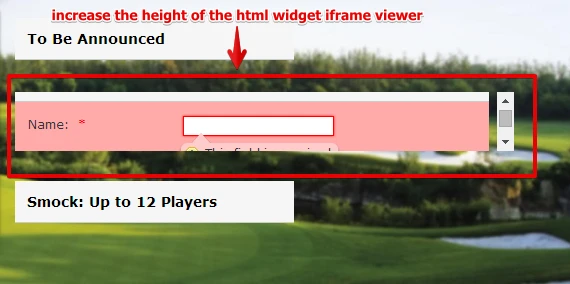
in the Wix user guide I mentioned, this is how to increase the height of the iframe viewer
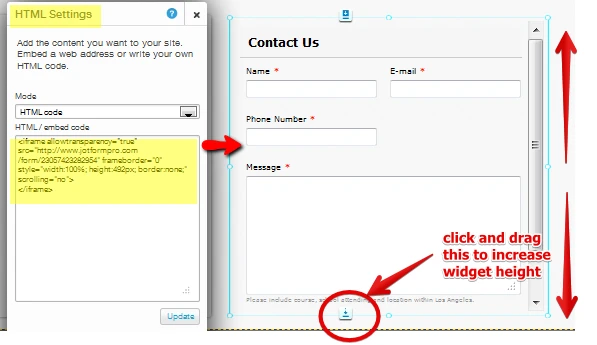
Hope this help. Please inform us if you are still having issue.
Thanks.
-
pubrideindyReplied on August 26, 2014 at 7:47 PM
I only want to show the header on the home page.
-
jonathanReplied on August 26, 2014 at 8:52 PM
Hi,
I am sorry, but I am a bit confused by the requirement.
So you do not need to use the form in your Wix website? You only need to have a header text seen on the Wix page?
Please clarify this so we can check on this further.
Thanks.
-
pubrideindyReplied on August 26, 2014 at 9:19 PM
We want a form located on 2 pages. One page has the form to submit. The other page we just want the header to show.
Is if there is a way to disable the scrolling bar, so I can just show the header?
-
jonathanReplied on August 26, 2014 at 10:49 PM
Hi,
You can disable it in the html widget of the Wix editor.
Please check this article on Wix support website.
BUT since the form you are embedding is longer, as it does not contain only a header, you have to shorten your form to get rid of the scroll bar in the html widget of Wix.
So to do this, you will only need to have a header field in your form -- that is because you will need to match the html widget height to the height of the form. The scroll bar will always appear if the embedded content is longer than the iframe.
--
I solution I can suggest is to embed the form in a different page, and just redirect it after submission to a custom Thank You page -- the page of the Wix page that contains only a header image or text.
Related user guide : https://www.jotform.com/help/211-Setting-Up-the-Thank-You-Page
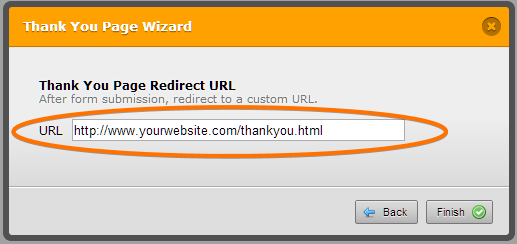
Thanks.
- Mobile Forms
- My Forms
- Templates
- Integrations
- INTEGRATIONS
- See 100+ integrations
- FEATURED INTEGRATIONS
PayPal
Slack
Google Sheets
Mailchimp
Zoom
Dropbox
Google Calendar
Hubspot
Salesforce
- See more Integrations
- Products
- PRODUCTS
Form Builder
Jotform Enterprise
Jotform Apps
Store Builder
Jotform Tables
Jotform Inbox
Jotform Mobile App
Jotform Approvals
Report Builder
Smart PDF Forms
PDF Editor
Jotform Sign
Jotform for Salesforce Discover Now
- Support
- GET HELP
- Contact Support
- Help Center
- FAQ
- Dedicated Support
Get a dedicated support team with Jotform Enterprise.
Contact SalesDedicated Enterprise supportApply to Jotform Enterprise for a dedicated support team.
Apply Now - Professional ServicesExplore
- Enterprise
- Pricing



























































