-
xtreamerAsked on August 26, 2014 at 3:38 AM
I have got a bit of a problem.
I am designing a form where you first choose a device family, then a device, and then the list of all the software\firmware versions for a specific device is displayed.
However, if I then switch to another "family" the last chosen list of software versions for the previous "family" stays visible.
For example: If I choose, say, Computers -> SuperPC and then go to Mobile Phones -> SupremePhone then I will see both SuperPC and SupremePhone software\OS versions radio buttons.
I tried IF DEVICE FAMILY is equal to "Computers" THEN MULTIPLE HIDE-> all the firmware versions for all non-Computer devices but it didn't work.
So is there a way to fix this?
Thank you in advance.
-
Ashwin JotForm SupportReplied on August 26, 2014 at 8:00 AM
Hello xtreamer,
There are two possible ways to solve your problem:
1. You can alter you condition to check the "Device Family" when you check the device and the software/firmware versions. That mean when you click on the "Mobile Phone" and then click on the "Supreme Phone" you need show the related field only when the "Device Family" equals "Mobile Phone". Please check the screenshot below for a better understanding:
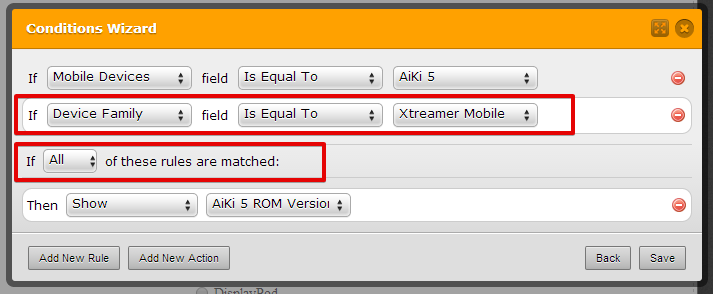
The above condition will ensure that if the top device family is changed, it will not display the child items as well.
2. Another option is to move all your child and related items inside a "Form Collapse" field. Example: All items related to "Xtreamer Mobile" family needs to be moved inside a "Form Collapse" field. In the condition, you need to add a action item to show the form collapse field. The following guide should help you : https://www.jotform.com/help/297-Show-or-Hide-multiple-fields-at-once-using-form-collapse-tool
Hope this helps.
Do get back to us if you have any questions.
Thank you!
- Mobile Forms
- My Forms
- Templates
- Integrations
- INTEGRATIONS
- See 100+ integrations
- FEATURED INTEGRATIONS
PayPal
Slack
Google Sheets
Mailchimp
Zoom
Dropbox
Google Calendar
Hubspot
Salesforce
- See more Integrations
- Products
- PRODUCTS
Form Builder
Jotform Enterprise
Jotform Apps
Store Builder
Jotform Tables
Jotform Inbox
Jotform Mobile App
Jotform Approvals
Report Builder
Smart PDF Forms
PDF Editor
Jotform Sign
Jotform for Salesforce Discover Now
- Support
- GET HELP
- Contact Support
- Help Center
- FAQ
- Dedicated Support
Get a dedicated support team with Jotform Enterprise.
Contact SalesDedicated Enterprise supportApply to Jotform Enterprise for a dedicated support team.
Apply Now - Professional ServicesExplore
- Enterprise
- Pricing



























































