-
ztwerskyAsked on August 29, 2014 at 9:25 PM
How do I manage user uploads? Once I download them, I don't need them to take up my 100MB free space and I want to delete them. Where do I see them? Thank you.
-
Elton Support Team LeadReplied on August 30, 2014 at 3:28 AM
Hi,
You can manage your files on your form submissions page.

After downloading the files, simply delete the submissions from where the files are attached if you want to clear it form your upload space counter.
--
Another solution is to integrate your form to the 3rd party file storage services like Dropbox, Box or Google Drive which are all available in the Integrations. A copy of the files will be forwarded to the service where your form is integrated .e.g Dropbox.
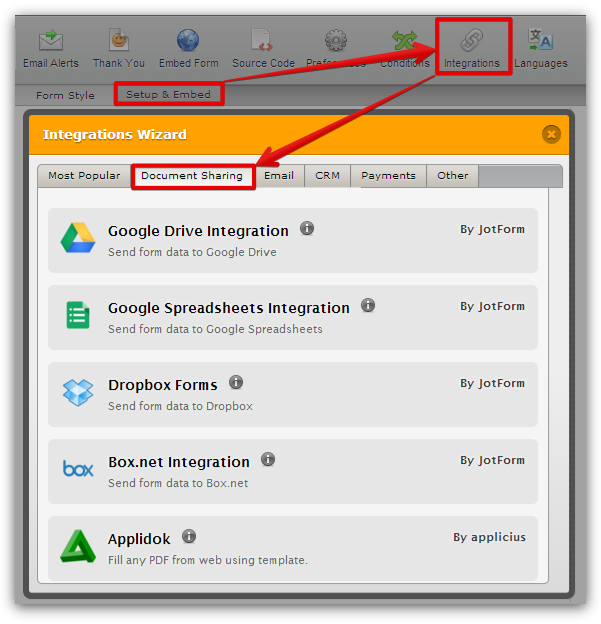
And then integrate your form to the following app if you want the submissions to be auto-deleted so you don't have to go back and forth when you delete form submissions. Just let the app to automatically delete them.
http://apps.jotform.com/app/auto_delete_submissions
Hope this helps!
- Mobile Forms
- My Forms
- Templates
- Integrations
- INTEGRATIONS
- See 100+ integrations
- FEATURED INTEGRATIONS
PayPal
Slack
Google Sheets
Mailchimp
Zoom
Dropbox
Google Calendar
Hubspot
Salesforce
- See more Integrations
- Products
- PRODUCTS
Form Builder
Jotform Enterprise
Jotform Apps
Store Builder
Jotform Tables
Jotform Inbox
Jotform Mobile App
Jotform Approvals
Report Builder
Smart PDF Forms
PDF Editor
Jotform Sign
Jotform for Salesforce Discover Now
- Support
- GET HELP
- Contact Support
- Help Center
- FAQ
- Dedicated Support
Get a dedicated support team with Jotform Enterprise.
Contact SalesDedicated Enterprise supportApply to Jotform Enterprise for a dedicated support team.
Apply Now - Professional ServicesExplore
- Enterprise
- Pricing



























































