-
waynerigleyAsked on September 15, 2014 at 11:31 AM
Hello all, back to the place of questions and answers...
I have used the Time drop in with the range activated.
when on the website site the range is displayed as you can see in the screen shot below
BUT where in needing the range addition the most is in the PDF email side of things. "see below"
is there anyway to get this to show up, or should i be using another widget ? thanks all in advance
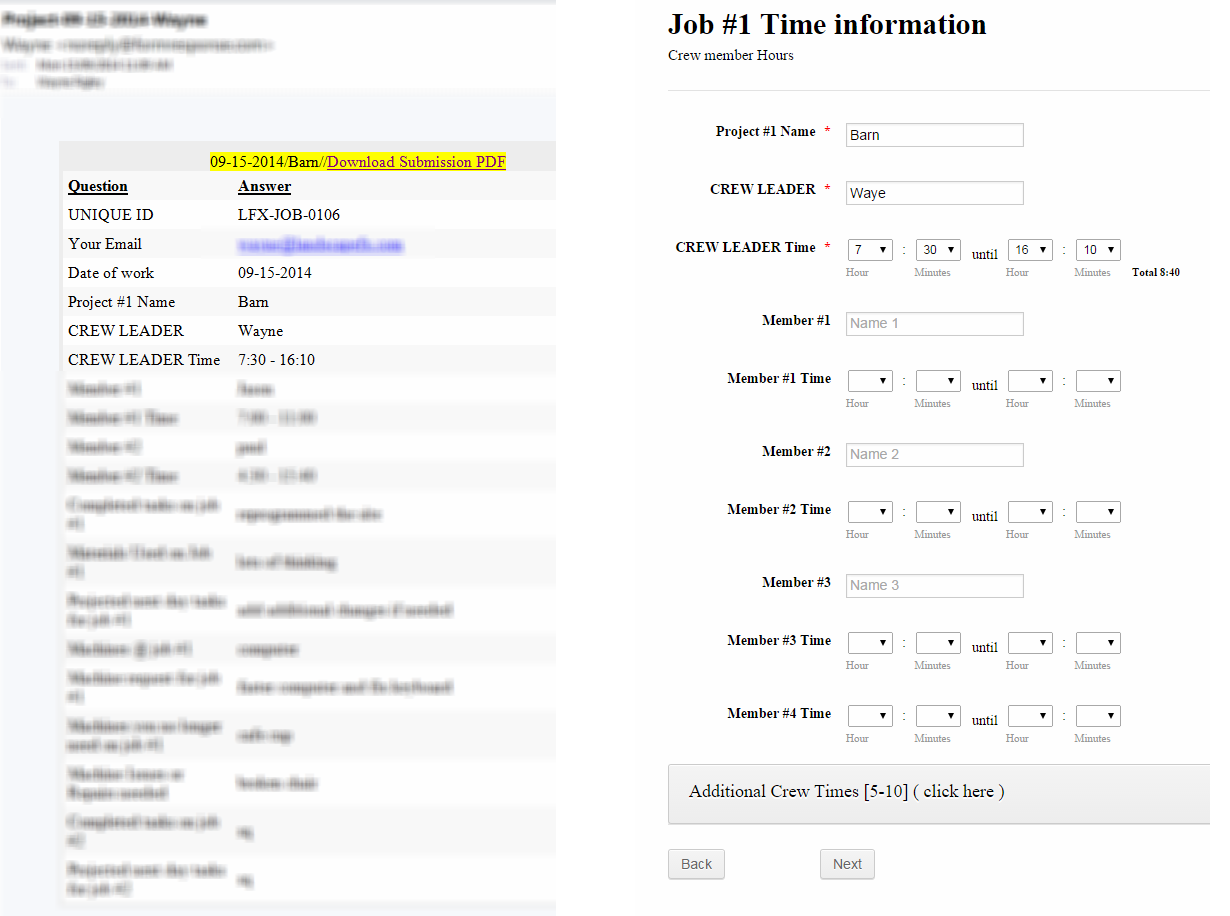
-
Kiran Support Team LeadReplied on September 15, 2014 at 12:22 PM
I'm checking on the issue. Please allow me sometime to work on this and get back to you with relevant information. Thank you for your patience.
-
waynerigleyReplied on September 15, 2014 at 2:04 PM
im using the "Quick Tools" ( Time )

-
Kiran Support Team LeadReplied on September 15, 2014 at 3:52 PM
Yes. I understand that you are using Time field from Quick Tools. Unfortunately, the feature to display the value of time range on submissions is not implemented yet.
However, I am forwarding a feature request to our next level support. There is no ETA at the moment and if there is any progress on this you'll be updated through this thread.
Thank you!!
-
waynerigleyReplied on September 18, 2014 at 11:38 AM
Thank you, is there another way that i can capture worked hours with totals ?
-
David JotForm SupportReplied on September 18, 2014 at 1:17 PM
Hi,
It is possible to add two time fields and then subtract them with a calculation widget:
Though this produces a negative decimal value, it is an accurate reflection of the difference in hours that will be included in your submission data. Here is my test form so you can see the difference:
http://form.jotformpro.com/form/42605132225948?
You could set these as a "Time In" and a "Time Out" field.
If this does not work for you, please let us know and we will be happy to see what else we can find.
-
waynerigleyReplied on September 18, 2014 at 1:39 PM
thank you for this.. im just finishing off the list right now for tonight.. im 20 items deep now.. lol ill have a look at this during the day tomorrow ! and ill start to flip them out one by one ! thanks for your help!
-
Kiran Support Team LeadReplied on September 18, 2014 at 1:46 PM
Anytime!! Please see if the demo provided my colleague works for you and let us know if you have any other questions. We'll be happy to help.
Thank you for using JotForm.
-
liyamReplied on November 16, 2014 at 5:47 AM
Hello waynerigley,
I've now managed to add the feature as requested. Simply enabling the time range duration on the properties field will allow the value to appear on the submissions page, PDF, and email alerts.
Here's a sample screenshot on how it appears on the email alert

Should you have further questions or concerns, please do let us know.
Thanks.
- Mobile Forms
- My Forms
- Templates
- Integrations
- INTEGRATIONS
- See 100+ integrations
- FEATURED INTEGRATIONS
PayPal
Slack
Google Sheets
Mailchimp
Zoom
Dropbox
Google Calendar
Hubspot
Salesforce
- See more Integrations
- Products
- PRODUCTS
Form Builder
Jotform Enterprise
Jotform Apps
Store Builder
Jotform Tables
Jotform Inbox
Jotform Mobile App
Jotform Approvals
Report Builder
Smart PDF Forms
PDF Editor
Jotform Sign
Jotform for Salesforce Discover Now
- Support
- GET HELP
- Contact Support
- Help Center
- FAQ
- Dedicated Support
Get a dedicated support team with Jotform Enterprise.
Contact SalesDedicated Enterprise supportApply to Jotform Enterprise for a dedicated support team.
Apply Now - Professional ServicesExplore
- Enterprise
- Pricing































































