-
entechjaxAsked on September 16, 2014 at 12:14 AM
I have installed the Jotform Feedback form on wordpress 4.0
It works great, but the form does not resize on mobile and I cannot scroll down to use the form Any Ideas??
Website is: http://jacksonvillesprinkler.com/
Feedback button should be left center.
Form is: http://www.jotform.com//?formID=33065787896877
Page URL: http://jacksonvillesprinkler.com/ -
Ashwin JotForm SupportReplied on September 16, 2014 at 6:27 AM
Hello entechjax,
I did check your form with its direct URL in my iPhone device and it seems to be displaying correctly without any horizontal scroll. Please check the screenshot below:
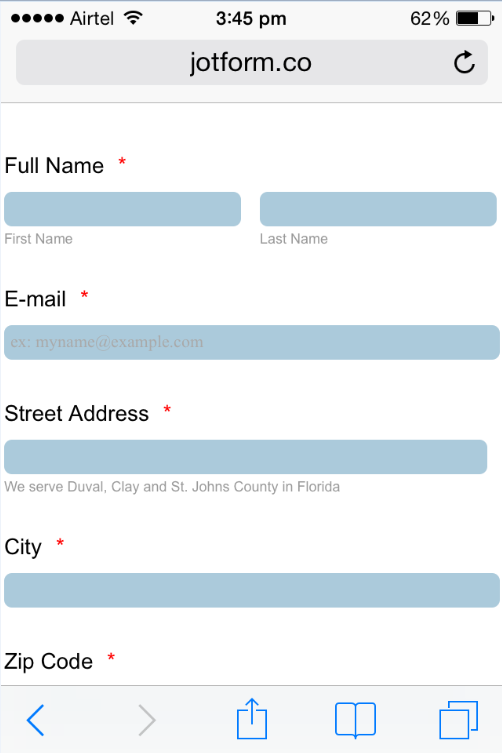
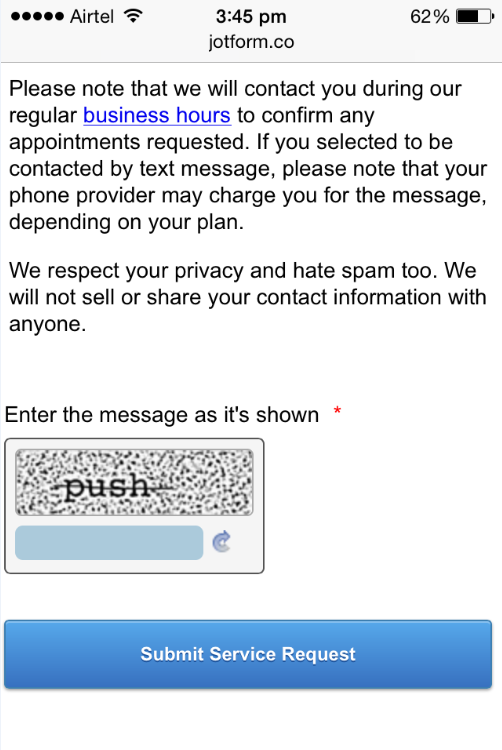
I also checked your web page where you have embedded your form and I am able to replicate the issue. I would suggest you to embed your form using its iFrame embed code and see if that solves your problem.
You need to follow this guide on how to embed your form in wordpress but instead of coping "Wordpress" embed code, you should select the "iFrame" embed code and use it in your wordpress page. Please check the screenshot below:
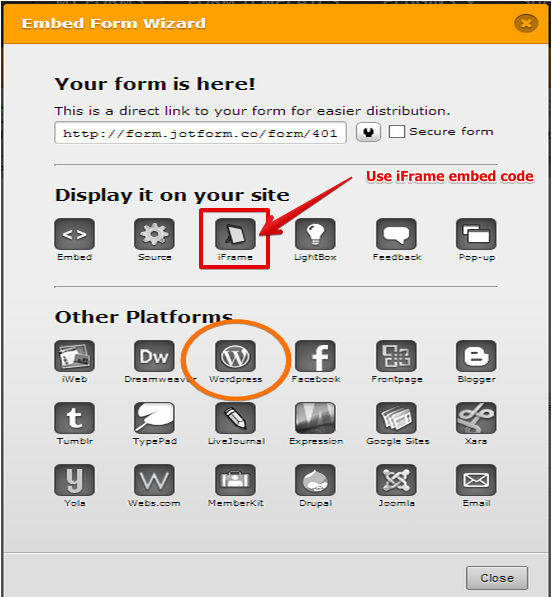
Hope this helps.
Do get back to us if the issue persists.
Thank you!
-
entechjaxReplied on September 16, 2014 at 11:09 AM
So, the feedback form is not responsive? I had it in iframe, but wanted to use the feedback button as then it shows conspicuously on all pages. Can I use page breaks to keep form to a set height?
-
Welvin Support Team LeadReplied on September 16, 2014 at 12:19 PM
Yes, we do not advise using feedback embed option when you plan to use it on mobile devices. Sure, you can. Try it and let us know if that works for you. Here's how you can setup a multi page form using page breaks: http://www.jotform.com/help/119-How-to-Create-Multi-Page-Forms.
Thank you!
- Mobile Forms
- My Forms
- Templates
- Integrations
- INTEGRATIONS
- See 100+ integrations
- FEATURED INTEGRATIONS
PayPal
Slack
Google Sheets
Mailchimp
Zoom
Dropbox
Google Calendar
Hubspot
Salesforce
- See more Integrations
- Products
- PRODUCTS
Form Builder
Jotform Enterprise
Jotform Apps
Store Builder
Jotform Tables
Jotform Inbox
Jotform Mobile App
Jotform Approvals
Report Builder
Smart PDF Forms
PDF Editor
Jotform Sign
Jotform for Salesforce Discover Now
- Support
- GET HELP
- Contact Support
- Help Center
- FAQ
- Dedicated Support
Get a dedicated support team with Jotform Enterprise.
Contact SalesDedicated Enterprise supportApply to Jotform Enterprise for a dedicated support team.
Apply Now - Professional ServicesExplore
- Enterprise
- Pricing




























































