-
cindyadminmvaAsked on September 16, 2014 at 12:46 AM
I have a client that received stated amounts for PayPal payments but then one filed that is the applicants choice of funds. How can i incorporate that into the same form?
-
Elton Support Team LeadReplied on September 16, 2014 at 6:26 AM
Hi,
There's no direct solution for that but there's a workaround.
You just have to add a separate product with a base price 1, then name it e.g. "Custom Amount" and add Custom Quantity (Text Box) in it. So whenever the user enters custom amount of e.g. 25, it will be added to the total amount.
Here's a visual guide:
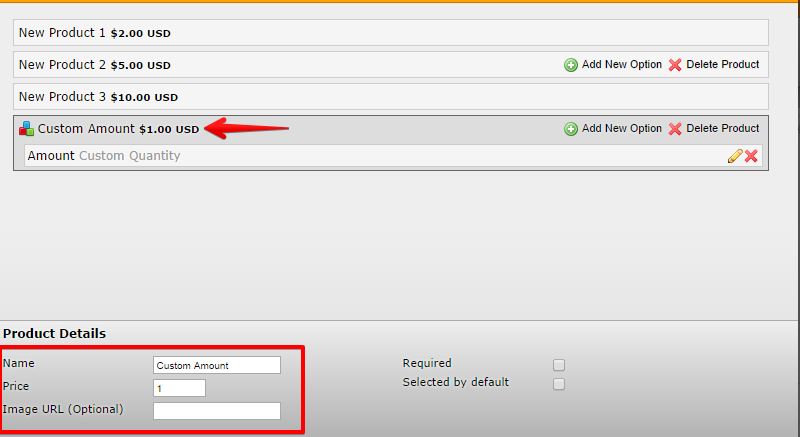
Then add Custom Quantity (Text Box).
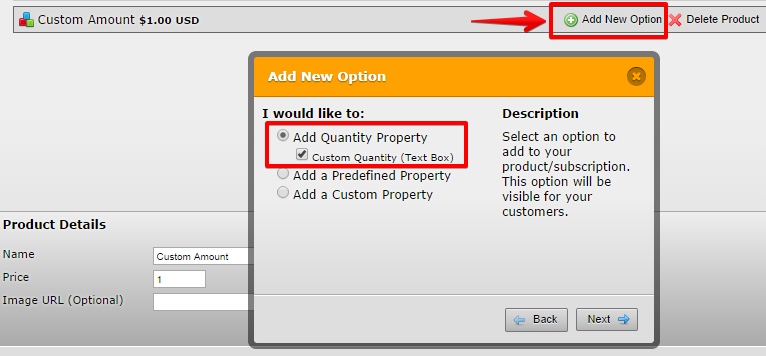
Example:
http://form.jotformpro.com/form/41347122937959?
Note that I have injected CSS codes to this form so the check box in the custom amount product will not be shown. If you need help formatting your custom amount this way, let us know so we can assist you.
Thanks!
- Mobile Forms
- My Forms
- Templates
- Integrations
- INTEGRATIONS
- See 100+ integrations
- FEATURED INTEGRATIONS
PayPal
Slack
Google Sheets
Mailchimp
Zoom
Dropbox
Google Calendar
Hubspot
Salesforce
- See more Integrations
- Products
- PRODUCTS
Form Builder
Jotform Enterprise
Jotform Apps
Store Builder
Jotform Tables
Jotform Inbox
Jotform Mobile App
Jotform Approvals
Report Builder
Smart PDF Forms
PDF Editor
Jotform Sign
Jotform for Salesforce Discover Now
- Support
- GET HELP
- Contact Support
- Help Center
- FAQ
- Dedicated Support
Get a dedicated support team with Jotform Enterprise.
Contact SalesDedicated Enterprise supportApply to Jotform Enterprise for a dedicated support team.
Apply Now - Professional ServicesExplore
- Enterprise
- Pricing



























































