-
inklingcgAsked on September 16, 2014 at 12:25 PM
I cannot figure out how to make my checkout/cart/paypal/payment stuff all work?!?! Can I please get a phone number to talk to someone about this?
-
Welvin Support Team LeadReplied on September 16, 2014 at 1:39 PM
Hi,
Unfortunately, we do not have a phone that you can call. Please let us know your problem here and we'll do our best to help you fix it.
Thank you!
-
inklingcgReplied on September 16, 2014 at 1:56 PM
I have my form ready to go, but I do not know how to set it up at the end so people can make a payment using paypal?
http://form.jotform.us/form/42515000815139
-
ShadaeTrotmanReplied on September 16, 2014 at 2:14 PM
Hi inklingcg,
I have cloned and tested your form and after filling out the information, when you click check out. The option for the amount of product comes up.
This is what I see
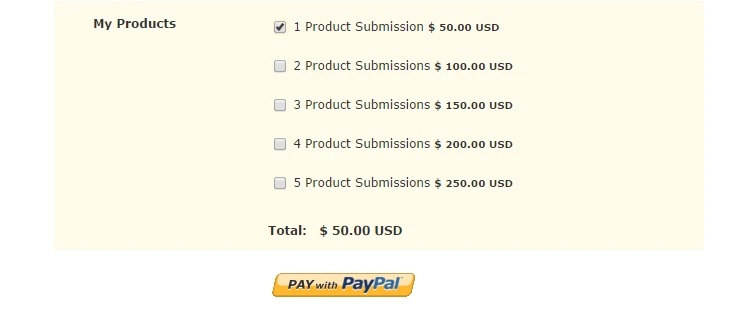
It appears that the PayPal tool does appear on the form. What is the exact issue that you are experiencing with it?
Thanks!
-
Kiran Support Team LeadReplied on September 16, 2014 at 3:59 PM
I understand that you want to add 5 products to the form and to receive the payment by PayPal. I request you to go through the following guides on Order Forms that would help you in setting up payment forms.
http://www.jotform.com/help/47-Order-Form-Basics
http://www.jotform.com/help/49-Order-Form-Types
http://www.jotform.com/help/165-Setting-Up-Your-First-Order-Form
Let me see if I can provide you a demo based on your form to setup the payment integration. Please allow me some time to get back to you on this.
Thank you!
-
Kiran Support Team LeadReplied on September 16, 2014 at 7:59 PM
Hello,
Here is the demo form.
http://www.jotformpro.com/form/42585703399971
Please check the form and let us know if that works for you. I've used custom amount option from PayPal to get the total price of products that will be stored on a hidden textbox and passed to PayPal.

And each product price is assigned to 50 using the radio buttons that ask the user to upload more.

Each of these values are now added to the final Total text box

You may clone the form to your account for any modifications that you want to make. Please let us know if you have any other questions. We will be happy to help.
Thank you.
-
inklingcgReplied on September 17, 2014 at 11:11 AMThank you that is great!Could you fix one thing for me though? If I dont fill out all the required boxes, when I click the submit button it does show in red that they must complete them, but it still directs me to the paypal website. Can you make sure it doesnt direct them there unless all the required information is completed?
Thanks!
Tina
... -
Welvin Support Team LeadReplied on September 17, 2014 at 11:35 AM
Hi Tina,
I have moved your problem with regards to the required field to this thread: http://www.jotform.com/answers/430248. Please kindly check.
Thank you!
-
inklingcgReplied on September 17, 2014 at 12:37 PM
-
inklingcgReplied on September 17, 2014 at 12:43 PM
I need you to integrate what you did on the demo into this
http://form.jotform.us/form/42515000815139
or give me step by step instructions on how to do it please?!
Thank you!
Tina
-
Welvin Support Team LeadReplied on September 17, 2014 at 12:54 PM
Hi Tina,
I have again moved your problem with creating a form to a new thread, check it here: http://www.jotform.com/answers/430325.
We request you to please create a new thread when you found an issue to your(s) or account instead of posting it to this thread. This way, we can focus on it and know which issue is resolved and what not.
Thank you!
-
inklingcgReplied on September 17, 2014 at 1:01 PMok thanks sorry about that!
... -
Welvin Support Team LeadReplied on September 17, 2014 at 1:08 PM
There's no need to say sorry :) I'm just letting you know about it. We can actually split thread :)
Thank you! :)
- Mobile Forms
- My Forms
- Templates
- Integrations
- INTEGRATIONS
- See 100+ integrations
- FEATURED INTEGRATIONS
PayPal
Slack
Google Sheets
Mailchimp
Zoom
Dropbox
Google Calendar
Hubspot
Salesforce
- See more Integrations
- Products
- PRODUCTS
Form Builder
Jotform Enterprise
Jotform Apps
Store Builder
Jotform Tables
Jotform Inbox
Jotform Mobile App
Jotform Approvals
Report Builder
Smart PDF Forms
PDF Editor
Jotform Sign
Jotform for Salesforce Discover Now
- Support
- GET HELP
- Contact Support
- Help Center
- FAQ
- Dedicated Support
Get a dedicated support team with Jotform Enterprise.
Contact SalesDedicated Enterprise supportApply to Jotform Enterprise for a dedicated support team.
Apply Now - Professional ServicesExplore
- Enterprise
- Pricing
































































