-
mgcaledonian13Asked on September 16, 2014 at 8:08 PM
I need a button to cancel & Go Back to a specific page called http://www.mgcaledonian.com/contact-us/
I saw this some where on the forum but I am unable to find it now.
-
Elton Support Team LeadReplied on September 16, 2014 at 11:17 PM
Hi,
Are you referring to the page break buttons? Like you can proceed to the next page by pressing next button and hit back button if you want to go back to the previous page? If yes, here's a full guide for that: http://www.jotform.me/help/119-How-to-Create-Multi-Page-Forms
Page break is under Survey Tools.
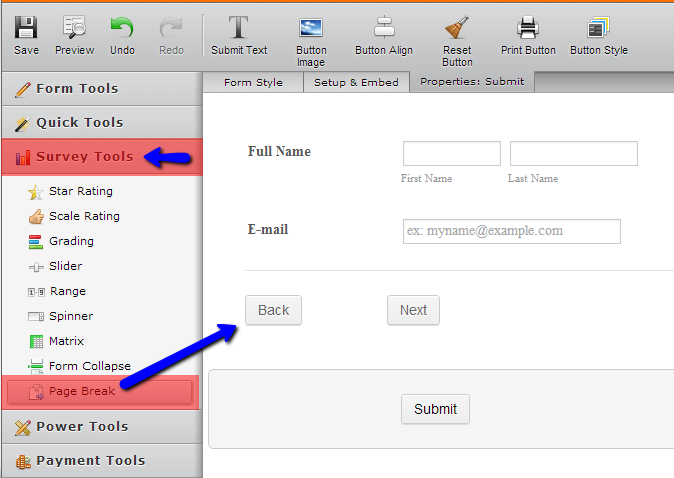
If I have misunderstood your question, let us know here.
Thank you!
-
mgcaledonian13Replied on September 17, 2014 at 3:12 AM
No I am afraid that that is not what I am looking for.
What I want is a link that takes the user back to a specific page within the site. The code would look something like this
<INPUT TYPE="button" VALUE="Back" onDISABLEDclick="http://mgcaledonian.com/events">would this work if placed in the html of the text field html editor ?
I did see this somewhere or a similar block of code.
I have used the page break before and will be using the page break in this form.
Plese see the page that I am attemping to go to http://www.mgcaledonian.com/contact-us/
Regards Willy
-
Ashwin JotForm SupportReplied on September 17, 2014 at 4:35 AM
Hello Willy,
Unfortunately, just writing the "onDISABLEDclick="...."" event in your button source code will not take you to the desired web page. To achieve something similar, you will have to download your form's full source code and add custom javascript to redirect to some other web page on click of a button.
If you want to achieve this within the form editor, easier way is to add a hyper link code in the "Text" field of your form. Please check the screenshot below:

You can decorate the hyperlink with css to make it look like a button. Please check code below which you can use in the "Text" field:
<p><a href="https://www.jotform.com/myforms/" style="display: block; width: 150px; height: 25px; background: #4E9CAF; padding: 10px; text-align: center; border-radius: 5px; color: white; font-weight: bold;">Cancel and go back</a></p>
Alternatively, you can simply add a button inside an anchor tag and that will also work for you:
<a href="https://www.jotform.com/myforms/"><button type="button">Cancel and go back</button></a>
It will give you an output something like in the screenshot below:
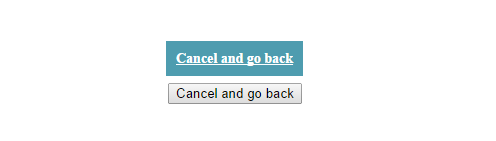
Hope this helps.
Do get back to us if you have any questions.
Thank you!
-
mgcaledonian13Replied on September 18, 2014 at 2:36 AM
Thanks for that info.
The undecorated link (the hyperlink) works OK but the decorated version does not work, I can right click on the decorated version and select "open in new window" that works fine so there appears to be something wrong with the decorated version. There is no "selection hand" showing either indicating that there is no link.
Have I missed something ?
See page with the two button versions here http://www.mgcaledonian.com/contact-form-page/
-
Ashwin JotForm SupportReplied on September 18, 2014 at 2:51 AM
Hello Willy,
I have fixed it in your JotForm. It seems the button code was not copied correctly. I have done the required changes in your form and the button seems to be working as expected. Please check it in your web page: http://www.mgcaledonian.com/contact-form-page/
Thank you!
-
mgcaledonian13Replied on September 18, 2014 at 4:26 AM
I copied that code and checked it and it all seemed ok.
It still does not work even with your "fix" on the decorated button, No "hand Selection" to indicate a link present and no link anyway.
Regards
-
Ashwin JotForm SupportReplied on September 18, 2014 at 8:48 AM
Hello Willy,
No "hand Selection" to indicate a link present and no link anyway.
It is just a button and that is the reason it does not display that it is a link. Please use the following code for your button which will show you a link when you mouse over the button:
<p style="text-align:center;">
<a target="_blank" href="http://www.mgcaledonian.com/contact-us/"><button type="button" style="text-shadow: 0 1px #fff; cursor: pointer;">Cancel and go back</button></a>
</p>
Please check the screenshot on how it will display in your form:

Please take a look at the following cloned form and see if this looks okay: http://form.jotformpro.com/form/42603140147948? Feel free to clone this form for a closer look. The following guide should help you in form cloning: https://www.jotform.com/help/42-How-to-Clone-an-Existing-Form-from-a-URL
Thank you!
-
mgcaledonian13Replied on September 18, 2014 at 7:28 PM
Thanks for that update.
I solved the problem by placing an image on the Form and adding a link to it so that it redirected to the page required.
I will try your update as it will clearly avoid the necessity to create an image each time.
Willy
-
Ashwin JotForm SupportReplied on September 19, 2014 at 12:36 AM
Hello Willy,
I am glad to know that your issue is resolved.
Do get back to us if you have any questions.
Thank you!
- Mobile Forms
- My Forms
- Templates
- Integrations
- INTEGRATIONS
- See 100+ integrations
- FEATURED INTEGRATIONS
PayPal
Slack
Google Sheets
Mailchimp
Zoom
Dropbox
Google Calendar
Hubspot
Salesforce
- See more Integrations
- Products
- PRODUCTS
Form Builder
Jotform Enterprise
Jotform Apps
Store Builder
Jotform Tables
Jotform Inbox
Jotform Mobile App
Jotform Approvals
Report Builder
Smart PDF Forms
PDF Editor
Jotform Sign
Jotform for Salesforce Discover Now
- Support
- GET HELP
- Contact Support
- Help Center
- FAQ
- Dedicated Support
Get a dedicated support team with Jotform Enterprise.
Contact SalesDedicated Enterprise supportApply to Jotform Enterprise for a dedicated support team.
Apply Now - Professional ServicesExplore
- Enterprise
- Pricing




























































