-
GregFosterAsked on September 17, 2014 at 2:10 PM
I have a medical history template I am using for a client (Massage Therapy Clinic) that they use on an iPad for new patients to fill in their health history.
I have saved the form on the home screen of the ipad as a webpage, so the owners have an icon on the iPad that opens the form as a full screen page. They then allow the clients to fill in their info and submit it. Once they submit the info they are directed to a "Thank-you" message page. I would like to have a button on that page that directs back to the form so they can get the next patient to fill it out.
At the moment they have to close the "app" once the patient has submitted their form then reopen it so they are viewing the form page with a blank "new" form.
Any ideas?
-
Mike_T Jotform SupportReplied on September 17, 2014 at 3:25 PM
Thank you for contacting us.
Yes, this is possible. For example, you can use the following link which is styled as button on your form Thank You Page HTML Source.
<a style="text-decoration: none; border: solid 1px #0088cc; border-radius: 6px; moz-border-radius: 6px; box-shadow: 0px 0px 2px rgba(0,0,0,1.0); font-size: 18px; color: #696869; padding: 1px 17px; background: linear-gradient(top, #eeeeee 0%, #eeeeee 49%, #cccccc 72%, #eeeeee 100%); filter: progid;" href="http://form.jotformpro.com/form/42595487176974" target="_self">Re-open Form Link Button</a>
Where http://form.jotformpro.com/form/42595487176974 should be replaced with the link to your form. Also you can change the button text.
Please see the following animation:

If you need any further assistance on this, please let us know. We will be happy to help.
-
jhaygarciaReplied on September 17, 2014 at 4:40 PM
Hi Greg,
For additional information you can also style your button like this:
<a style="border: 2px solid #a1a1a1; padding: 10px 40px; background: #dddddd; width: 200px; border-radius: 25px;" href="http://form.jotform.me/form/42595693205461" target="_blank">Return to Home Page</a>"href" must be equal to your home page.
For your reference.http://form.jotform.me/form/42595693205461
If you need any further assistance on this, please let us know
thank you and have a great day.
-
GregFosterReplied on September 17, 2014 at 6:41 PM
Hi,
Thanks for your help. I've tried the above solution and instead of directing the user back to the form, it opens the form address in a tab in Safari.
Any ideas?
-
Jeanette JotForm SupportReplied on September 17, 2014 at 8:23 PM
You just take this line out to avoid opening the form in another tab
-
GregFosterReplied on September 17, 2014 at 8:29 PM
Hi,
I changed _blank to _self right off the bat (knowing I didn't want a new window) but the link still opens up the safari browser and opens the link in a new tab.
-
jedcadornaReplied on September 18, 2014 at 12:24 AM
Try to configure your safari settings by choosing 'Never' to open link in a new tab. Maybe your browser is set to 'Always' or 'Automatically' and might be overriding the _blank or _self syntax.
Go to Preferences > Tabs
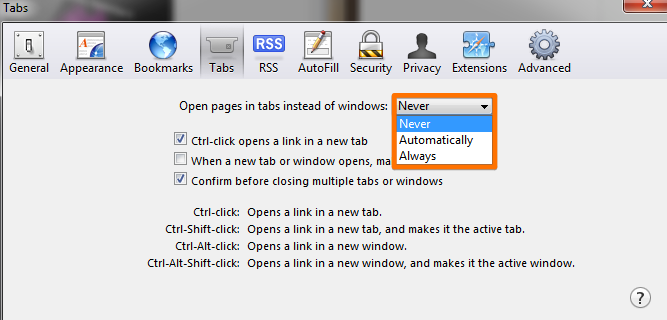
-
NickReplied on January 26, 2015 at 2:25 PM
- Mobile Forms
- My Forms
- Templates
- Integrations
- INTEGRATIONS
- See 100+ integrations
- FEATURED INTEGRATIONS
PayPal
Slack
Google Sheets
Mailchimp
Zoom
Dropbox
Google Calendar
Hubspot
Salesforce
- See more Integrations
- Products
- PRODUCTS
Form Builder
Jotform Enterprise
Jotform Apps
Store Builder
Jotform Tables
Jotform Inbox
Jotform Mobile App
Jotform Approvals
Report Builder
Smart PDF Forms
PDF Editor
Jotform Sign
Jotform for Salesforce Discover Now
- Support
- GET HELP
- Contact Support
- Help Center
- FAQ
- Dedicated Support
Get a dedicated support team with Jotform Enterprise.
Contact SalesDedicated Enterprise supportApply to Jotform Enterprise for a dedicated support team.
Apply Now - Professional ServicesExplore
- Enterprise
- Pricing
































































