-
CDFMAsked on September 19, 2014 at 12:20 PM
When I press on the submit button for my form, JotForm tells me that there are incomplete values/fields and that I need to go back... see attached. But none of these fields are required, so how come it does that?
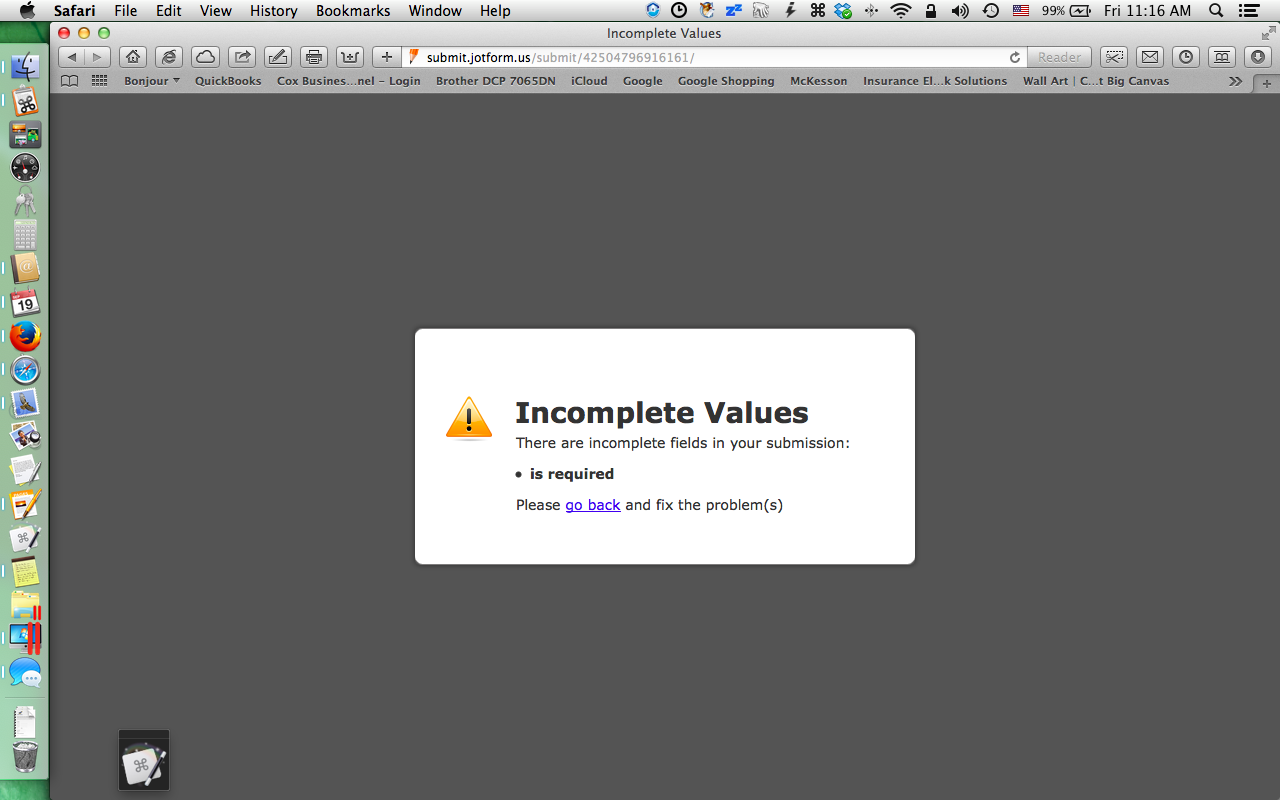
-
BenReplied on September 19, 2014 at 2:36 PM
Hi,
I believe that this is caused by one of the fields that are added on the form, but it is not possible to see which one without going into it a bit deeper.
I will take a closer look at it and let you know what I find out.
I would however recommend using jotform widgets specialized for the specific information to make the form experience more pleasant and look nicer. It would also add few checks on the input of your users such as validating emails to be of proper format and similar.
Best Regards,
Ben -
CDFMReplied on September 19, 2014 at 4:51 PMBen,
I found out what field caused the problem. Thanks.
Andre
... -
jonathanReplied on September 19, 2014 at 5:05 PM
Hi Andre,
Thank you for updating us and all is good now.
Contact us again anytime should you require assistance.
Thanks.
- Mobile Forms
- My Forms
- Templates
- Integrations
- INTEGRATIONS
- See 100+ integrations
- FEATURED INTEGRATIONS
PayPal
Slack
Google Sheets
Mailchimp
Zoom
Dropbox
Google Calendar
Hubspot
Salesforce
- See more Integrations
- Products
- PRODUCTS
Form Builder
Jotform Enterprise
Jotform Apps
Store Builder
Jotform Tables
Jotform Inbox
Jotform Mobile App
Jotform Approvals
Report Builder
Smart PDF Forms
PDF Editor
Jotform Sign
Jotform for Salesforce Discover Now
- Support
- GET HELP
- Contact Support
- Help Center
- FAQ
- Dedicated Support
Get a dedicated support team with Jotform Enterprise.
Contact SalesDedicated Enterprise supportApply to Jotform Enterprise for a dedicated support team.
Apply Now - Professional ServicesExplore
- Enterprise
- Pricing




























































