-
maquinariaAsked on September 19, 2014 at 8:07 PM
default spanish
-
BenReplied on September 20, 2014 at 6:41 AM
Hi,
To set the default language you should open your jotform and then click on the Languages option in the toolbar
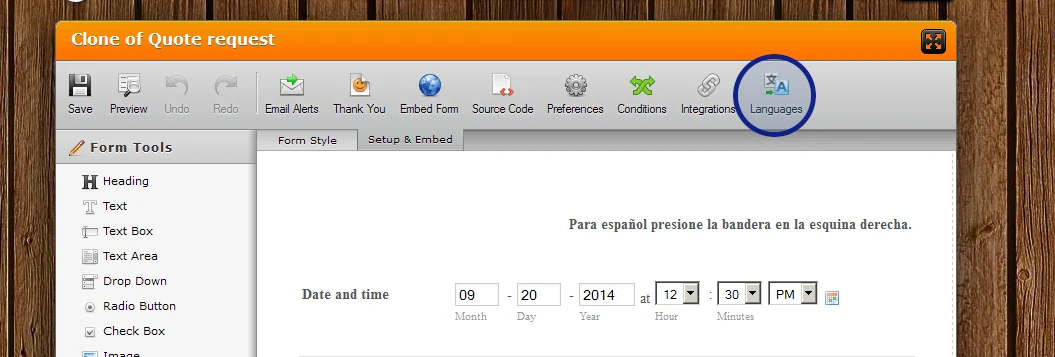
When the window opens for languages you can set default and see what the default is. For your jotform I see that it is already set to Spanish.
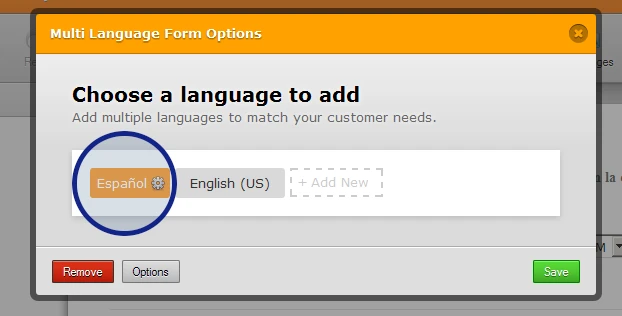
Now your jotform is loading in English because not all strings (text) on your jotform is translated yet, only the header. My suggestion is to make all the translations that you might need and the jotform should load to you in Spanish once you go to it.
You can see more about the languages and how to use this feature when creating your jotforms here http://www.jotform.com/help/298-How-to-make-your-forms-multilingual
If you need any further assistance feel free to contact us back :)
Best Regards,
Ben
- Mobile Forms
- My Forms
- Templates
- Integrations
- INTEGRATIONS
- See 100+ integrations
- FEATURED INTEGRATIONS
PayPal
Slack
Google Sheets
Mailchimp
Zoom
Dropbox
Google Calendar
Hubspot
Salesforce
- See more Integrations
- Products
- PRODUCTS
Form Builder
Jotform Enterprise
Jotform Apps
Store Builder
Jotform Tables
Jotform Inbox
Jotform Mobile App
Jotform Approvals
Report Builder
Smart PDF Forms
PDF Editor
Jotform Sign
Jotform for Salesforce Discover Now
- Support
- GET HELP
- Contact Support
- Help Center
- FAQ
- Dedicated Support
Get a dedicated support team with Jotform Enterprise.
Contact SalesDedicated Enterprise supportApply to Jotform Enterprise for a dedicated support team.
Apply Now - Professional ServicesExplore
- Enterprise
- Pricing



























































