-
kchinAsked on September 25, 2014 at 6:11 PM
UPDATE: SO, I was able to create the embedded fillable PDF here: http://www.jotform.us/form/42676583376165
I clicked the jotform submit button and the completed pdf did NOT come through. So, I'm assuming that it's not suppose to work that way?
Also, I did have an issue creating it under "https:", which I need to do because it's a medical form. But, I created this one for now just for testing.In sum - am I suppose to be able to get the embedded fillable form when they click the jotform submit button? And, how come my pdf doesn't show up when I try creating it using "https:"?
-
Elton Support Team LeadReplied on September 26, 2014 at 1:55 AM
Hi,
I hate to say this but that's not how it is going to work. Jotform does not capture values entered on your PDF since it's a third party file and the fact that it's not an HTML form. However, you can add a file upload field to your form and then let the users upload back the filled PDF file after they saved it on their PC so you will get the filled PDF file.
Example:
On your form, I fill the PDF form and then I save it so I get the PDF file this time with my data in it. I can then upload the PDF file I've downloaded back to your form.
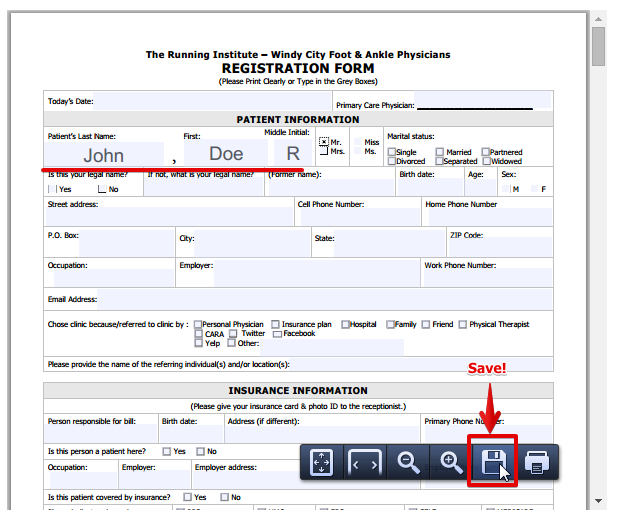
File Upload Tool is under Form Tools. Check the following visual guide:
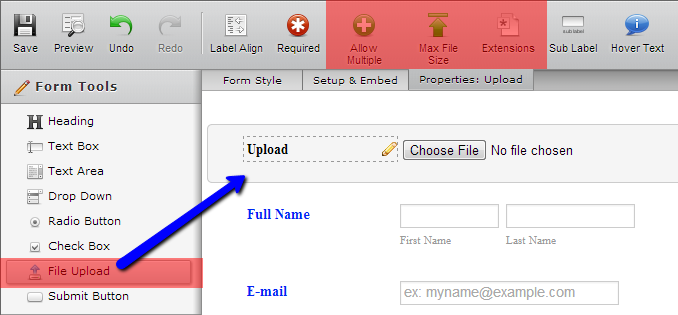
Thanks!
-
kchinReplied on September 26, 2014 at 11:51 AMThanks for your response. Just confirming that this is no different than
them just attaching it to an email to us once they save it as a new
document, correct?
KC
-----
live well. run better.
Ken Chin
Practice Manager & Marketing Director
P: 866-696-7988 F: 312-977-0425
TheRunningInstitute.com Facebook
Twitter
111 N. Wabash Avenue, Suite 1919
Chicago, IL 60602
... -
Jeanette JotForm SupportReplied on September 26, 2014 at 1:30 PM
What Elton explained to you is basically same thing as attaching a new PDF file via email with all the info in it .
However, rather than embedding a fillable PDF form, you should try to make similar form using our drag and drop functionality to add all of the fields so that the users will be able to fill it out and submit it.
-
kchinReplied on September 26, 2014 at 2:11 PMThe thing about that... and tell me if you disagree... I've been reading
all over that it isn't "printer friendly" if I create my own form with
Jotform. Ultimately, we'd need to be able to print out a version of the
form I create on your site with clear page breaks and not fields ending up
being cutoff and/or split between pages.
-----
live well. run better.
Ken Chin
Practice Manager & Marketing Director
P: 866-696-7988 F: 312-977-0425
TheRunningInstitute.com Facebook
Twitter
111 N. Wabash Avenue, Suite 1919
Chicago, IL 60602
... -
BenReplied on September 26, 2014 at 3:50 PM
Hi Ken.
A great thing about JotForm is that it allows you to add any type of the style that you would like and change any and all elements of your jotform - even how it prints out.
Now if you create a jotform that looks just like the PDF file, you can print it out and send us the file here so that we see what is messed up - if it is messed up.
We can then give you style recommendations that would allow you to change only how the fields on your jotform are shown.
This is accomplished by special media queries that apply only for filters.
In order to demonstrate I have made a jotform that looks differently on paper and on preview, so please test it out and see what I mean, but do note that it was only a quick demonstration.
http://form.jotformpro.com/form/42686026776970
Also do let us know if you have any further questions.
Best Regards,
Ben -
kchinReplied on September 26, 2014 at 6:21 PMWhere do you go to layout everything the way you want it to print?
And, can I make that "print layout" the same as the "display layout"?
Thanks, Ben!
KC
-----
live well. run better.
Ken Chin
Practice Manager & Marketing Director
P: 866-696-7988 F: 312-977-0425
TheRunningInstitute.com Facebook
Twitter
111 N. Wabash Avenue, Suite 1919
Chicago, IL 60602
On Fri, Sep 26, 2014 at 2:50 PM, JotForm Support Forum
wrote:
... -
Elton Support Team LeadReplied on March 17, 2015 at 2:53 AM
@kchin
Great news!
We are very pleased to inform you that we have just released a Fillable PDF Form Creator. You can now export your forms into a fillable PDF form and use it offline. You can save the pdf locally or submit it on the PDF by clicking the submit button. It works similarly when submitting your web form.
http://www.jotform.com/fillable-pdf-form-creator
Please try it and let us know your feedback.
Cheers!
- Mobile Forms
- My Forms
- Templates
- Integrations
- INTEGRATIONS
- See 100+ integrations
- FEATURED INTEGRATIONS
PayPal
Slack
Google Sheets
Mailchimp
Zoom
Dropbox
Google Calendar
Hubspot
Salesforce
- See more Integrations
- Products
- PRODUCTS
Form Builder
Jotform Enterprise
Jotform Apps
Store Builder
Jotform Tables
Jotform Inbox
Jotform Mobile App
Jotform Approvals
Report Builder
Smart PDF Forms
PDF Editor
Jotform Sign
Jotform for Salesforce Discover Now
- Support
- GET HELP
- Contact Support
- Help Center
- FAQ
- Dedicated Support
Get a dedicated support team with Jotform Enterprise.
Contact SalesDedicated Enterprise supportApply to Jotform Enterprise for a dedicated support team.
Apply Now - Professional ServicesExplore
- Enterprise
- Pricing





























































