-
supremegasAsked on September 29, 2014 at 4:59 PM
on the thank you page after you hit the submite button, i cant go back to my original site. or is there a way to put like a back button on your thank you page?
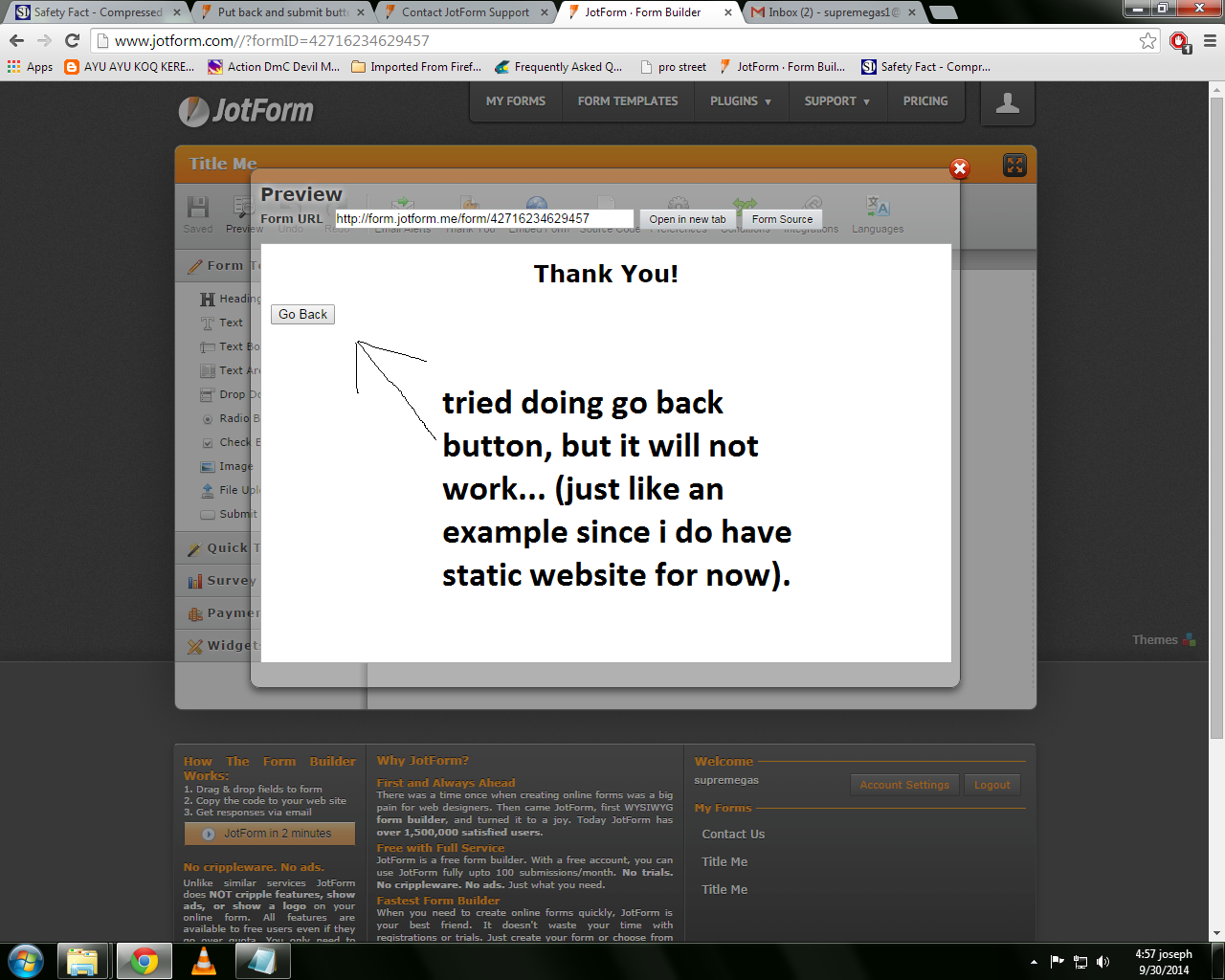
-
Jeanette JotForm SupportReplied on September 29, 2014 at 7:54 PM
There are 2 ways to do this:
METHOD 1:
1. Go to your form.
2. Click Setup & Embed
3. Click on Thank you
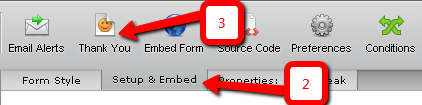
A new pop-up will show up. Then choose Custom URL option
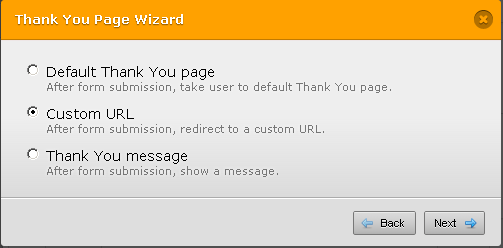
Click Next and paste your website URL
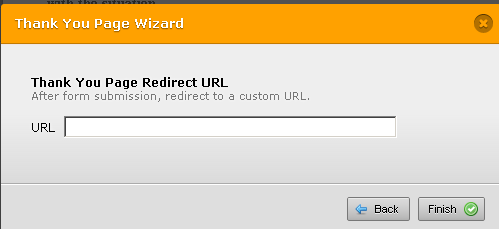
This will re-direct you automatically to your website
METHOD 2
If you only want to have a link to click on your Thank You page, here is how:
Follow steps as above, instead of choosing Custom URL, choose Thank you message option. click on "Next"
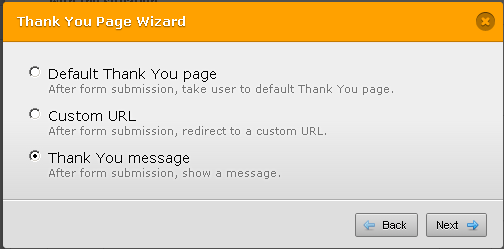
From there you will be directed to the body of the message where you can embed the link to your home page using the Link buttons
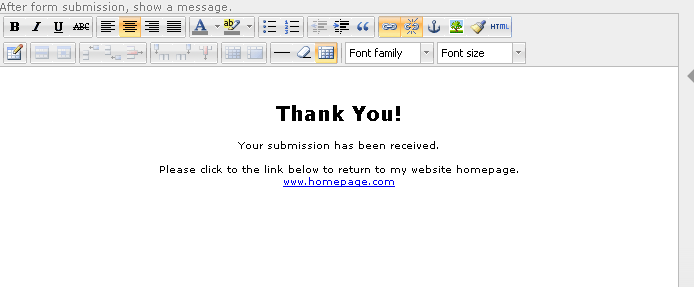
I hope my explanation helps you.
-
GarryReplied on November 13, 2014 at 5:04 AM
-
JanReplied on November 13, 2014 at 8:16 AM
Hi Garry,
I have created a new thread for your inquiry so we can assist you properly. This is the link of the new thread (http://www.jotform.com/answers/458689).
Thank you for understanding.
- Mobile Forms
- My Forms
- Templates
- Integrations
- INTEGRATIONS
- See 100+ integrations
- FEATURED INTEGRATIONS
PayPal
Slack
Google Sheets
Mailchimp
Zoom
Dropbox
Google Calendar
Hubspot
Salesforce
- See more Integrations
- Products
- PRODUCTS
Form Builder
Jotform Enterprise
Jotform Apps
Store Builder
Jotform Tables
Jotform Inbox
Jotform Mobile App
Jotform Approvals
Report Builder
Smart PDF Forms
PDF Editor
Jotform Sign
Jotform for Salesforce Discover Now
- Support
- GET HELP
- Contact Support
- Help Center
- FAQ
- Dedicated Support
Get a dedicated support team with Jotform Enterprise.
Contact SalesDedicated Enterprise supportApply to Jotform Enterprise for a dedicated support team.
Apply Now - Professional ServicesExplore
- Enterprise
- Pricing





























































