-
riskosoftAsked on October 1, 2014 at 5:05 AM
Hello, I have a question about the calculation form.
Do you think it is possible to make a calculation form and start the automatic calculation By press a button which i can call "Calculate Button" or something like That ?
For example : I make a simple calculation form just for addition, but i dont want the automatical résult just after enter the data. I want to put a button, where i can press to start automatic calculation.
If it is possible, HOW i can dO that ?
-
Welvin Support Team LeadReplied on October 1, 2014 at 8:47 AM
Hi,
Something like this: http://www.jotformpro.com/form/42733497601962. As you could see, it's possible. But this is a customized form to match your needs since we do not have a direct feature that you can just enable in the form settings.
The following are the methods to accomplish this one:
1. Add a checkbox field with only one single option. In my example, I put "YES":
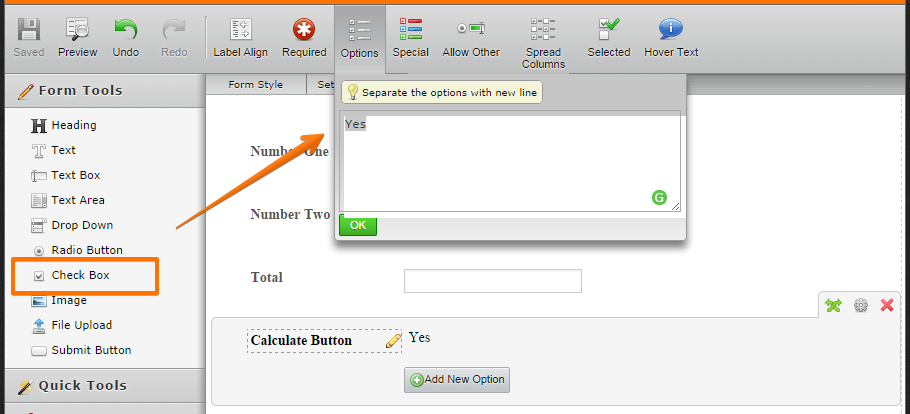
2. I have added the conditional logic to sum both Number One and Two fields in the "Total" field when "Yes" is selected in the Calculation Button field:
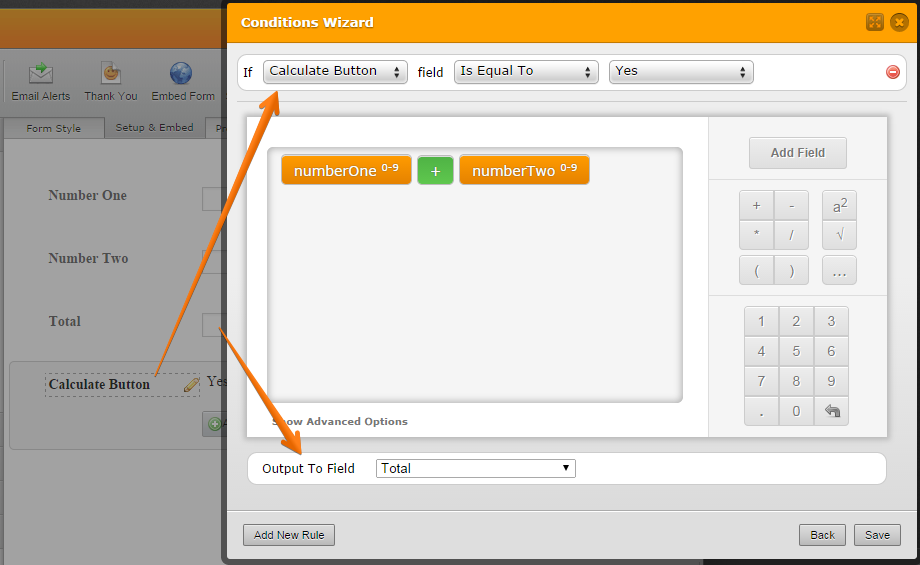
We have explained this method to this guide: https://www.jotform.com/help/268-How-to-Insert-Text-or-Mathematical-Caculation-into-a-field-using-a-Condition
3. I have added the following custom CSS codes to the form to make the "Yes" option to looks like a button:
#cid_4 label {
width: 154px;
height: 54px !important;
font-size: 16px;
cursor: pointer;
background-color: #000;
color: white;
padding-left: 20px;
padding-right: 20px;
padding-bottom: 15px;
padding-top: 15px;
}
input#input_4_0:checked + label {
background-color: #0D39AA;
}
input#input_4_0 {
display: none;
}
Guide on how to inject a custom CSS codes: https://www.jotform.com/help/117-How-to-Inject-Custom-CSS-Codes.
Let us know if you have any further questions.
Thank you!
- Mobile Forms
- My Forms
- Templates
- Integrations
- INTEGRATIONS
- See 100+ integrations
- FEATURED INTEGRATIONS
PayPal
Slack
Google Sheets
Mailchimp
Zoom
Dropbox
Google Calendar
Hubspot
Salesforce
- See more Integrations
- Products
- PRODUCTS
Form Builder
Jotform Enterprise
Jotform Apps
Store Builder
Jotform Tables
Jotform Inbox
Jotform Mobile App
Jotform Approvals
Report Builder
Smart PDF Forms
PDF Editor
Jotform Sign
Jotform for Salesforce Discover Now
- Support
- GET HELP
- Contact Support
- Help Center
- FAQ
- Dedicated Support
Get a dedicated support team with Jotform Enterprise.
Contact SalesDedicated Enterprise supportApply to Jotform Enterprise for a dedicated support team.
Apply Now - Professional ServicesExplore
- Enterprise
- Pricing



























































