-
The_Mighty_OptiqAsked on October 13, 2014 at 7:55 PM
A client just inboxed me telling me my Questionnaire is freezing on the page where they select what countries they'll be targeting. I went to it myself and sure enough it froze when I clicked the next button. I could still refresh the tab but it wouldn't scroll or anything. Could someone please tell me why this is happening? Thanks in advance.
-
Welvin Support Team LeadReplied on October 14, 2014 at 7:17 AM
Hi,
It's crashing my browser. The next button actually works, but freezes for a few seconds before bringing you to the next page. Here's a screenshot of the next page:
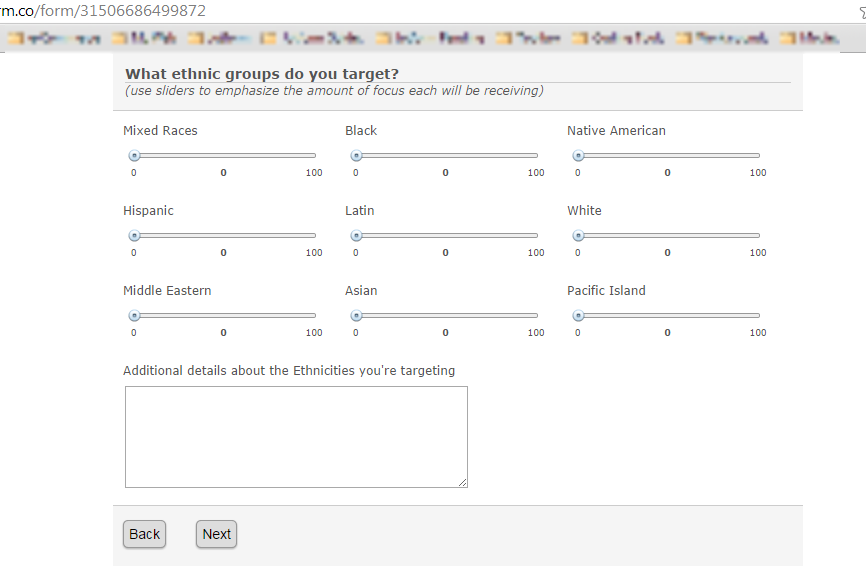
You have 205 options. How about dividing the options into two to three separate checkbox fields? Or, try using the following widgets:
http://widgets.jotform.com/widget/dual_listbox
http://widgets.jotform.com/widget/visual_multi_select
Please get back to us if you need further assistance.
Thank you!
-
The_Mighty_OptiqReplied on October 14, 2014 at 6:12 PM
hmmm. The reason I have the sliders there is so they can show on a scale how much of a focus they want to put on a certain group of people, more so than just checking a box to show they're targeting them. The purpose of it is for me to get a good feel for their market, so I need that level of detail.
-
The_Mighty_OptiqReplied on October 14, 2014 at 6:15 PM
by the way, it still freezes up COMPLETELY for me and my client... so I don't know how it's going to the next page for you.
-
raulReplied on October 14, 2014 at 8:36 PM
Hello,
I tried to enter the form and it freezes completely on my side too.
I think that Welvin is referring to the checkboxes you have to select countries.
In my case, the page freezes on that screen. Maybe you can use one of the widgets that Welvin suggested to select the countries and see if this fix the issue.
Please let us know if this works for you.
Thanks.
-
CharlieReplied on October 14, 2014 at 8:47 PM
Hi,
Same goes to me. Although in my case, I'm able to proceed and make the submission successfully.

I believe it is the long list of country checkboxes that causes the problem.
I would like to suggest the widget mentioned by my colleague, Welvin. You can use the Visual Multi Select widget, you can find it here http://widgets.jotform.com/widget/visual_multi_select
I provided some screenshots to help you.
1. Search the widget in the widget bar and add the list of the countries in the setup.

2. You will have then a two column display, showing the country list on the left side and the selected options on the right.

I hope this helps.
Thank you.
-
The_Mighty_OptiqReplied on October 14, 2014 at 8:59 PM
oooooh ok.. I thought he was talking about the ethnicities section. I just switched out the checkboxes with the multi-select widget and it works perfectly. Thanks for clearing that up!!!
-
Ashwin JotForm SupportReplied on October 15, 2014 at 4:20 AM
Hello The_Mighty_Optiq ,
On behalf of my colleague, you are welcome.
I am glad to know that your issue is now resolved.
Do get back to us if you have any questions.
Thank you!
- Mobile Forms
- My Forms
- Templates
- Integrations
- INTEGRATIONS
- See 100+ integrations
- FEATURED INTEGRATIONS
PayPal
Slack
Google Sheets
Mailchimp
Zoom
Dropbox
Google Calendar
Hubspot
Salesforce
- See more Integrations
- Products
- PRODUCTS
Form Builder
Jotform Enterprise
Jotform Apps
Store Builder
Jotform Tables
Jotform Inbox
Jotform Mobile App
Jotform Approvals
Report Builder
Smart PDF Forms
PDF Editor
Jotform Sign
Jotform for Salesforce Discover Now
- Support
- GET HELP
- Contact Support
- Help Center
- FAQ
- Dedicated Support
Get a dedicated support team with Jotform Enterprise.
Contact SalesDedicated Enterprise supportApply to Jotform Enterprise for a dedicated support team.
Apply Now - Professional ServicesExplore
- Enterprise
- Pricing

































































