-
toestedAsked on October 14, 2014 at 2:28 PM
Mine too! The form looks perfect on everything except mobile devices. For me, it cuts my mailing list form at the bottom, so no one on mobile devices can see the Submit Button.
Work-Around:
I have to make a giant gap at the bottom of the page. So, on Mobile Devices, it looks perfect, but on PCs, there will be a gap.
Hope there is a fix soon...
-
jonathanReplied on October 14, 2014 at 3:48 PM
Hi,
Have you already tried adding the Mobile Responsive Widget into your jotform http://www.jotform.us/form/42858440502150?
Check it here http://widgets.jotform.com/widget/mobile_responsive
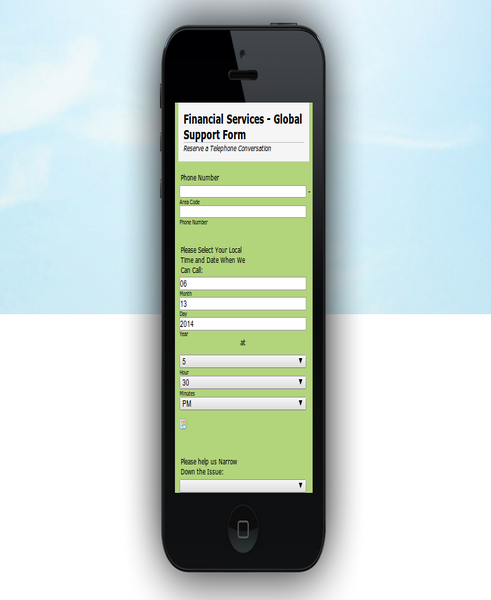
Adding this widget to your jotform will make it responsive on different type of browsers even those in mobile device browser.
Please try adding the widget. Inform us if issue still remains.
Thanks.
-
toestedReplied on October 15, 2014 at 12:48 AM
I added the Mobile Responsive Widget to the bottom of my form. Same issue, I'm afraid...
-
jonathanReplied on October 15, 2014 at 7:15 AM
Hi,
Can you please share to us the URL of your website where we can check the embedded jotform.
We need to test the actual embedded form to understand what could be the issue.
Thanks.
-
toestedReplied on October 16, 2014 at 6:15 PM
Here you go: http://visionsinmotion.org/Contact_Us.html
Notice the 2 inch gap at the bottom of the form. When you view this on an iPhone iOS 8 device, the gap is gone. Any attempt to adjust the gap to make it smaller, the Submit button gets cut on the iOS device. (iPhone 6 8.0.2, on both Safari and Chrome).
Thank you for checking on this.
-
raulReplied on October 16, 2014 at 7:35 PM
Hello,
I've checked your webpage and noticed that you have your form inside an iframe (the one that refers to .//Contact_Us_files/widget1_markup.html)
Can you please try to take it out and embed your form outside this iframe?
You can use the iframe embed method to test if you want to.
Please let us know the results.
Thanks.
- Mobile Forms
- My Forms
- Templates
- Integrations
- INTEGRATIONS
- See 100+ integrations
- FEATURED INTEGRATIONS
PayPal
Slack
Google Sheets
Mailchimp
Zoom
Dropbox
Google Calendar
Hubspot
Salesforce
- See more Integrations
- Products
- PRODUCTS
Form Builder
Jotform Enterprise
Jotform Apps
Store Builder
Jotform Tables
Jotform Inbox
Jotform Mobile App
Jotform Approvals
Report Builder
Smart PDF Forms
PDF Editor
Jotform Sign
Jotform for Salesforce Discover Now
- Support
- GET HELP
- Contact Support
- Help Center
- FAQ
- Dedicated Support
Get a dedicated support team with Jotform Enterprise.
Contact SalesDedicated Enterprise supportApply to Jotform Enterprise for a dedicated support team.
Apply Now - Professional ServicesExplore
- Enterprise
- Pricing




























































