-
valdemirpaixaoAsked on October 14, 2014 at 4:38 PM
I would like to create a form and when I am going to send it to a list of people, each of one receive a differente email, with a different link to access the form. So, when the people fill the form, I can be notified by email (or another way) about who filled the form and I will can to know who still do not filled it. Is it possible? Thanks!
-
raulReplied on October 14, 2014 at 6:31 PM
Hello,
Please take a look to our submission verifier app.
You only need to authorize it to work with your forms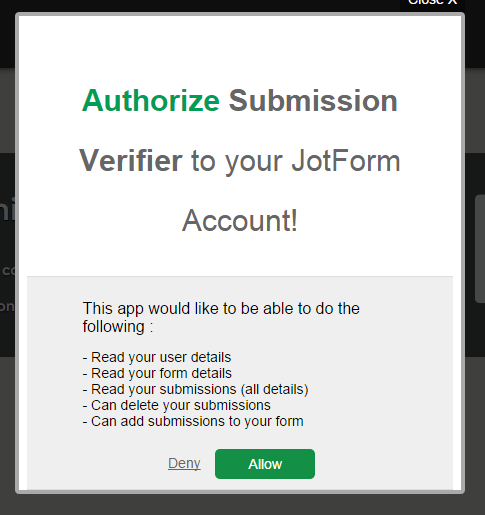
Select the form you want it to work with

Select the field that you want to use to know who clicked on the link (for example: name), enter a value for you to know that this person has confirmed his/her submission (for example: Confirmed), and enter the email address that will receive the notification when the link is clicked.
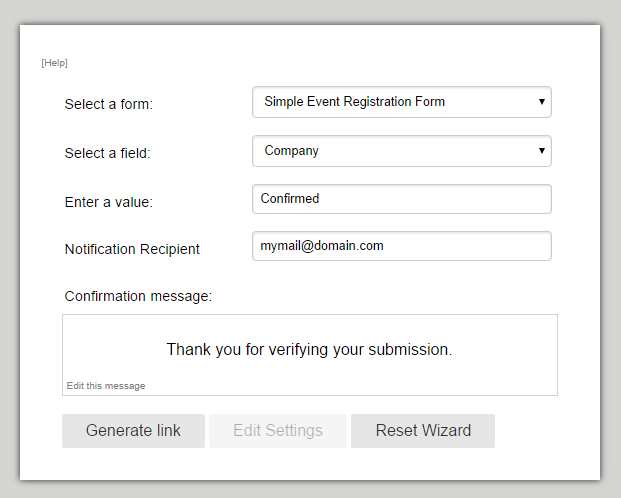
Finally, copy/paste the generated HTML Link to an autoresponder (if you want your submitters to be able to receive the link by email) or the Thank you message you have configured in your form.
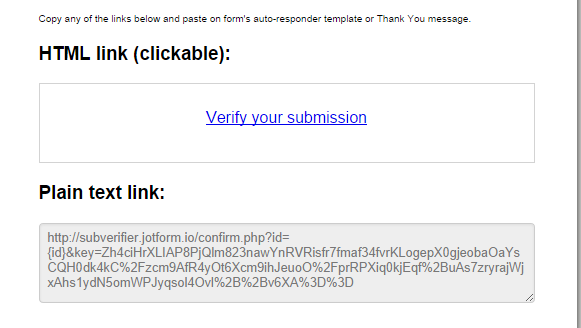
Please let us know if this works for you.
Thanks.
- Mobile Forms
- My Forms
- Templates
- Integrations
- INTEGRATIONS
- See 100+ integrations
- FEATURED INTEGRATIONS
PayPal
Slack
Google Sheets
Mailchimp
Zoom
Dropbox
Google Calendar
Hubspot
Salesforce
- See more Integrations
- Products
- PRODUCTS
Form Builder
Jotform Enterprise
Jotform Apps
Store Builder
Jotform Tables
Jotform Inbox
Jotform Mobile App
Jotform Approvals
Report Builder
Smart PDF Forms
PDF Editor
Jotform Sign
Jotform for Salesforce Discover Now
- Support
- GET HELP
- Contact Support
- Help Center
- FAQ
- Dedicated Support
Get a dedicated support team with Jotform Enterprise.
Contact SalesDedicated Enterprise supportApply to Jotform Enterprise for a dedicated support team.
Apply Now - Professional ServicesExplore
- Enterprise
- Pricing



























































