-
SeastrideAsked on October 16, 2014 at 5:53 PM
Is it possible, perhaps with CSS injection, to create checkboxes or other fields side-by-side as opposed to straight down? See image below for what it should look like.
Simply trying to make the form more user friendly. Thank you Jotform Team!
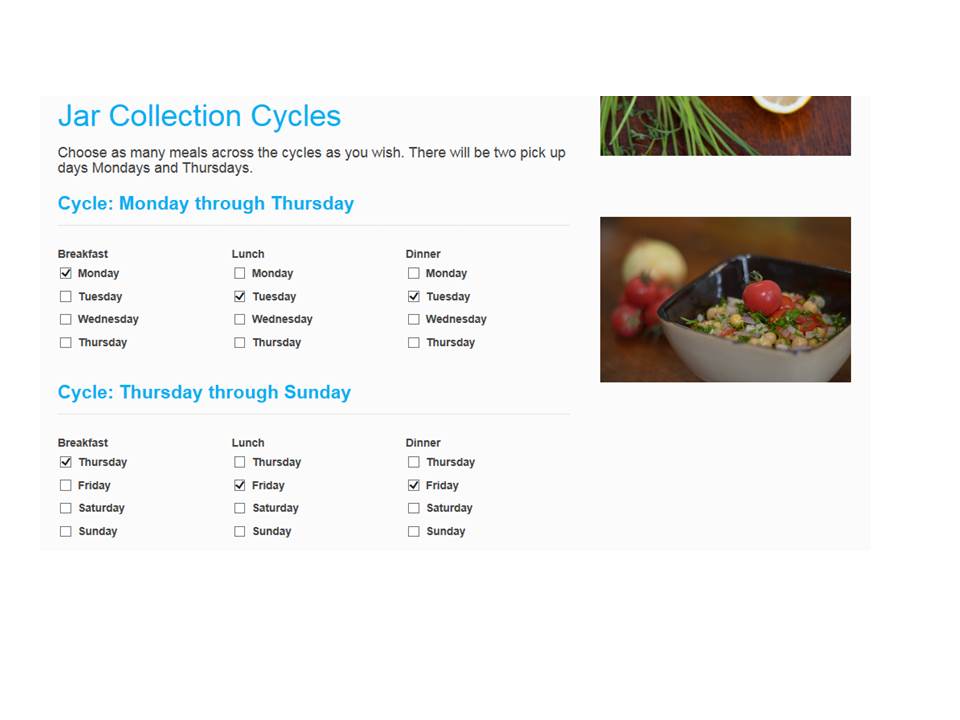
-
raulReplied on October 16, 2014 at 7:10 PM
Hi,
You can accomplish by using normal checkboxes, a hidden calculation tool and integrating your payment tool to the calculation tool.
Let’s say that you want to add 3 groups of checkboxes (Breakfast, Lunch and Dinner) and each group will have a checkbox to select the weekday.
In order to do this you need to add a checkbox group, right-click and select Shrink so you can add the other 2 groups on the side.
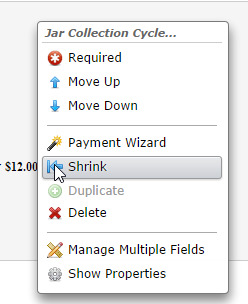
Then you need to adjust your calculation tool so it will add the values of each checkbox. It should look like this.
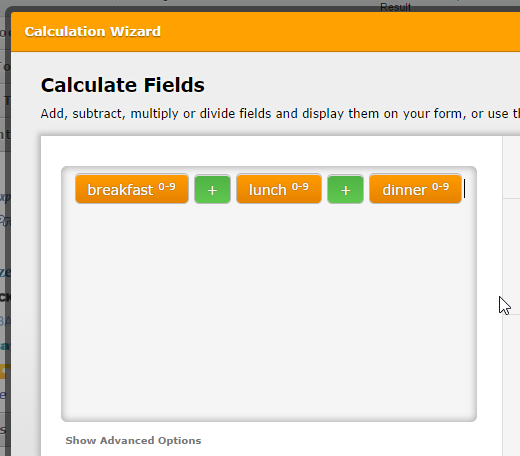
Then you integrate your payment tool to pick the total amount from the calculation tool (this is why the calculation tool needs to be hidden so you don’t show 2 totals in your form).
The payment integration settings should look like this.
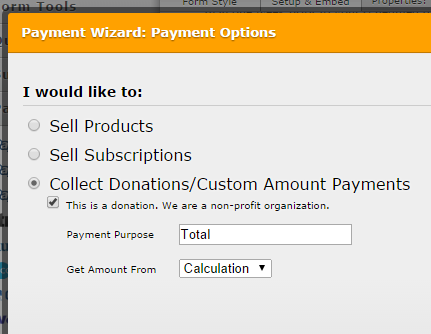
And that should be it.
I’ve created a demo version of your form that you can find here: http://support.jotform.com/form/42887644365973
Please take a look at it and feel free to clone it if you want to look deeper.
Please let us know if you need further assistance.
Thanks.
-
SeastrideReplied on October 16, 2014 at 7:12 PM
Jotform exceeds expectations. Again! Thank you so much
-
raulReplied on October 16, 2014 at 8:18 PM
We're glad that it worked out for you :)
Please let us know if we can be of further assistance.
Thanks.
- Mobile Forms
- My Forms
- Templates
- Integrations
- INTEGRATIONS
- See 100+ integrations
- FEATURED INTEGRATIONS
PayPal
Slack
Google Sheets
Mailchimp
Zoom
Dropbox
Google Calendar
Hubspot
Salesforce
- See more Integrations
- Products
- PRODUCTS
Form Builder
Jotform Enterprise
Jotform Apps
Store Builder
Jotform Tables
Jotform Inbox
Jotform Mobile App
Jotform Approvals
Report Builder
Smart PDF Forms
PDF Editor
Jotform Sign
Jotform for Salesforce Discover Now
- Support
- GET HELP
- Contact Support
- Help Center
- FAQ
- Dedicated Support
Get a dedicated support team with Jotform Enterprise.
Contact SalesDedicated Enterprise supportApply to Jotform Enterprise for a dedicated support team.
Apply Now - Professional ServicesExplore
- Enterprise
- Pricing



























































