-
RockefellerCenterAsked on October 22, 2014 at 7:46 PM
I am having an issue that is ongoing as of today, where I set up the integration with MailChimp and users are added to a list, but they are not added to the specific ones that I mark with the checkboxes.
To illustrate, this is the JotForm that I am using: http://www.jotformpro.com/form/42733155182957
In setting up the integration with MailChimp, I paste my API key, and then it brings me to the next screen. I select the list I want "Rockefeller Center Updates" and then check off 3 boxes:
However, when I test the form by submitting a response, my e-mail is not signed up for any of the 3 checkboxes. In MailChimp, it shows that the e-mail is added; however, it is not assigned to receive any newsletters. Screenshot from MailChimp (looking at the new e-mail that has been added as a result of filling out the JotForm):
As you can see, none of the checkboxes are checked off. Please advise. Thanks! -
Jeanette JotForm SupportReplied on October 22, 2014 at 10:53 PM
Can you please try generating a new API key at mailchimp side and re-integrate this way?
-
Jeanette JotForm SupportReplied on October 22, 2014 at 11:17 PM
Actually, I made a test .I successfully integrated the form with Mailchimp, using a fresh API key
-I created a Group List : Activities
-Then created 2 groups : Events and Donating (Checkboxes)

These are the results, they are added successfully

-
RockefellerCenterReplied on October 23, 2014 at 10:54 AM
If I reset my API key on MailChimp, will it break the integrations with other applications that might be using it? In other words, when I reset the API key, will I have to copy and paste the new key with the other applications as well?
-
Jeanette JotForm SupportReplied on October 23, 2014 at 12:00 PM
You do not need to reset the API key, Mailchimp allows you to create multiple ones.
Simply click on Create A Key
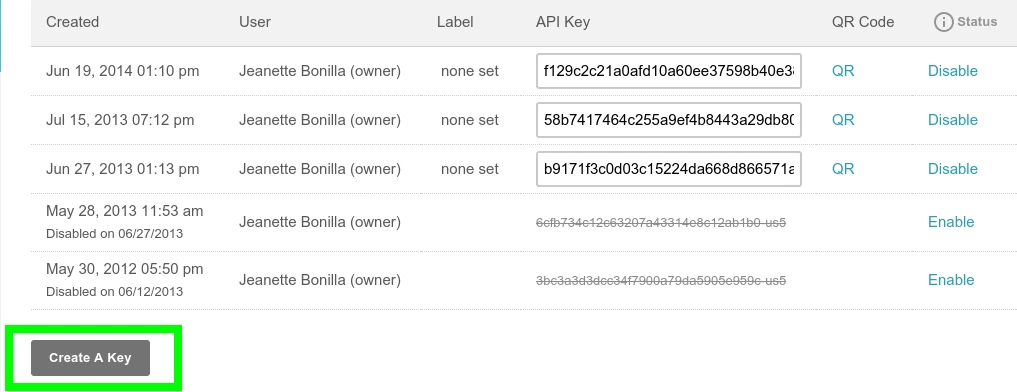
-
RockefellerCenterReplied on October 23, 2014 at 2:24 PM
I created a new API key, recreated the integration with the new API key, and submitted a new response, but this still isn't working. Same results as before where my e-mail is put into the MailChimp system, but nothing is checked off (i.e. they are put into a Group List, but not Groups). Please advise, thanks.
-
Jeanette JotForm SupportReplied on October 23, 2014 at 5:02 PM
There is obviously a glitch in this integration though I cannot reproduce the issue, I just made another test with no problem.
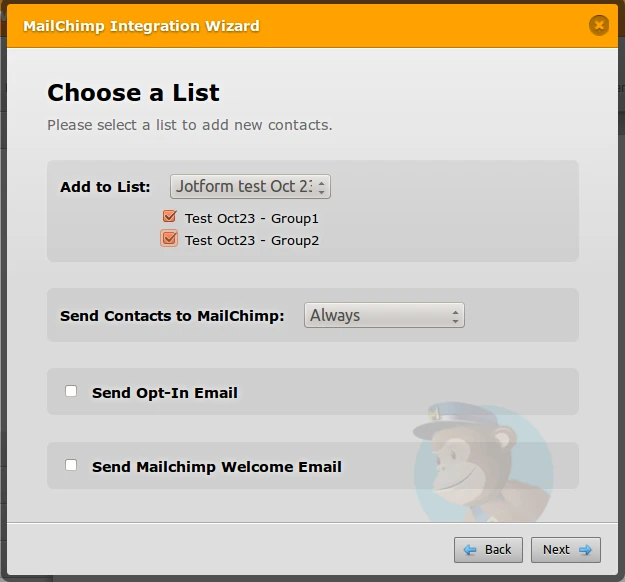
The list show the subscribers in the groups
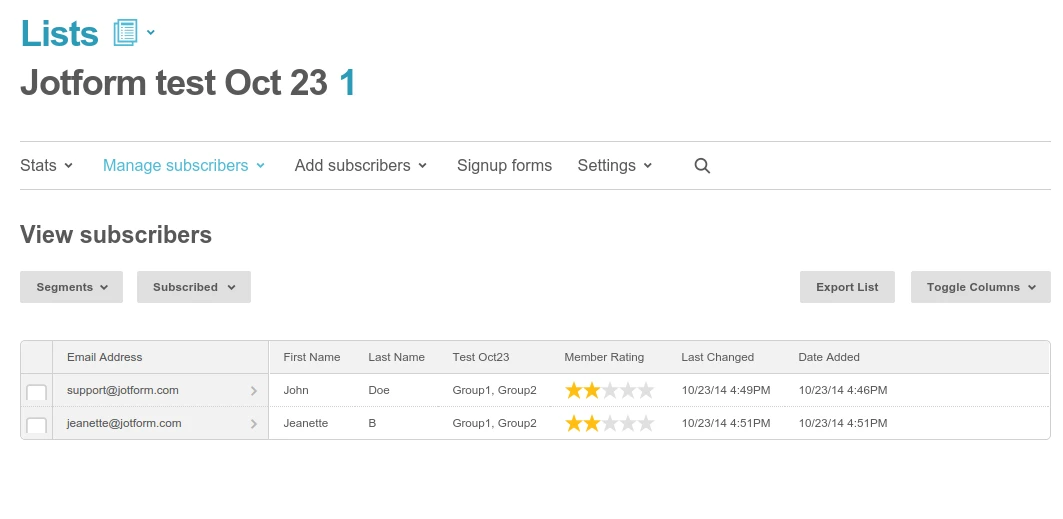
And the subscribers are correctly added to the groups.
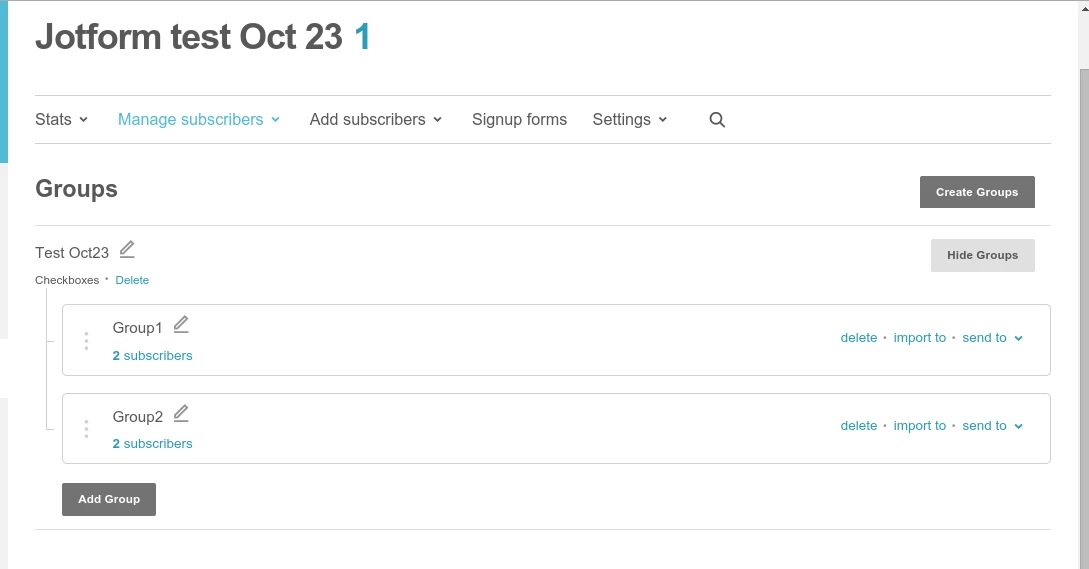
-
NeilVicenteReplied on October 28, 2014 at 10:10 AM
@RockefellerCenter
Try removing the quotes from your group's name.
E.g.
I'm interested in...
to
Im interested in...
-
SilkWayNavigatorReplied on September 17, 2015 at 4:53 AM
I'll help you, if you do not mind. It is easy to recreate the problem. When form fields did not match MailChimp fields you should DELETE INTEGRATION and make a new one from the sratch (with the same API key). Otherwise, even when you edit integration options MailChimp makes errors.
My suggestion for the quick fix is not to edit mailchimp integration, but to integrate it every time from the scratch. It is not a big deal.
- Mobile Forms
- My Forms
- Templates
- Integrations
- INTEGRATIONS
- See 100+ integrations
- FEATURED INTEGRATIONS
PayPal
Slack
Google Sheets
Mailchimp
Zoom
Dropbox
Google Calendar
Hubspot
Salesforce
- See more Integrations
- Products
- PRODUCTS
Form Builder
Jotform Enterprise
Jotform Apps
Store Builder
Jotform Tables
Jotform Inbox
Jotform Mobile App
Jotform Approvals
Report Builder
Smart PDF Forms
PDF Editor
Jotform Sign
Jotform for Salesforce Discover Now
- Support
- GET HELP
- Contact Support
- Help Center
- FAQ
- Dedicated Support
Get a dedicated support team with Jotform Enterprise.
Contact SalesDedicated Enterprise supportApply to Jotform Enterprise for a dedicated support team.
Apply Now - Professional ServicesExplore
- Enterprise
- Pricing































































