-
pthimsenAsked on October 22, 2014 at 11:38 PM
HELP!! I just lost 4 hours' worth of work even though I've been saving my form regularly!!!
Page URL: http://www.jotform.com/40708805501146 -
JanReplied on October 23, 2014 at 7:15 AM
Hi pthimsen,
I'm sorry to hear that. I can see that the form you are working with is still active. However, just like what you said, you lost the changes you made.
Please try the Form Revision History to see if you can revert back the changes you made. Here's a guide on how to use it. (http://www.jotform.com/help/294-How-to-View-Form-Revision-History)
Thanks,
Jan
-
pthimsenReplied on October 23, 2014 at 7:21 PMHi there – whenever I try to access the link provided by JotForm I get the error message (below) although I am able to access other sites on the internet.
I very much want to try to recover my form and all the work – see below for email chain. We are excited about the possibilities of working with JotForm but I need some assurance that saved work will not be lost in the future. I duplicated my activity and the same error occurred again which I consider a fatal flaw in your system that you may appreciate being aware of –
The footer info at the bottom of the page that is outside of the form being developed offers some links and options. I clicked on the listing of forms, then on the “submissions” icon which took me to a page saying there were no submissions yet. That is when I lost everything. There was no warning that by selecting live links outside of the form itself, that all work including that which was saved would be lost. I’m totally unclear how “saved” work is not protected and would like an explanation of necessary steps to safeguard work completed in JotForm.
[cid:image002.jpg@01CFEEE5.0325E3D0]
[Email from Craigs]
[Email2]
Pat Thimsen / W 720-259-8413 M 303-503-0454
pthimsen@rainmaker-marketing.com
www.rainmaker-marketing.com
2-Minute Video | How it Works | Sample Campaign
We start sales conversations. Rainmaker is a sales strategy company with a comprehensive system that mimics the behaviors of top sales people. We call this Prospect Automation, and it will change the way you sell. Prospect Automation fuses proven selling techniques with compelling content to effectively engage more prospects.
... -
CharlieReplied on October 23, 2014 at 8:23 PM
Hi,
I'm not sure if I understood you correctly. It seems that your form is live, but I do noticed that they do not have "Submit" buttons? To properly receive a submitted form with all the user input on it, you should have a submit function that will send form values to our servers, by then you can receive email notifications and find the submission from the "My Forms->Choose Form->Submissions page".

You will need to have a submit button.

If you are redirecting your form or have a custom PHP file, you can follow this tutorial link http://www.jotform.com/help/213-Send-POST-Data-From-JotForm-Using-PHP-in-Custom-Thank-You-Page
I would also recommend to visit our User Guide page to learn more about the form editor.
Let us know if this helps.
Thank you.
-
pthimsenReplied on October 24, 2014 at 12:41 AMNo you do not understand my concern correctly.
* I spent 6 hours yesterday building an elaborate order form (which did include submit buttons btw).
* Before I finished the form building (saving after each “page” I created”) I noticed some info in the banner at the bottom of the page (not part of the form).
* I hovered over a couple of the options, one of which was the file name for the form I was working on.
* When I hovered over that info – (a listing of my forms, one of which had the file name of the form I was working on), I saw a couple of icons pop up and decided to investigate what they were for since I am still new to JotForm.
* The icon I selected took me to the submit page (of course there were no submissions as I was still in the process of building the form – not the problem) – I only selected the icon because I was curious.
* Worst possible thing I could do –
* When I returned to the form, 6 hours of changes were gone – no option to undo, just gone. I was to present the form at a meeting this morning and had to show up empty handed.
* I reached out via the forum for help and was sent the link way below from Jotform with the vague hope that I might be able to retrieve my lost work.
* However when I click on the link provided in the message here, I get an error message that the page cannot be displayed.
Hi pthimsen,
I'm sorry to hear that. I can see that the form you are working with is still active. However, just like what you said, you lost the changes you made.
Please try the Form Revision History<../blog/95-Introducing-Form-Revisions-Never-Lose-Your-Work-Again-> to see if you can revert back the changes you made. Here's a guide on how to use it. (http://www.jotform.com/help/294-How-to-View-Form-Revision-History<../help/294-How-to-View-Form-Revision-History>)
Thanks, Jan
Ø However, on my own, I was able to find a page that showed all my activity for the day but have no way of knowing what to do from there as there are no instructions on how to use that info to retrieve what was lost.
Ø I need two things
o My form back with the changes made throughout most of yesterday OR confirmation that I need to do the work all over again (I still am holding out hope that since I was saving my work, that it is retrievable somewhere in your system).
o The assurance that work I save will remain intact in the future.
Ø I firmly believe there is a fatal flaw in your system that needs to be corrected. If leaving a page means you risk losing even work that has been saved, there should be a warning at the very least.
Ø Better yet, fix the save function
Ø Don’t display info in a banner that jeopardizes work taking place on that page.
Please help - please
[Email from Craigs]
[Email2]
Pat Thimsen / W 720-259-8413 M 303-503-0454
pthimsen@rainmaker-marketing.com
www.rainmaker-marketing.com
2-Minute Video | How it Works | Sample Campaign
We start sales conversations. Rainmaker is a sales strategy company with a comprehensive system that mimics the behaviors of top sales people. We call this Prospect Automation, and it will change the way you sell. Prospect Automation fuses proven selling techniques with compelling content to effectively engage more prospects.
... -
JanReplied on October 24, 2014 at 2:24 AM
Hi,
Sorry for the inconvenience. I tested the URLs that I provided and it is working on my end. There are no issues reported about them being unavailable. However, have you seen the Form Revision Tool? It makes it possible for you to review older versions of your forms and when necessary, revert your form back to an older version.
Here are the steps on how to go to Form Revision Tool. Go to My Forms page and select the form you want to view its revisions. Click the "More" button, then select the "Revision History" option.
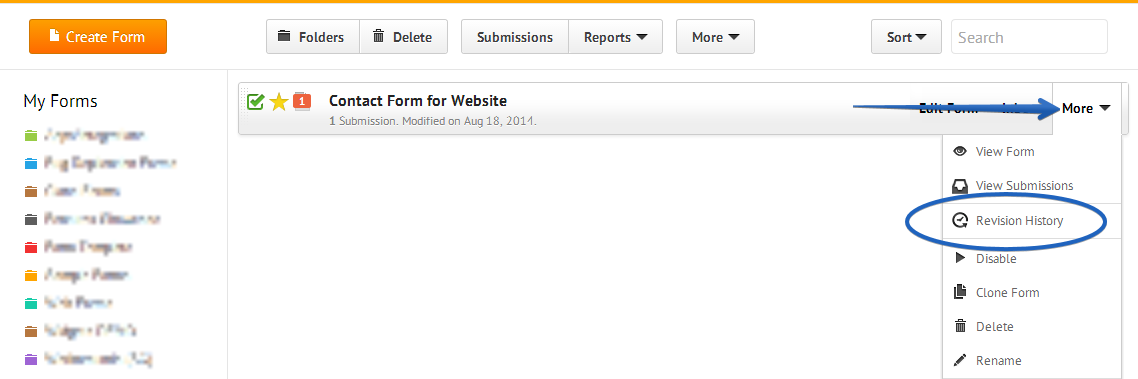
On the left pane, it shows the time and date of revisions. While on the right pane, it shows the Revert to this version button and lists of changes.
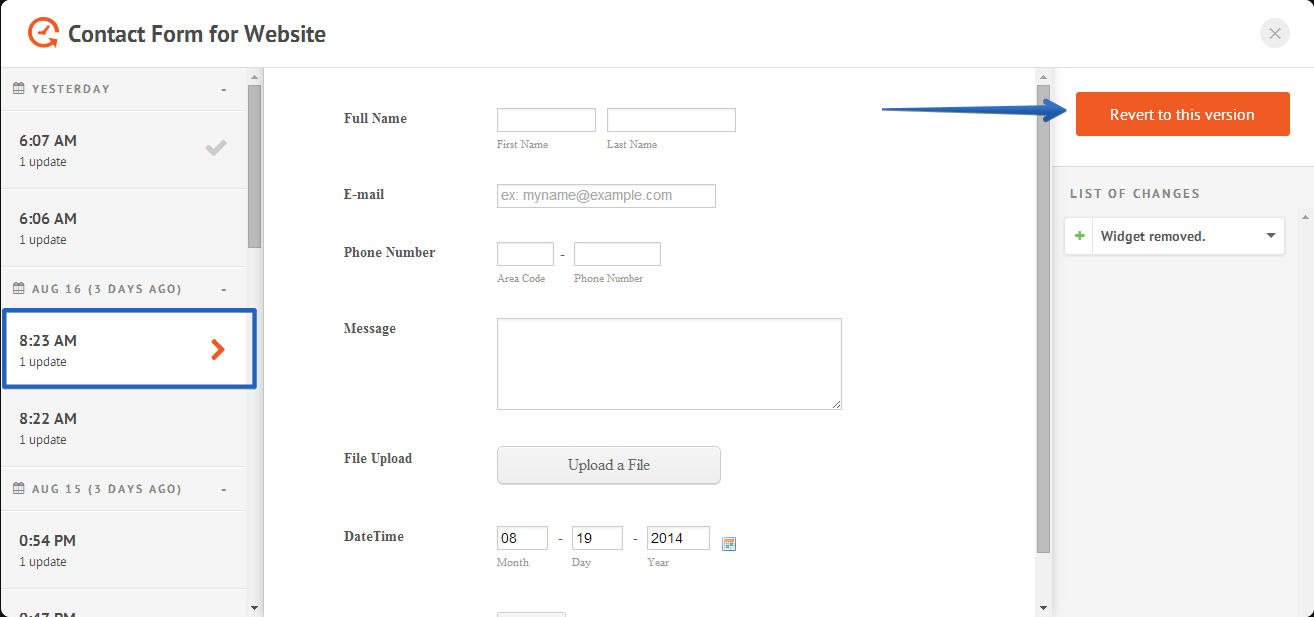
By default Auto-Save is enabled and will usually automatically save your form for you almost immediately after you make changes or updates to them. It will also kick in and save it after about 30+ seconds in case it didn't occur right away at first. You can read this guide and see if it helps in terms of saving the form.
Hope this helps. Thank you!
-
pthimsenReplied on October 24, 2014 at 1:41 PMThank you!! I was able to recover my form but can’t figure out a way to see if all the conditional rules are working without filling out the required fields. Is there a way to test the functionality of my form without populating the fields?
[Email from Craigs]
[Email2]
Pat Thimsen / W 720-259-8413 M 303-503-0454
pthimsen@rainmaker-marketing.com
www.rainmaker-marketing.com
2-Minute Video | How it Works | Sample Campaign
We start sales conversations. Rainmaker is a sales strategy company with a comprehensive system that mimics the behaviors of top sales people. We call this Prospect Automation, and it will change the way you sell. Prospect Automation fuses proven selling techniques with compelling content to effectively engage more prospects.
... -
Kiran Support Team LeadReplied on October 24, 2014 at 4:08 PM
In order to test the conditional rules on your JotForm, it is required to fill the rule related fields and other fields that are set to required state. You may leave the fields that are not mandatory. I see that the conditions are set to Campaign Medium and Direct Mail Medium which seems to be working fine to skip to the required page.
Hope this information helps. Please get back to us if you need further assistance. We will be happy to help.
-
pthimsenReplied on October 24, 2014 at 4:11 PMThank you very much – just what I needed to know!
[Email from Craigs]
[Email2]
Pat Thimsen / W 720-259-8413 M 303-503-0454
pthimsen@rainmaker-marketing.com
www.rainmaker-marketing.com
2-Minute Video | How it Works | Sample Campaign
We start sales conversations. Rainmaker is a sales strategy company with a comprehensive system that mimics the behaviors of top sales people. We call this Prospect Automation, and it will change the way you sell. Prospect Automation fuses proven selling techniques with compelling content to effectively engage more prospects.
...
- Mobile Forms
- My Forms
- Templates
- Integrations
- INTEGRATIONS
- See 100+ integrations
- FEATURED INTEGRATIONS
PayPal
Slack
Google Sheets
Mailchimp
Zoom
Dropbox
Google Calendar
Hubspot
Salesforce
- See more Integrations
- Products
- PRODUCTS
Form Builder
Jotform Enterprise
Jotform Apps
Store Builder
Jotform Tables
Jotform Inbox
Jotform Mobile App
Jotform Approvals
Report Builder
Smart PDF Forms
PDF Editor
Jotform Sign
Jotform for Salesforce Discover Now
- Support
- GET HELP
- Contact Support
- Help Center
- FAQ
- Dedicated Support
Get a dedicated support team with Jotform Enterprise.
Contact SalesDedicated Enterprise supportApply to Jotform Enterprise for a dedicated support team.
Apply Now - Professional ServicesExplore
- Enterprise
- Pricing































































