-
KSIndustrialGroupAsked on October 23, 2014 at 12:40 PM
Under "Setup and Embed" and then "Email Alerts" I created one alert on the "Email List" and under the "Reply To and Recipient Settings" I put 3 emails separated by a semicolon. It successfully sends to all 3 emails but when someone hits "Reply All" it only lists the first email. I do not want to create a separate "alert" for all 3, just one alert that sends to the three emails and can then be "replied all" to so everyone can keep track of correspondence with the customer.
thanks,
David
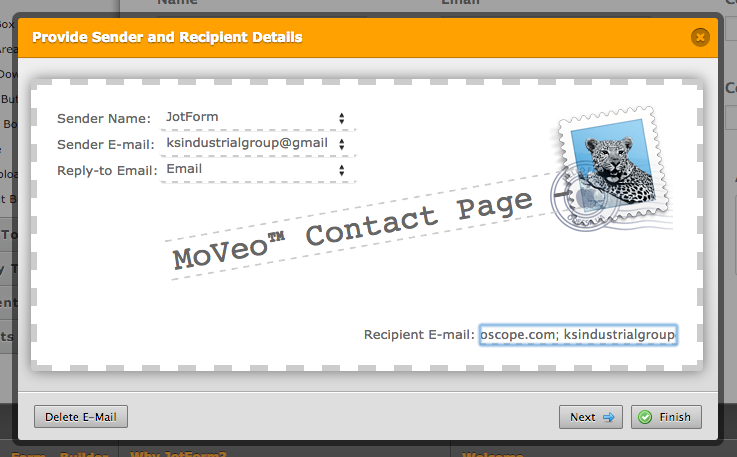 Page URL: http://moveovideoscope.com/contact.html
Page URL: http://moveovideoscope.com/contact.html -
Mike_T Jotform SupportReplied on October 23, 2014 at 3:52 PM
Thank you for contacting us.
We can suggest setting the Sender E-mail to default noreply@jotform.com or noreply@formresponse.com. In this case, all the email recipient will be listed in the To: field and the Reply All option will work properly.
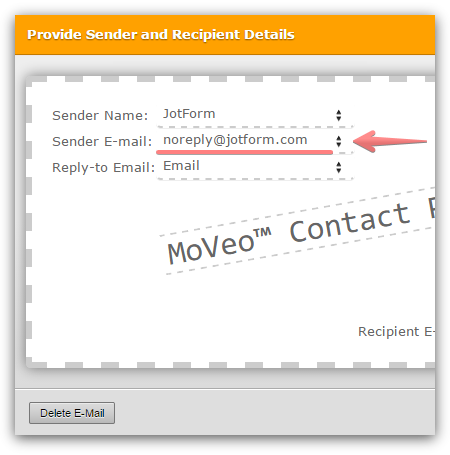
Please feel free to contact us if you need any further assistance.
- Mobile Forms
- My Forms
- Templates
- Integrations
- INTEGRATIONS
- See 100+ integrations
- FEATURED INTEGRATIONS
PayPal
Slack
Google Sheets
Mailchimp
Zoom
Dropbox
Google Calendar
Hubspot
Salesforce
- See more Integrations
- Products
- PRODUCTS
Form Builder
Jotform Enterprise
Jotform Apps
Store Builder
Jotform Tables
Jotform Inbox
Jotform Mobile App
Jotform Approvals
Report Builder
Smart PDF Forms
PDF Editor
Jotform Sign
Jotform for Salesforce Discover Now
- Support
- GET HELP
- Contact Support
- Help Center
- FAQ
- Dedicated Support
Get a dedicated support team with Jotform Enterprise.
Contact SalesDedicated Enterprise supportApply to Jotform Enterprise for a dedicated support team.
Apply Now - Professional ServicesExplore
- Enterprise
- Pricing



























































