-
fredbernAsked on October 24, 2014 at 4:04 AM
Hi,
I would like to setup a kind of self assessment: users answer question and get a mark (let's say from 1 to 5) depending on responses.
I would like to add a chart (radar or histogram) showing in detail the results of individual user on various dimensions (a single dimension is calculated from various questions). Do you know if it's possible to had such a chart
thanks in advance
Frederic
-
jonathanReplied on October 24, 2014 at 6:38 AM
Hi Frederic,
You can use the Visual Reports to have submission reports that have chart and graphs on them.
Check this user guide: https://www.jotform.com/help/187-How-to-Create-a-Visual-Report-with-your-Form-Submissions
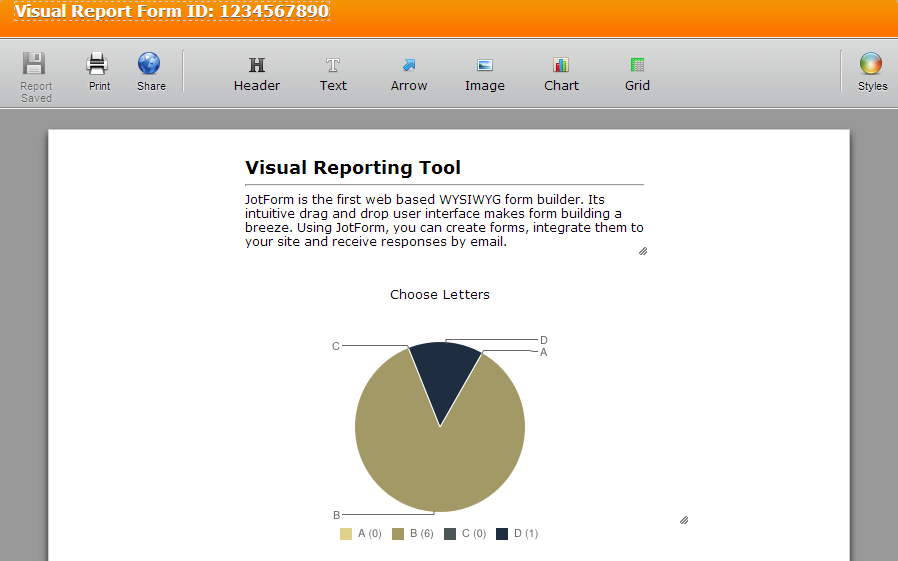
To create the report filters check this also https://www.jotform.com/help/281-How-To-Use-Visual-Report-Filters
Hope this help. Please inform us if you need further assistance.
Thanks.
-
fredbernReplied on October 24, 2014 at 12:32 PM
Thanks Jonathan,
As far as I understand, it will show charts based on all the responses collected with the form.
It would like to show the result of the last submission. The idea is to use the form as a self assessment and the chart should help the user to interpret its results.
Do you know if it is possible ?
-
raulReplied on October 24, 2014 at 2:08 PM
Hello,
Unfortunately, you cannot filter visual reports to show only one submission.
However, you might be able to do this by exporting your submissions to an Excel spreadsheet and creating your charts for each submission using Excel.
Please let us know if this works for you.
Best Regards.
- Mobile Forms
- My Forms
- Templates
- Integrations
- INTEGRATIONS
- See 100+ integrations
- FEATURED INTEGRATIONS
PayPal
Slack
Google Sheets
Mailchimp
Zoom
Dropbox
Google Calendar
Hubspot
Salesforce
- See more Integrations
- Products
- PRODUCTS
Form Builder
Jotform Enterprise
Jotform Apps
Store Builder
Jotform Tables
Jotform Inbox
Jotform Mobile App
Jotform Approvals
Report Builder
Smart PDF Forms
PDF Editor
Jotform Sign
Jotform for Salesforce Discover Now
- Support
- GET HELP
- Contact Support
- Help Center
- FAQ
- Dedicated Support
Get a dedicated support team with Jotform Enterprise.
Contact SalesDedicated Enterprise supportApply to Jotform Enterprise for a dedicated support team.
Apply Now - Professional ServicesExplore
- Enterprise
- Pricing




























































