-
159357jmAsked on October 24, 2014 at 5:39 AM
We are trying free Jotform since early this month. We have prepared two forms which we don't need secure submission. Accordingly, we leave the box "secure form" in the Embed Form Wizard unchecked.
So far we have used totally about 15 submissions on the two forms but we receive an email from Jotform today that our account quota is over. On checking the details of our account, we note that the number of secure SSL submission is 11 of 10.
My questions are:
1) Can we continue to use Jotform as long as the total monthly submission is under 100?
2) We don't need our forms on secure SSL submission. Did we do it right by unchecking the "secure form" box in the Embed Form Wizard?
Thank you.
Richard Lee
-
jonathanReplied on October 24, 2014 at 7:33 AM
Hi Richard,
Your FREE subscription is currently on Overlimit status because it had exceeded the 10 SSL submission limits for the month.
You can read for more details about the subscriptions on the JotForm Pricing page.

SSL submissions usually accumulates if the jotform is submitted using its secure URL or https
You may not have use the secure option in the embed code, but if the website where the form is embedded is using secure protocol(https), then it is possible it will force the submission to use also secure protocol. This can result into secure submissions.
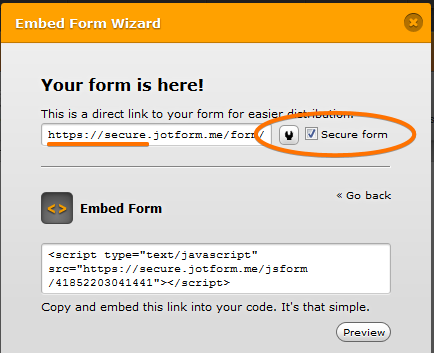
1) Can we continue to use Jotform as long as the total monthly submission is under 100?
If you exceeded ANY of the monthly limits (regular submission, SSL submission, payment submission, upload space) it will temporarily disable the account. Meaning, it will no longer be able to receive submissions -- as if all the forms were disabled.
Like in your case, your account 159357jm currently have 13 SSL submission count. So, the account is already disabled.
2) We don't need our forms on secure SSL submission. Did we do it right by unchecking the "secure form" box in the Embed Form Wizard?
This is correct also.
But as I have also mentioned, you may have embedded it while not using the secure option, but if the website is using secure protocol, the browser will force all connections to be in secured mode also.
We can probably checked for more details if you can share to us the URL of your website where you have embedded the form.
Since you must be a new user, for this one time only I have reset your SSL submission count to zero(0) again so that I can reactivate the account.
We do this once only to give chance our new users to adjust.
You may continue using the account and received submissions. But please take note about the SSL submissions. If there is a need for more SSL submissions, you can also opt to upgrade your subscription to higher plan. You can do it using the upgrade button in the JotForm Pricing page.
Thanks.
-
159357jmReplied on October 24, 2014 at 7:58 AM
Hi Jonathan,
Thank you for your speedy response.
The forms are placed in a website which is not using secure protocol:
http://www.vfmstore.com/contact.htm
http://www.vfmstore.com/mail.htm
I just try using the forms and submit. These are counted as SSL submissions. No idea what has done wrong.
Richard
-
159357jmReplied on October 24, 2014 at 10:55 PM
Hi Jonathan,
I did exactly what you suggested by creating a new form with "secure form" box unchecked in the Embed Form Wizard. I put the new codes in a new webpage and test.
I note that the SSL submission counter advances when I filled out the form and sent.
My new form name is "Message Contact Form", and the old form is "Contact us". The webpage where the new codes are embedded is: http://www.vfmstore.com/contact-jf-test.htm
Please advise. Thanks.
Richard
-
Ashwin JotForm SupportReplied on October 25, 2014 at 5:17 AM
Hello Richard,
Please be noted that merely ensuring the "Secure Box" is unchecked will not resolve this issue. I check all your web page where you have embedded your form and they all seems to be submitting to secure URL. Please check the screenshot below:
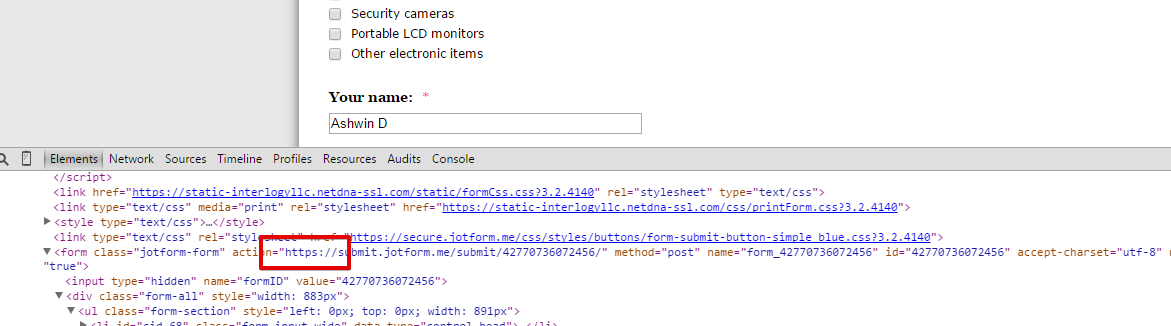
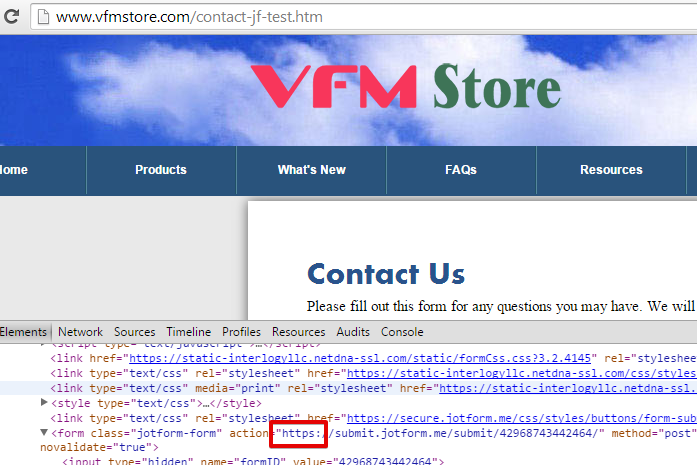
Please ensure that the "Secure Form" checkbox is unchecked and then grab the form's embed code or download the form's source code to use it in your web page. You need to embed your form again as explained above or you need to ensure that the <form> tag in the embed code does not have the "https" added.
Hope this helps.
Do get back to us if you have any questions.
Thank you!
-
159357jmReplied on October 25, 2014 at 8:08 AM
Hello,
It works this time.
Thank you very much for your help.
Richard
-
ymalikReplied on October 31, 2014 at 3:28 PM
Dear Jotform Team
I am experiencing the same problem. I read all the thread and follow the instructions, however in my case, while I was creating forms and testing them, i set them as HTTPs. Since the counter was hitting I reached my limit and now i have no way out. I have only two form embedded in my website and they are not using SSL and for other two i send the link in email and ask people to fill.None of my forms are using SSL, i double checked them.
Please help me out in this situation and if possible reset the counter for me as i was not aware of it.
Looking forward for your cooperation
-
jonathanReplied on October 31, 2014 at 4:36 PM
@ymalik
I created a separate thread for your question here http://www.jotform.com/answers/452490
We will attend to it as soon as we can.
Thanks.
-
ymalikReplied on October 31, 2014 at 5:09 PM
@jonathan, Thanks I am going to follow it there.
-
tjeReplied on March 27, 2015 at 12:41 PM
-
RebelLegionReplied on August 23, 2015 at 4:26 PM
This is a horrid way to provide answers to questions. Keeping all conversation on the same topic (SSL box) is much more efficient and provides more answers than forcing people to write a new question for the same problem.
I am also having the problem with SSL limits. My form is on a Facebook page. Is that the reason it is being sent SSL even though I did not check the box? That kind of information would be useful in your Embed Form page.
While I like your form setup your customer service is dismal and giving people warnings about limits that they are actively trying to avoid is not helping anyone. I'll find another service that isn't as hard to deal with.
-
jonathanReplied on August 23, 2015 at 5:39 PM
@ RebelLegion
We will resolve your issue on separate thread here http://www.jotform.com/answers/645914
- Mobile Forms
- My Forms
- Templates
- Integrations
- INTEGRATIONS
- See 100+ integrations
- FEATURED INTEGRATIONS
PayPal
Slack
Google Sheets
Mailchimp
Zoom
Dropbox
Google Calendar
Hubspot
Salesforce
- See more Integrations
- Products
- PRODUCTS
Form Builder
Jotform Enterprise
Jotform Apps
Store Builder
Jotform Tables
Jotform Inbox
Jotform Mobile App
Jotform Approvals
Report Builder
Smart PDF Forms
PDF Editor
Jotform Sign
Jotform for Salesforce Discover Now
- Support
- GET HELP
- Contact Support
- Help Center
- FAQ
- Dedicated Support
Get a dedicated support team with Jotform Enterprise.
Contact SalesDedicated Enterprise supportApply to Jotform Enterprise for a dedicated support team.
Apply Now - Professional ServicesExplore
- Enterprise
- Pricing































































