-
HippoDaddyAsked on October 29, 2014 at 3:46 PM
Is is possible to change the sender code to remove the =?UTF.... ?
OR ... How do I change this so something else shows up in its place?
The attached photo is how it shows up in our email box.
Thank you
-
HippoDaddyReplied on October 29, 2014 at 6:36 PM
-
raulReplied on October 29, 2014 at 7:45 PM
Hello,
Upon checking your form, I see that you have configured your notifier to use the Program Choice value as the Sender Name.
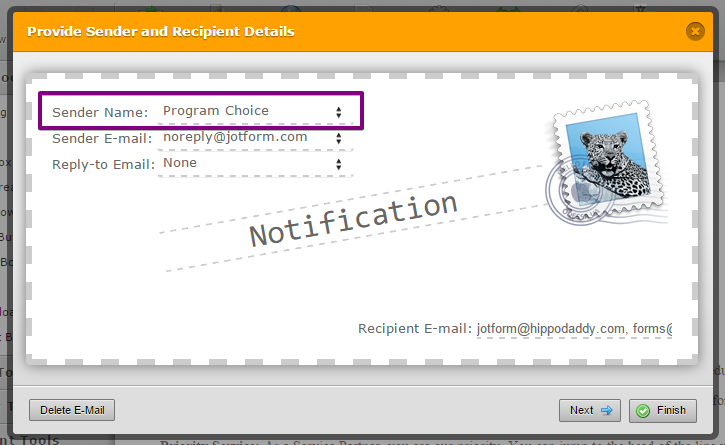
However, you created individual radio buttons for each Program Choice and they're not required and this is the reason why you probably are getting those characters on the Subject (since it will include the value of the Program Choice only when a specific Program Choice is selected).
I assume that you want to allow your customers to pick only one program. Is that correct?
If so, please remove the extra 5 radio buttons and on the first one click on the "Add New Option" button and add the 5 options that you had on the other radio buttons.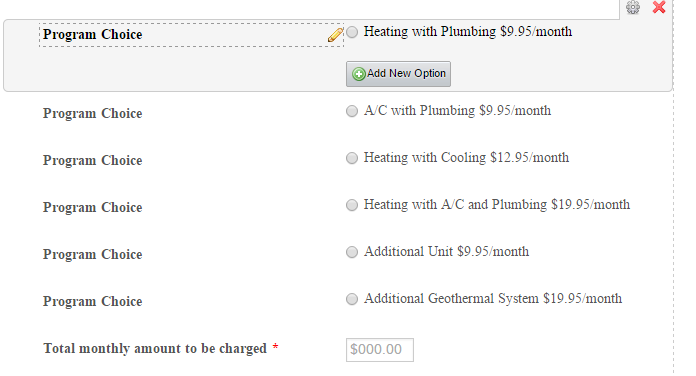
It should look like this:
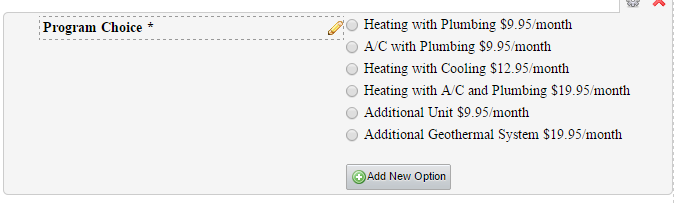
Please take a look at my cloned version of your form here: https://www.jotform.com/form/43018015941952 I added a calculation widget so you can calculate the monthly payment based on the selected "Program Choice" automatically. I think you'll find it useful :)
Feel free to clone my version if you want to have a deeper look.
Please let us know if we can be of further assistance.
Thanks.
-
HippoDaddyReplied on October 29, 2014 at 8:18 PM
I like that it adds the total in there... but i do need to be able to make up to two choices.
Option 4 shows a additional $9.95 for a additional unit.
Thank you
-
CharlieReplied on October 29, 2014 at 9:20 PM
Hi,
As my colleague had mentioned, the "Sender Name" might be the culprit which causes the UTF character in title email. You can choose another field to name your email. Or add in the Email content in the "Email Alerts" setting a combination of form fields to add a unique name on them.

If you are allowing your user to choose multiple program choice, I would recommend that you use the "Purchase Order" field in the "Payment Tools", it doesn't actually have a payment gateway but it will help you organize your products.
Here is the cloned form URL that I setup: http://form.jotformpro.com/form/43017638475964. You can do a lot of customization in the "Purchase Order" field, you can clone the form I edited to see the settings that I made.

I hope this helps. If you need further assistance, feel free to get back to us any time.
Thank you.
- Mobile Forms
- My Forms
- Templates
- Integrations
- INTEGRATIONS
- See 100+ integrations
- FEATURED INTEGRATIONS
PayPal
Slack
Google Sheets
Mailchimp
Zoom
Dropbox
Google Calendar
Hubspot
Salesforce
- See more Integrations
- Products
- PRODUCTS
Form Builder
Jotform Enterprise
Jotform Apps
Store Builder
Jotform Tables
Jotform Inbox
Jotform Mobile App
Jotform Approvals
Report Builder
Smart PDF Forms
PDF Editor
Jotform Sign
Jotform for Salesforce Discover Now
- Support
- GET HELP
- Contact Support
- Help Center
- FAQ
- Dedicated Support
Get a dedicated support team with Jotform Enterprise.
Contact SalesDedicated Enterprise supportApply to Jotform Enterprise for a dedicated support team.
Apply Now - Professional ServicesExplore
- Enterprise
- Pricing






























































