-
product_londonAsked on November 5, 2014 at 10:20 AM
Hi, when I embed my form, the first field is getting cutoff. I thought this was to do with the way I was embedding it. I tried the iframe embed option and changed the form height. This did not fix it.
I checked the direct link and it's cutoff there. So it's not an embed issue but something that is wrong with my form inside Jotform settings. Can anyone help with this.
The form is;
https://secure.jotformpro.com/form/43084195903962
-
raulReplied on November 5, 2014 at 10:51 AM
Hello,
Upon checking your form, I see that this CSS code is injected in your form.
.form-all {
padding-top: 0;
margin-top: -36px;
}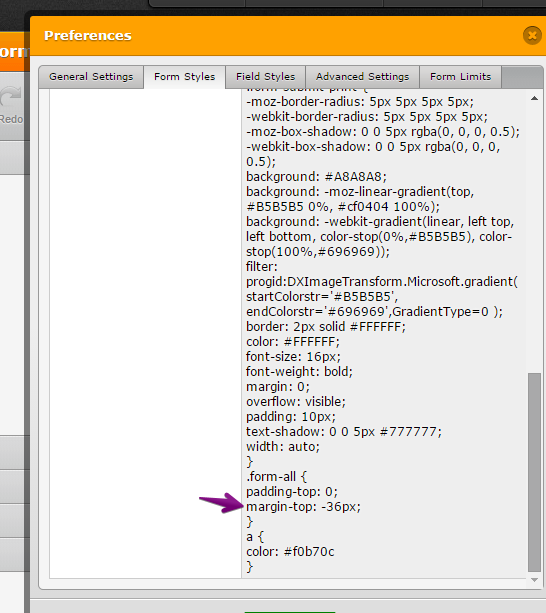
You need to change the margin-top value to 0 or a positive value to move your form down.
This should make your first field visible.Please let us know if this helps.
Thanks. -
product_londonReplied on November 5, 2014 at 11:23 AM
Awesome, worked a treat. Thanks
-
raulReplied on November 5, 2014 at 11:29 AM
You're welcome :)
Please let us know if we can be of further assistance.Best Regards.
- Mobile Forms
- My Forms
- Templates
- Integrations
- INTEGRATIONS
- See 100+ integrations
- FEATURED INTEGRATIONS
PayPal
Slack
Google Sheets
Mailchimp
Zoom
Dropbox
Google Calendar
Hubspot
Salesforce
- See more Integrations
- Products
- PRODUCTS
Form Builder
Jotform Enterprise
Jotform Apps
Store Builder
Jotform Tables
Jotform Inbox
Jotform Mobile App
Jotform Approvals
Report Builder
Smart PDF Forms
PDF Editor
Jotform Sign
Jotform for Salesforce Discover Now
- Support
- GET HELP
- Contact Support
- Help Center
- FAQ
- Dedicated Support
Get a dedicated support team with Jotform Enterprise.
Contact SalesDedicated Enterprise supportApply to Jotform Enterprise for a dedicated support team.
Apply Now - Professional ServicesExplore
- Enterprise
- Pricing



























































