-
premierdepogrlAsked on November 7, 2014 at 10:18 PM
In e-mail alerts I use the pdf link. Is there any way to have the pdf link match the entries on the form EXACTLY???
I am getting lots and lots of blank lines/pages on my pdf link and was hopeful I could stop that from happening...
Please help!!! TIA!

-
Welvin Support Team LeadReplied on November 8, 2014 at 12:37 AM
Hi,
If you don't want to include empty fields in the PDF output of a submission, all you need to do is to check "Auto Hide Empty Fields" in the form submissions page settings.
1. Access your form submissions page:
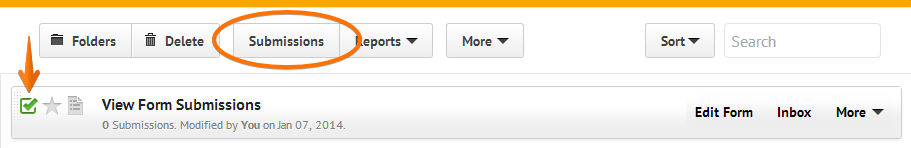
2. In the form submissions page, click "Settings" and check the hide empty fields option:
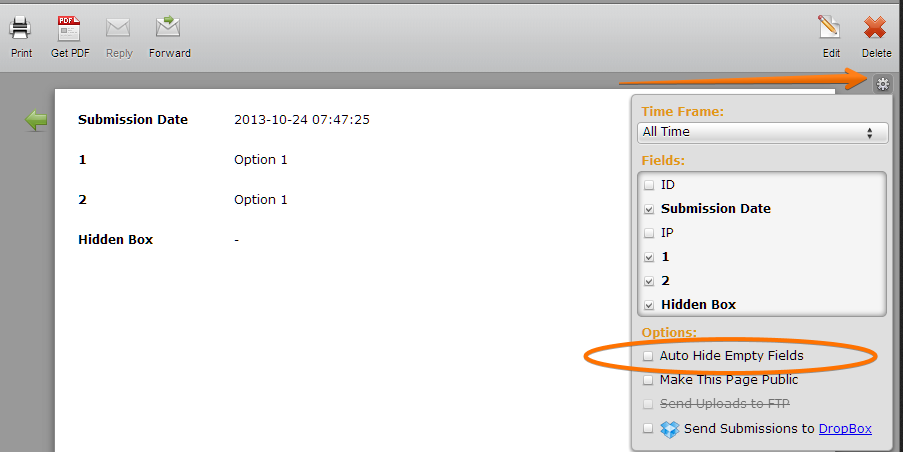
You will only do this once and it will be applied to all new submissions. Please get back to us if you need further assistance.
Thank you!
-
premierdepogrlReplied on November 8, 2014 at 1:31 AMHi!
I'm looking to have the pdf automatically hide the blanks on the form
submissions, not to have to do it for each and every one of the submissions
manually!
Is that possible? Please advise, and TIA!
... -
BenReplied on November 8, 2014 at 3:44 AM
Hi,
If you follow the steps given by my colleague above you will set it for all submissions, not just for one.
Please follow my colleagues Welvin instructions and make a test submission and you should see the difference.
Best Regards,
Ben -
premierdepogrlReplied on November 8, 2014 at 6:11 PMI followed the instructions and it didn't work. Please explain how to set
it for ALL and where do I confirm it? There's no "okay" or "save" button
anywhere.
Thanks!
... -
BenReplied on November 9, 2014 at 3:22 AM
Hi,
There is actually no save button. Once you make changes on any of the options on the right, they should stick from that point on.
I have made the change this time for you so please let us know if it now works properly for you or not.
Now I did what my colleague mentioned. I went to submissions (How to view Submissions ) and then clicked on the little gear icon and set the option to hide empty fields to checked.
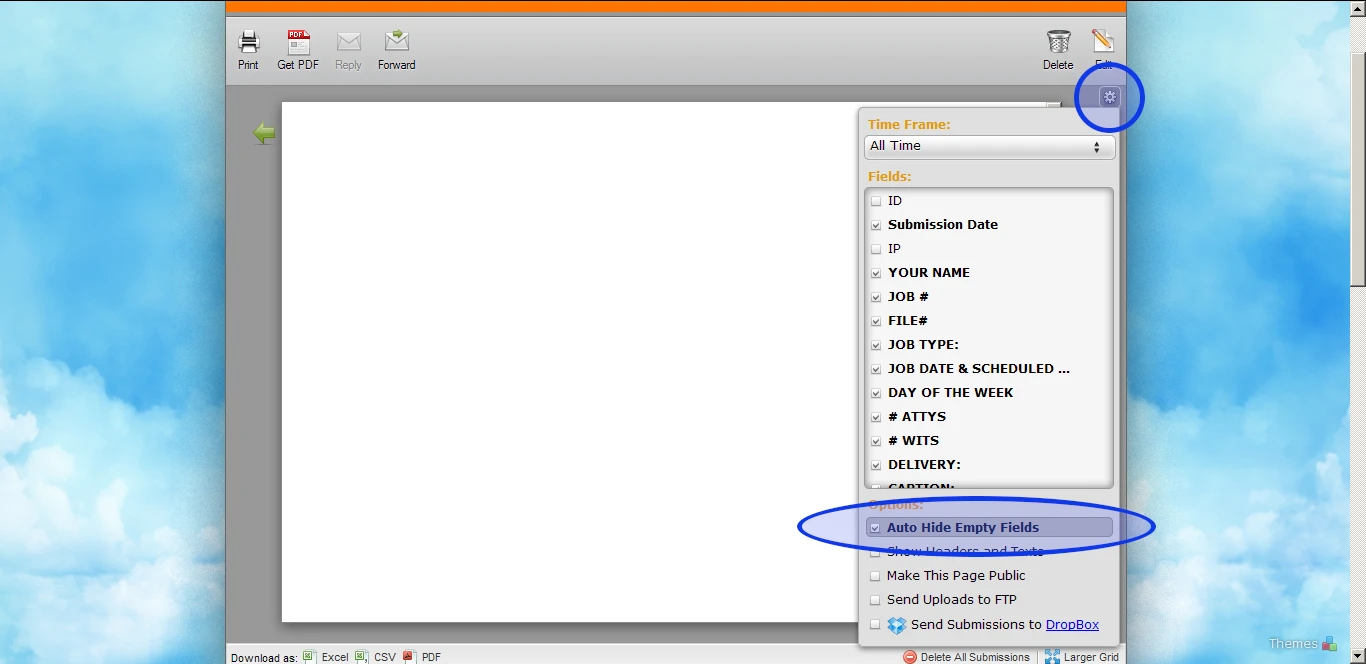
Best Regards,
Ben -
premierdepogrlReplied on November 9, 2014 at 5:01 AMBen,
PERFECT!!!
Thanks so much!!!!
... -
BenReplied on November 9, 2014 at 6:08 AM
Hi,
You are welcome.
I am glad that it works just the way you wanted :)
Do let us know if you have any further questions.
Best Regards,
Ben
- Mobile Forms
- My Forms
- Templates
- Integrations
- INTEGRATIONS
- See 100+ integrations
- FEATURED INTEGRATIONS
PayPal
Slack
Google Sheets
Mailchimp
Zoom
Dropbox
Google Calendar
Hubspot
Salesforce
- See more Integrations
- Products
- PRODUCTS
Form Builder
Jotform Enterprise
Jotform Apps
Store Builder
Jotform Tables
Jotform Inbox
Jotform Mobile App
Jotform Approvals
Report Builder
Smart PDF Forms
PDF Editor
Jotform Sign
Jotform for Salesforce Discover Now
- Support
- GET HELP
- Contact Support
- Help Center
- FAQ
- Dedicated Support
Get a dedicated support team with Jotform Enterprise.
Contact SalesDedicated Enterprise supportApply to Jotform Enterprise for a dedicated support team.
Apply Now - Professional ServicesExplore
- Enterprise
- Pricing





























































