-
GastenlijstAsked on November 10, 2014 at 4:59 AM
I want to put a share button (or a link to share on facebook) to my autoresponder emails.
I'm no developer at all.
Do you have a step by step guide for this?
Thanks!
-
Elton Support Team LeadReplied on November 10, 2014 at 8:51 AM
Hi,
You can try this.
1. Generate your share URL here https://developers.facebook.com/docs/plugins/share-button
2. After configuring your share button, click "Get Code". Select URL from the tab menu and copy the provided URL.
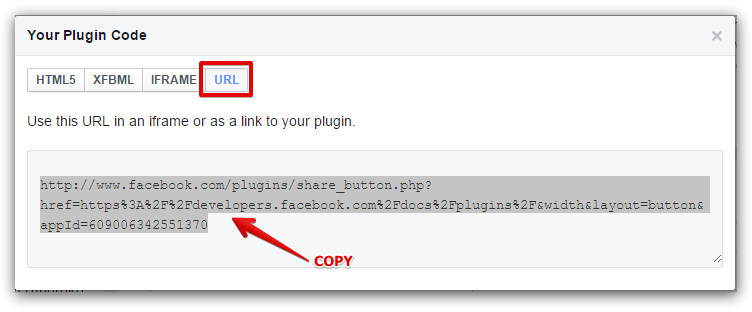
3. Open your form notification (Setup & Embed -> Emails -> open Notification or Autoresponder) and paste the Share URL anywhere on the email body. You can also link that share URL on any image button e.g. FB Share Button (You can use this https://shots.jotform.com/elton/2014-11-10-21-46-20.png).
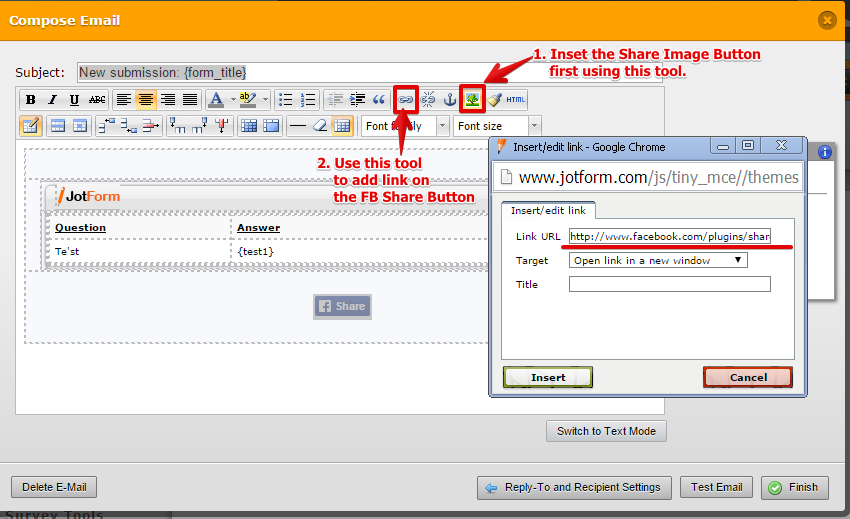
If you need further assistance, let us know.
Thanks
-
GastenlijstReplied on November 11, 2014 at 6:32 AM
Hi!
Thank you for your suggestion.
However, this isn't working for me. Since the URL redirects to a webpage that contains the button and adding the HTML for the button doesn't work either.
I'm actually looking for a way that I press a button and a share dialog pops up directly.
Any suggestions for that?
-
GastenlijstReplied on November 11, 2014 at 6:35 AM
More or less like you have described in the first part of this thread:
But unfortunately, this guide is outdated... FB has different screens and fields to fill in now..
-
Elton Support Team LeadReplied on November 11, 2014 at 8:06 AM
Oh I see. I was also able to reproduce that where it only shows a share button not the actual share window. Anyway, thanks for linking the thread which also discussed the same function you're looking for, I was able to get a clue from that guide. I believe it is still working, you can try it using the URL below.
http://www.facebook.com/dialog/feed?app_id=609006342551370&link=http://www.yourwebsite.com&picture=http://max.jotfor.ms/images/logo.png&name=Text Here&redirect_uri=https://www.facebook.com
I have colored the values that you need to replace.
Red - Replace it with your App ID. You can get or create an FB app here https://developers.facebook.com/apps
Blue - It's the hyperlink on the text description so when they click it, this URL will open.
Green - Thumbnail image beside the text description.
Orange - Text description
Here's how it will look like.
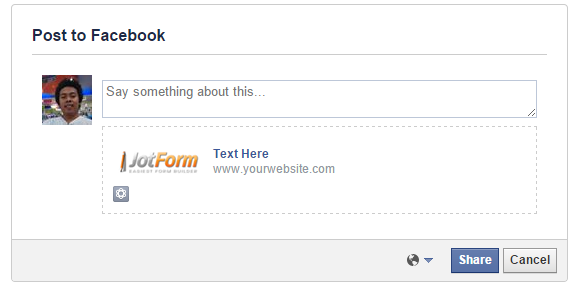
If you need further assistance, let us know.
Regards!
- Mobile Forms
- My Forms
- Templates
- Integrations
- INTEGRATIONS
- See 100+ integrations
- FEATURED INTEGRATIONS
PayPal
Slack
Google Sheets
Mailchimp
Zoom
Dropbox
Google Calendar
Hubspot
Salesforce
- See more Integrations
- Products
- PRODUCTS
Form Builder
Jotform Enterprise
Jotform Apps
Store Builder
Jotform Tables
Jotform Inbox
Jotform Mobile App
Jotform Approvals
Report Builder
Smart PDF Forms
PDF Editor
Jotform Sign
Jotform for Salesforce Discover Now
- Support
- GET HELP
- Contact Support
- Help Center
- FAQ
- Dedicated Support
Get a dedicated support team with Jotform Enterprise.
Contact SalesDedicated Enterprise supportApply to Jotform Enterprise for a dedicated support team.
Apply Now - Professional ServicesExplore
- Enterprise
- Pricing



























































