-
CMuthukarapanAsked on November 11, 2014 at 8:58 AM
Hi, i want to create a ranking system(1-5) in a column of a table in my jotform. is this possible and if so how would i achieve this on your online form creator?
i need to create a rank system a column of my table. the rank system needs to have the ranking scale of 1-5 that will allow my clients to select one of the values. This question needs to be private due to confidentiality agreements with the client
-
CharlieReplied on November 11, 2014 at 10:19 AM
Hi,
I'm not sure if I understood the workflow process that you want for the rating/ranking system.
But we do have a couple of things similar to this.
Under survey tools, we have "Star Rating", "Scale Rating" and "Matrix".
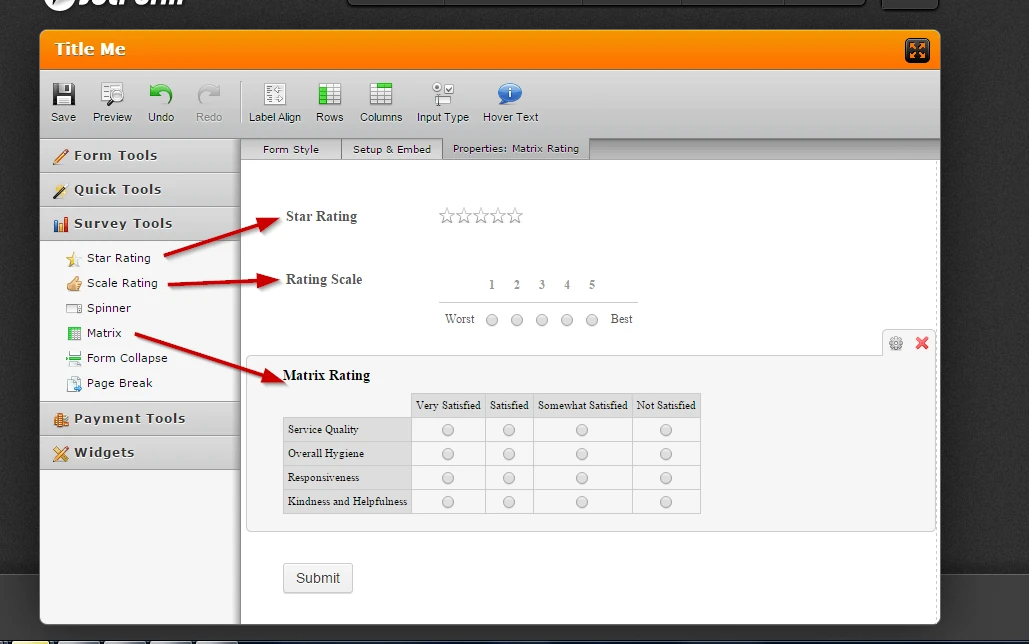
For the Matrix field, you can edit the column and row names, also the input type to be used in the cells.
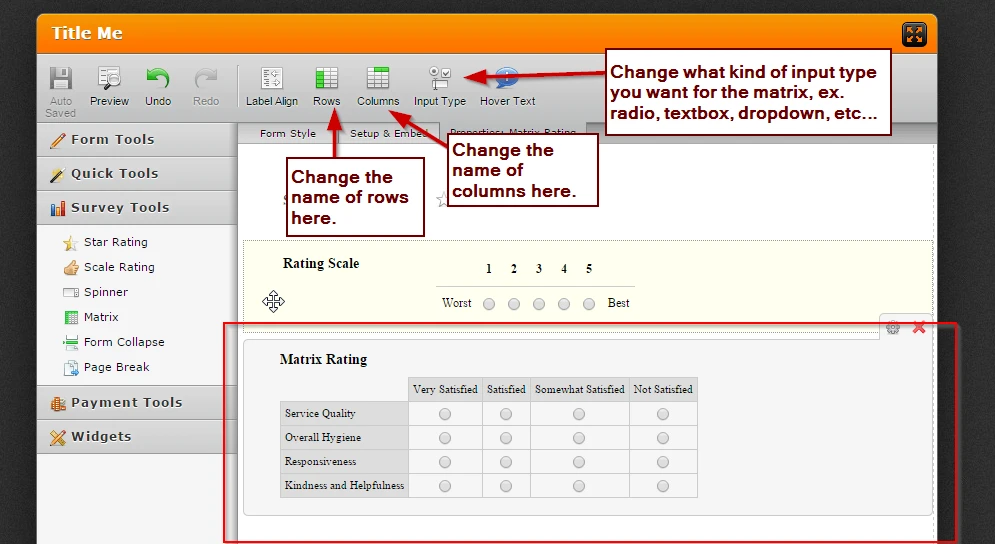
I hope this helps. Let us know if you need further assistance on this.
We'll wait for your response.
Thank you.
-
CMuthukarapanReplied on November 11, 2014 at 11:49 AM
Thank you Charlie
what i am trying to do is rate the effectiveness of policies on a scale of 1 to 5. what i would like is to create a table with three columns. the first column: name of policy. third column: comment. for the second column i would like to include the rating scale from one to five. is there any way i can achieve this. the form of rating is irrelevant(ie it can be in the form of a dropbox, rating scale or matrix) it just needs to be able to provide the option of picking a rating from 1-5.
Does this make more sense?
Thanks in advance
-
Welvin Support Team LeadReplied on November 11, 2014 at 12:38 PM
Hi,
Yes, make sense. Unfortunately, we don't have a direct feature that you can use to create the column for the three field types. The closest available tool we have is the Scale Rating field in the Survey Tools:
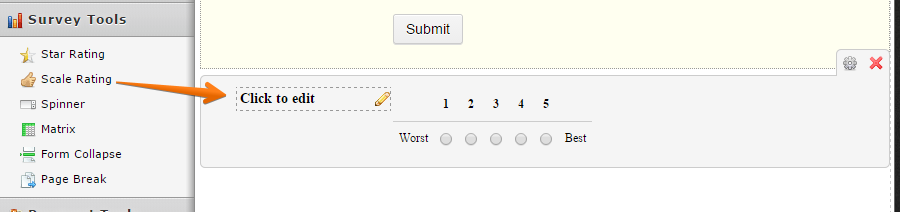
You can use Scale Rating field for each of your Policy Name - so individual. Then add the textarea field below each rating field so someone can add their comment after choosing the rating value. So, to visualize your form, this is how it looks like:
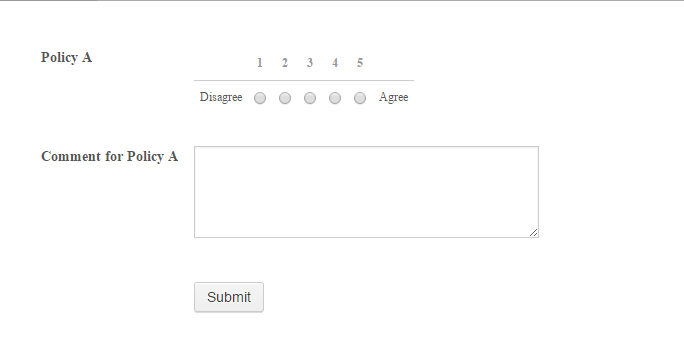
I hope that helps. Let us know if you have any further questions.
Thank you!
-
CMuthukarapanReplied on November 11, 2014 at 2:28 PM
Hi
Ive managed to achieve what i wanted with configurable list widget however im now having trouble seeing the widget in my form. when i click on preview the space is just empty.
Also how would i go about shortening the width of the form. when i open the form in a new tab the input fields are too big, i would like to shorten themhttp://form.myjotform.com/form/43143113384547?
Chey
-
BenReplied on November 11, 2014 at 4:01 PM
Hi Chey,
The configurable List widget is probably the best choice here, now usually the reason why it is empty is because you need to set a minimum of at least 1 to show the row, but it might be the issue with our CloudFlare server, which I would need you to confirm for us.
You can do that by right clicking on the surface where the widget should be and selecting the iframe to open in a new tab.

Do inspect this new tab and let us know what you see.
Since we can only provide assistance to one question per thread I have moved your question about width of the fields to a new thread: http://www.jotform.com/answers/457699
Please reply to the issue of fields widget on the other thread and we will help you here to resolve the issue with Configurable list widget.
Best Regards,
Ben -
CheyenneReplied on November 19, 2014 at 7:24 AM
Hi Ben,
sorry for the late reply, however I was able to achieve what I needed and my form works perfectly. I have already distributed it to my client .
thanks for the help, it's greatly appreciated
-
BenReplied on November 19, 2014 at 8:29 AM
Hi Chey,
thanks for the help, it's greatly appreciated
You are welcome :)
I was able to achieve what I needed and my form works perfectly.
Great to hear that.
Do let us know if you have any further questions and we will be happy to help.
Best Regards,
Ben
- Mobile Forms
- My Forms
- Templates
- Integrations
- INTEGRATIONS
- See 100+ integrations
- FEATURED INTEGRATIONS
PayPal
Slack
Google Sheets
Mailchimp
Zoom
Dropbox
Google Calendar
Hubspot
Salesforce
- See more Integrations
- Products
- PRODUCTS
Form Builder
Jotform Enterprise
Jotform Apps
Store Builder
Jotform Tables
Jotform Inbox
Jotform Mobile App
Jotform Approvals
Report Builder
Smart PDF Forms
PDF Editor
Jotform Sign
Jotform for Salesforce Discover Now
- Support
- GET HELP
- Contact Support
- Help Center
- FAQ
- Dedicated Support
Get a dedicated support team with Jotform Enterprise.
Contact SalesDedicated Enterprise supportApply to Jotform Enterprise for a dedicated support team.
Apply Now - Professional ServicesExplore
- Enterprise
- Pricing































































