-
ztwerskyAsked on November 12, 2014 at 1:45 AM
I have a form that is in Hebrew and I translated most of the "Form Warnings" to Hebrew. I now cloned this form and translated it to English. Instead of having to have to translate all the form warning fields back to English manually, I wanted to ask if there is a way to "reset all form warnings" back to default (English). (If not, maybe you can make such an option?) Thank you.

-
Welvin Support Team LeadReplied on November 12, 2014 at 6:36 AM
Hi,
Unfortunately, there's no such option available in the form builder to reset form warnings. But yes, let me forward this thread to our developers as a feature request. We can't promise any timeframe for this, but if there are updates, you should know it via this thread.
For now, I think our Multi-Language feature works: http://www.jotform.com/help/298-How-to-make-your-forms-multilingual. Please try it and let us know your feedback.
Thank you!
-
samanavitasReplied on August 26, 2015 at 6:02 PM
But it does not work properly. It keeps one of the message i changed to our language. See https://www.jotform.com//?formID=52236836369363
-
Elton Support Team LeadReplied on August 26, 2015 at 11:49 PM
Yes it works. I just tried it on your account. Kindly check.
When I click on the reset button again, it restore the first message to English.
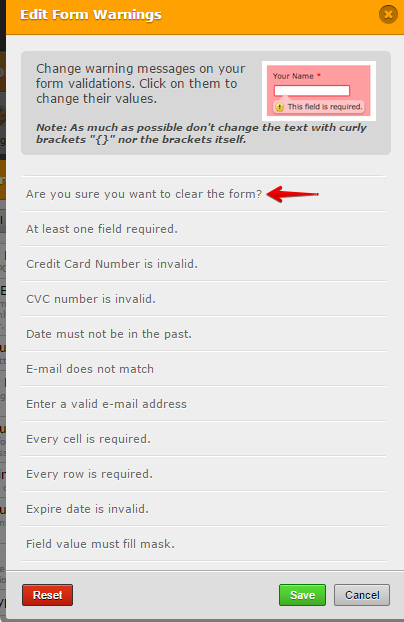
Cheers!
- Mobile Forms
- My Forms
- Templates
- Integrations
- INTEGRATIONS
- See 100+ integrations
- FEATURED INTEGRATIONS
PayPal
Slack
Google Sheets
Mailchimp
Zoom
Dropbox
Google Calendar
Hubspot
Salesforce
- See more Integrations
- Products
- PRODUCTS
Form Builder
Jotform Enterprise
Jotform Apps
Store Builder
Jotform Tables
Jotform Inbox
Jotform Mobile App
Jotform Approvals
Report Builder
Smart PDF Forms
PDF Editor
Jotform Sign
Jotform for Salesforce Discover Now
- Support
- GET HELP
- Contact Support
- Help Center
- FAQ
- Dedicated Support
Get a dedicated support team with Jotform Enterprise.
Contact SalesDedicated Enterprise supportApply to Jotform Enterprise for a dedicated support team.
Apply Now - Professional ServicesExplore
- Enterprise
- Pricing






























































