-
StorkAsked on November 18, 2014 at 9:05 AM
When a client submits contract the wrong form is being processed and missing Exhibit pages 1-5.
-
JanReplied on November 18, 2014 at 11:15 AM
Hello Stork,
You said that when someone submitted from your form, pages 1-5 does not show up on your email notifications? Is that right?
I tried cloning 2 of your form and test the notification and I was able to received the notification without any problem. I saw the pages 1-5 in the notification email. I also saw that there are 2 notifications created with different recipient e-mail.
I saw 3 forms with the same title. Is this the form that you're working with? https://www.jotform.com/21267003953954
I visited your website (http://www.stork.md/your-enrollment-has-been-submitted-successfully/#!complete-online-contract/c1ufp) and that is the form that was used.
Notification Email Details - Please complete the notification email settings.
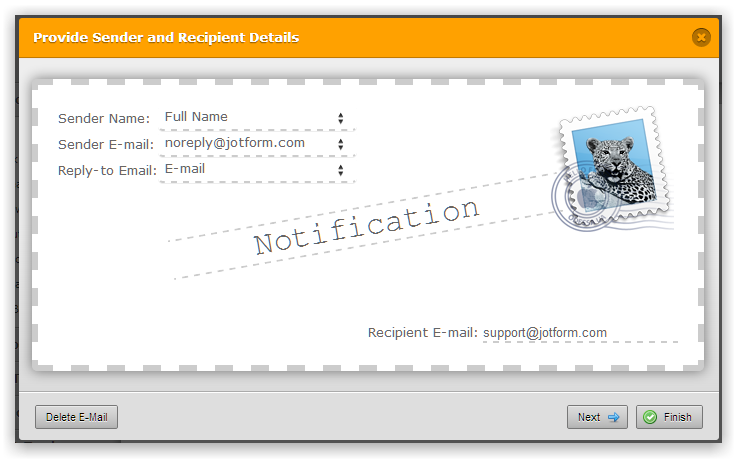
Sender Name: The Name of your submitter. Jotform is the default sender name, but you can select the "Name" field of your form or any field you want from the dropdown selection.
Sender Email: We have the noreply@jotform.com as the Sender Email. If you want to use the Email Field or Custom Address provided by your submitter as the Sender Email, you can do so but you'll have to setup SMTP through Mandrill. Here's how: Set Email Field as the Notification Sender Email Address with Mandrill.
Reply-To Email: Should be the persons email who fills out your form. It is attached to your email field from your form.
**If you don't want to reply to the person who fills out your form, you can just leave this question empty and emails will come from "JotForm", as "Sender E-mail" field should be set to noreply@jotform.com.**
Recipient E-mail: Should be the email for you, your colleagues, or clients who'll get the response data from your form.
**This was copied from this guide - https://www.jotform.com/help/30-Notification-Autoresponder-Email-Details
Thank you for your cooperation.
- Mobile Forms
- My Forms
- Templates
- Integrations
- INTEGRATIONS
- See 100+ integrations
- FEATURED INTEGRATIONS
PayPal
Slack
Google Sheets
Mailchimp
Zoom
Dropbox
Google Calendar
Hubspot
Salesforce
- See more Integrations
- Products
- PRODUCTS
Form Builder
Jotform Enterprise
Jotform Apps
Store Builder
Jotform Tables
Jotform Inbox
Jotform Mobile App
Jotform Approvals
Report Builder
Smart PDF Forms
PDF Editor
Jotform Sign
Jotform for Salesforce Discover Now
- Support
- GET HELP
- Contact Support
- Help Center
- FAQ
- Dedicated Support
Get a dedicated support team with Jotform Enterprise.
Contact SalesDedicated Enterprise supportApply to Jotform Enterprise for a dedicated support team.
Apply Now - Professional ServicesExplore
- Enterprise
- Pricing



























































