-
MCVHAsked on November 18, 2014 at 4:36 PM
Hello,
On my form I have made some text fields larger to allow more text input. But now when I add more text fields they are just as large but I need them to be the normal size. When I go into the code and change the size they ALL change to that size??
Thanks, Scott
-
jonathanReplied on November 18, 2014 at 6:00 PM
Hi Scott,
Can you please tell us which jotform to checked this?
I could not see this on your jotform http://www.jotformeu.com/form/43212912110336
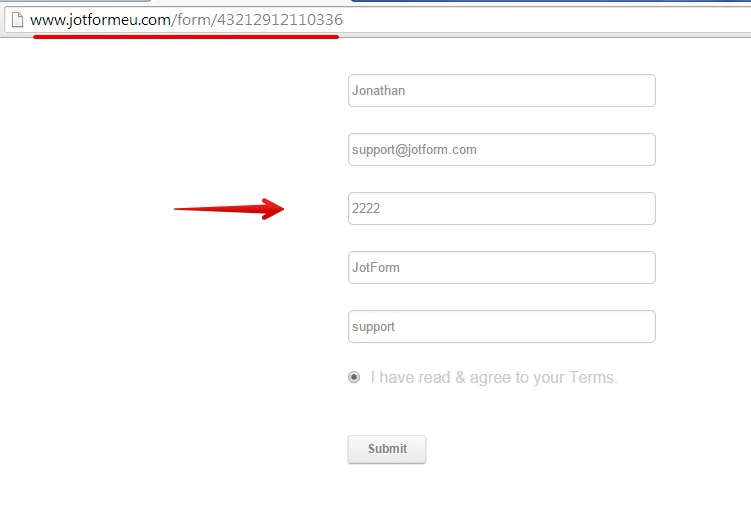
But if you want to change the font-size of a particular field on the form, you can do that by injecting custom CSS code and use the specific field ID# on the form you wanted to apply the font-size.
Example in your jotform, if you want the Full Name field to have a bigger font-size versus the other fields, you add this CSS code
#input_32 {
font-size: 24px !important;
}
(the #input_32 is the field ID# of Full Name field)
It should become like this
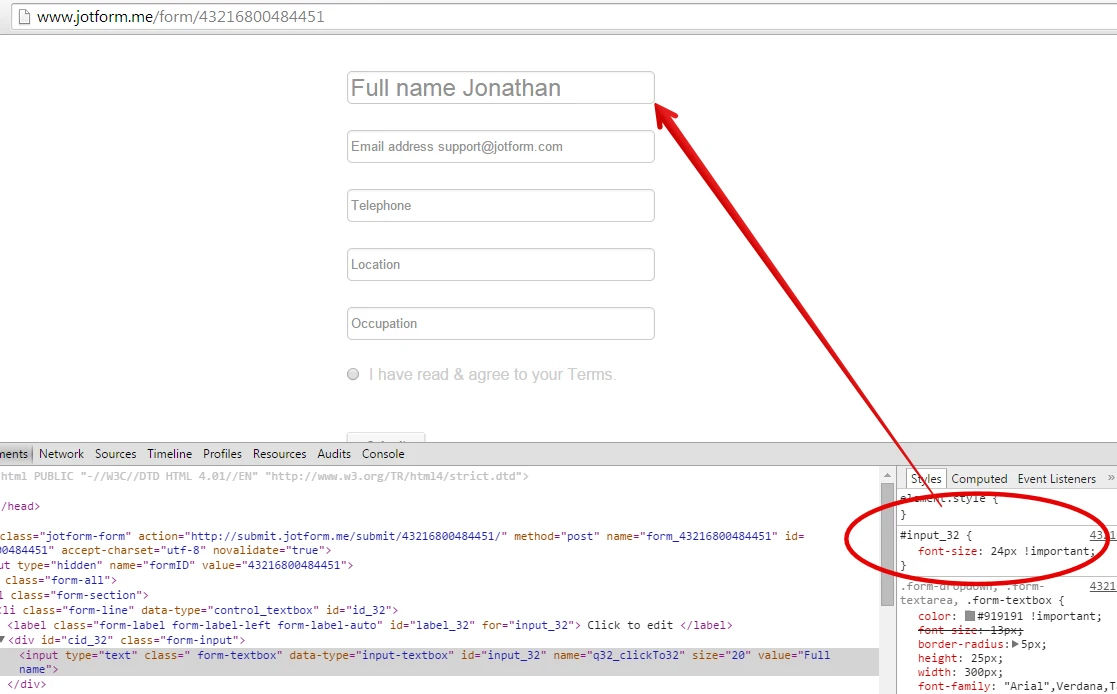
User guide: http://www.jotform.com/help/117-How-to-Inject-Custom-CSS-Codes
Inform us if you need further assistance.
Thanks.
-
MCVHReplied on November 19, 2014 at 6:25 AM
Hey, I was actually trying to fix the actual size of the text box, not the font - sorry. Is is another one of my forms:
http://www.mycvhero.com/order/4587335148?preview=Y
As you can see the size of the text box are large and I am trying to add more text boxes but at a standard size?
-
jonathanReplied on November 19, 2014 at 7:49 AM
Hi,
Sorry about that.
Anyway, I checked your jotform http://www.jotformeu.com/form/43202086144344 and I can see the injected CSS code is causing the Textboxes to hav custom height.
This CSS code
.form-dropdown, .form-textarea, .form-textbox{
color:#919191 !important;
font-size: 14px;
border-radius: 5px;
height: 30px;
width: 400px;
font-family:"Arial",Verdana,Tahoma,sans-serif;
}
Since the .form-textbox class was specifically assigned with a height of 30px , all subsequent Textbox field added will have that height.
So, do you want only a specific Textbox to have a height of 30px? And the rest should be default height?
You can do that by adding the rule to the specific field using its ID#.
Example, if you only wanted the Full Name field to have the custom height, you can alter the CSS code to like this
#input_32{
height: 30px !important;
}
.form-dropdown, .form-textarea, .form-textbox{
color:#919191 !important;
font-size: 14px;
border-radius: 5px;
width: 400px;
font-family:"Arial",Verdana,Tahoma,sans-serif;
}

here is a demo form you can check http://form.jotform.me/form/43222801982452?
Inform us if you need further assistance.
Thanks.
- Mobile Forms
- My Forms
- Templates
- Integrations
- INTEGRATIONS
- See 100+ integrations
- FEATURED INTEGRATIONS
PayPal
Slack
Google Sheets
Mailchimp
Zoom
Dropbox
Google Calendar
Hubspot
Salesforce
- See more Integrations
- Products
- PRODUCTS
Form Builder
Jotform Enterprise
Jotform Apps
Store Builder
Jotform Tables
Jotform Inbox
Jotform Mobile App
Jotform Approvals
Report Builder
Smart PDF Forms
PDF Editor
Jotform Sign
Jotform for Salesforce Discover Now
- Support
- GET HELP
- Contact Support
- Help Center
- FAQ
- Dedicated Support
Get a dedicated support team with Jotform Enterprise.
Contact SalesDedicated Enterprise supportApply to Jotform Enterprise for a dedicated support team.
Apply Now - Professional ServicesExplore
- Enterprise
- Pricing




























































