-
ECPREMAsked on November 19, 2014 at 6:17 AM
I have a client who has events at a number of different venues, on a number of different dates
Ideally I would like a drop down so that they select the venue they want to go to, when they select the venue, the form only then shows dates available for that venue...
But I'm struggling!
What can you suggest?
Thanks
Steph
-
Welvin Support Team LeadReplied on November 19, 2014 at 8:45 AM
Hi Steph,
You would need to add another date field for each of venues. Then using our conditional logic, show each date based on the venue selected.
http://form.jotformpro.com/form/43223155128952
And the conditional logic are teh following:
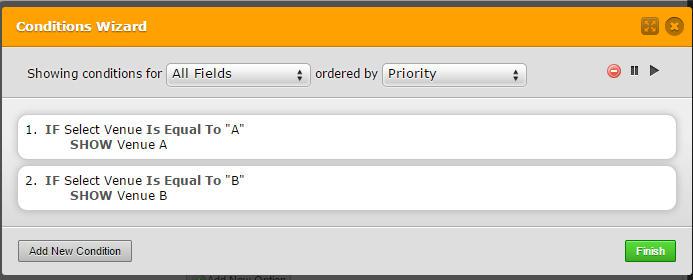
Or, you can use the following widget: http://widgets.jotform.com/widget/dynamic_dropdowns. You can add this widget to your form by following this guide: https://www.jotform.com/help/252-How-to-Add-a-Widget-to-your-Form.
Thank you!
- Mobile Forms
- My Forms
- Templates
- Integrations
- INTEGRATIONS
- See 100+ integrations
- FEATURED INTEGRATIONS
PayPal
Slack
Google Sheets
Mailchimp
Zoom
Dropbox
Google Calendar
Hubspot
Salesforce
- See more Integrations
- Products
- PRODUCTS
Form Builder
Jotform Enterprise
Jotform Apps
Store Builder
Jotform Tables
Jotform Inbox
Jotform Mobile App
Jotform Approvals
Report Builder
Smart PDF Forms
PDF Editor
Jotform Sign
Jotform for Salesforce Discover Now
- Support
- GET HELP
- Contact Support
- Help Center
- FAQ
- Dedicated Support
Get a dedicated support team with Jotform Enterprise.
Contact SalesDedicated Enterprise supportApply to Jotform Enterprise for a dedicated support team.
Apply Now - Professional ServicesExplore
- Enterprise
- Pricing



























































