-
MobileonixAsked on November 19, 2014 at 6:46 AM
Any idea why we are getting this message on all our forms over last few days ?
This error actually means one of the following is happening (it looks like you are connected to JotForm, so they would be the best suited to assist you here
- access_tokens are being refreshed with a refresh_token, after which the original access_token is no longer valid (expired)
- access is being revoked from your Stripe account[1], after which the access_token used previously is no longer valid (expired)
- access_tokens are not being used, but real API keys are being used, and they are being rolled in your Stripe account -
BenReplied on November 19, 2014 at 8:46 AM
Hi,
My colleague has let me answer you here as well.
Now, I checked the jotforms, but it would be best if you could tell us which jotforms you have seen showing these messages?
As soon as we have this information I will open a thread to our developers about it so that they can check it out.
Since you say that all jotforms are doing this I have just cleared your form's cache so please try to see if the error is shown again for you.
Best Regards,
Ben -
MobileonixReplied on November 19, 2014 at 8:58 AM
Hi Ben here are 2 forms which have this issue
http://www.jotformpro.com/form/42362475348964
http://www.jotformpro.com/Mobileonix/myweddingdonegalyearly
-
BenReplied on November 19, 2014 at 9:56 AM
Hi,
Thank you for letting us know. The two forms above are actually one and the same, but from what I see it seems that the API key that is entered into Stripe payment widget is not OK.
Comparing to other jotforms, it seems that the API you are using on the one above is different. What I would suggest is to go into the widget and click to integrate with Stripe. After this is done, do let us know if you are still experiencing the same issue.
I believe that this will fix it, but if not do let us know.
Best Regards,
Ben -
MobileonixReplied on November 19, 2014 at 10:09 AM
I will try this as I have tried what you have suggested before ,my issue is finding correct forms if you have a lot of forms ok its not easy finding them with url as the search tool is really not any good for finding a form by url numbers
I will try your solution again
-
BenReplied on November 19, 2014 at 10:32 AM
Hi,
To find it please use the Sort option in the right corner by adding the Form ID. In this case that would be 42362475348964.
http://www.jotformpro.com/form/42362475348964
You can also get quickly to it by going here http://www.jotform.com/myforms/42362475348964.
Best Regards,
Ben -
MobileonixReplied on November 19, 2014 at 10:51 AM
http://www.jotformpro.com/form/40454685813964 this form is now not working if you would come on chat for 2 mins we could get this solved this delay is costing us money each failure
-
BenReplied on November 19, 2014 at 11:16 AM
Hi,
I just checked both:
http://www.jotformpro.com/form/42362475348964 and
http://www.jotformpro.com/form/40454685813964
The second one seems to be using different keys to connect to Stripe and is working, but the first one is still having the same old key.
What I would suggest is to go to the widget and make the connection by manually adding keys, not by using the button at the top.
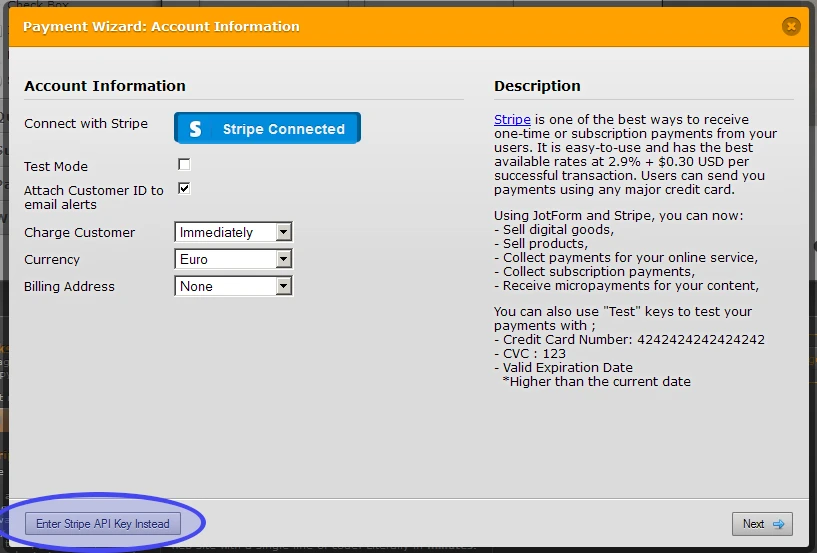
This way you will know if the connection was refused as well as when it is connected.
We should have a chat open soon, but you can ask us here as well.
Best Regards,
Ben -
MobileonixReplied on November 20, 2014 at 6:25 AM
http://form.jotformpro.com/form/42963121112948
again this form has come back with same issue
this is becoming really frustrating for our clients guys
-
BenReplied on November 20, 2014 at 10:06 AM
Hi,
This is a different jotform than the others before.
Seems that your API keys have changed, so I would suggest following the same steps to manually add the keys to all your jotforms.
That way you will have all new keys associated with jotforms and the payments will get accepted.
Best Regards,
Ben
- Mobile Forms
- My Forms
- Templates
- Integrations
- INTEGRATIONS
- See 100+ integrations
- FEATURED INTEGRATIONS
PayPal
Slack
Google Sheets
Mailchimp
Zoom
Dropbox
Google Calendar
Hubspot
Salesforce
- See more Integrations
- Products
- PRODUCTS
Form Builder
Jotform Enterprise
Jotform Apps
Store Builder
Jotform Tables
Jotform Inbox
Jotform Mobile App
Jotform Approvals
Report Builder
Smart PDF Forms
PDF Editor
Jotform Sign
Jotform for Salesforce Discover Now
- Support
- GET HELP
- Contact Support
- Help Center
- FAQ
- Dedicated Support
Get a dedicated support team with Jotform Enterprise.
Contact SalesDedicated Enterprise supportApply to Jotform Enterprise for a dedicated support team.
Apply Now - Professional ServicesExplore
- Enterprise
- Pricing



























































