-
MCVHAsked on November 19, 2014 at 7:01 AM
Hello,
If you go to my form: http://www.mycvhero.com/order/4587335148?preview=Y - when you click purchase now without entering any data you see that only some text fields highlight, I need them all to highlight so it is clear that they are all required in order to continue.
Thanks, Scott
-
BenReplied on November 19, 2014 at 9:17 AM
Hi Scott,
Interesting error I must say.
Now it seemed as something that our developers would need to take a look at, but the problem is in the Default Value and Hint Example.
Default value is actually a text that is shown in there and seen as an entry to the field - as if a user added it, while Hint Example is not.
Difference can be seen if you click on a field with hint example - it will make the text disappear, but if you click on the default value it will not.
Now after switching all fields from Default value to Hint example only, you can see it working properly: http://form.jotformpro.com/form/43223430827954
You can clone the jotform above to your account following this guide: How to Clone an Existing Form from a URL
Once you click on the textbox you will see new set of options appear at the top with the default value and hint example options in case you want to change this yourself.
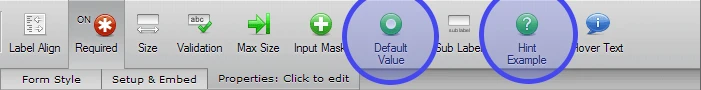
Do let us know if you have any further questions.
Best Regards,
Ben
- Mobile Forms
- My Forms
- Templates
- Integrations
- INTEGRATIONS
- See 100+ integrations
- FEATURED INTEGRATIONS
PayPal
Slack
Google Sheets
Mailchimp
Zoom
Dropbox
Google Calendar
Hubspot
Salesforce
- See more Integrations
- Products
- PRODUCTS
Form Builder
Jotform Enterprise
Jotform Apps
Store Builder
Jotform Tables
Jotform Inbox
Jotform Mobile App
Jotform Approvals
Report Builder
Smart PDF Forms
PDF Editor
Jotform Sign
Jotform for Salesforce Discover Now
- Support
- GET HELP
- Contact Support
- Help Center
- FAQ
- Dedicated Support
Get a dedicated support team with Jotform Enterprise.
Contact SalesDedicated Enterprise supportApply to Jotform Enterprise for a dedicated support team.
Apply Now - Professional ServicesExplore
- Enterprise
- Pricing



























































