-
serhouseAsked on November 19, 2014 at 1:17 PM
Dear JotForm team,
I was trying to edit my form in the new Designer and it seems like the styles in the Form Designer and the Form builder interact somehow: either I can't make any changes to the element at all or changes occure to all elements of the same class instead of just one selected.
I attached the screenshot of how my from looks like in the Designer and by the link you can see how it looks like live. As you can notice, fonts, button styles and fields widths differ and I can't fix it.
For example, when I click on the green button and try to increase its height, simultaneously the upper button changes its height, which I don't want to. Or, anither issue, the text field width can't be changed at all.
Could you please advice me on what the problem might be?
Thank you!
Sergey
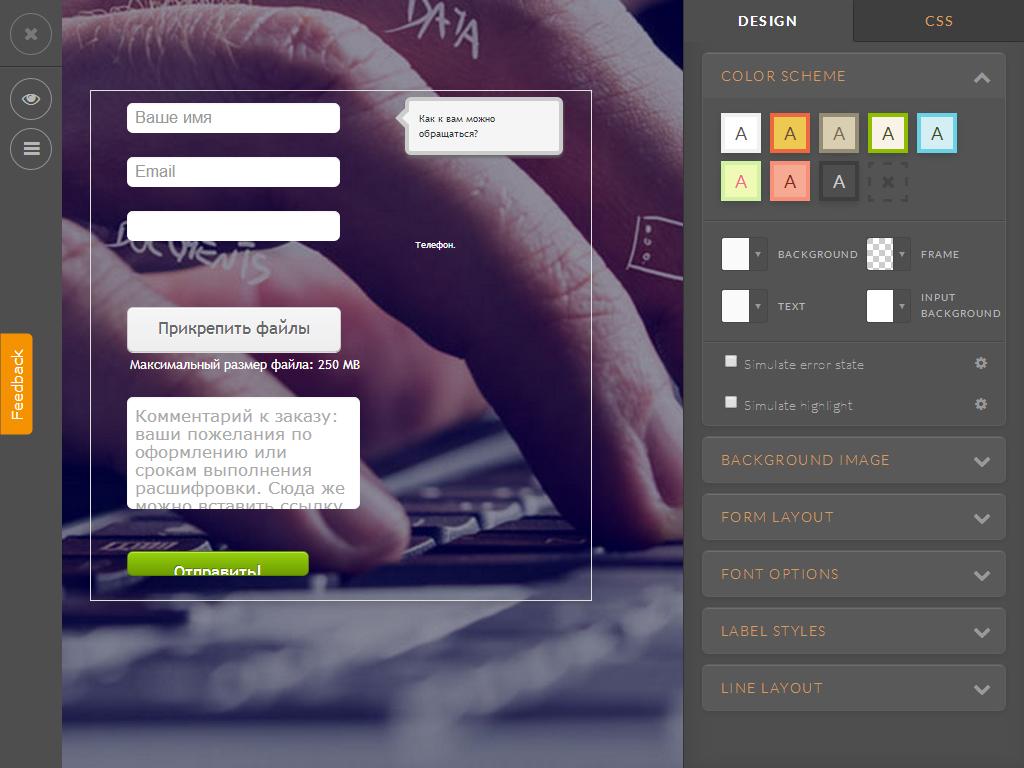
-
Mike_T Jotform SupportReplied on November 19, 2014 at 3:08 PM
Thank you for contacting us.
To be able to increase the width of Text Boxes you will need to expand them first.
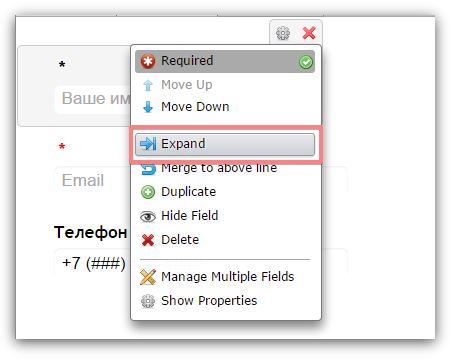
When you click on the green submit button it opens the general Button Styles menu, so these styles do affect other buttons on the form.
As a work around, you can set a specific height for the Upload button with the next CSS:
.qq-upload-button {
height: 25px !important;
}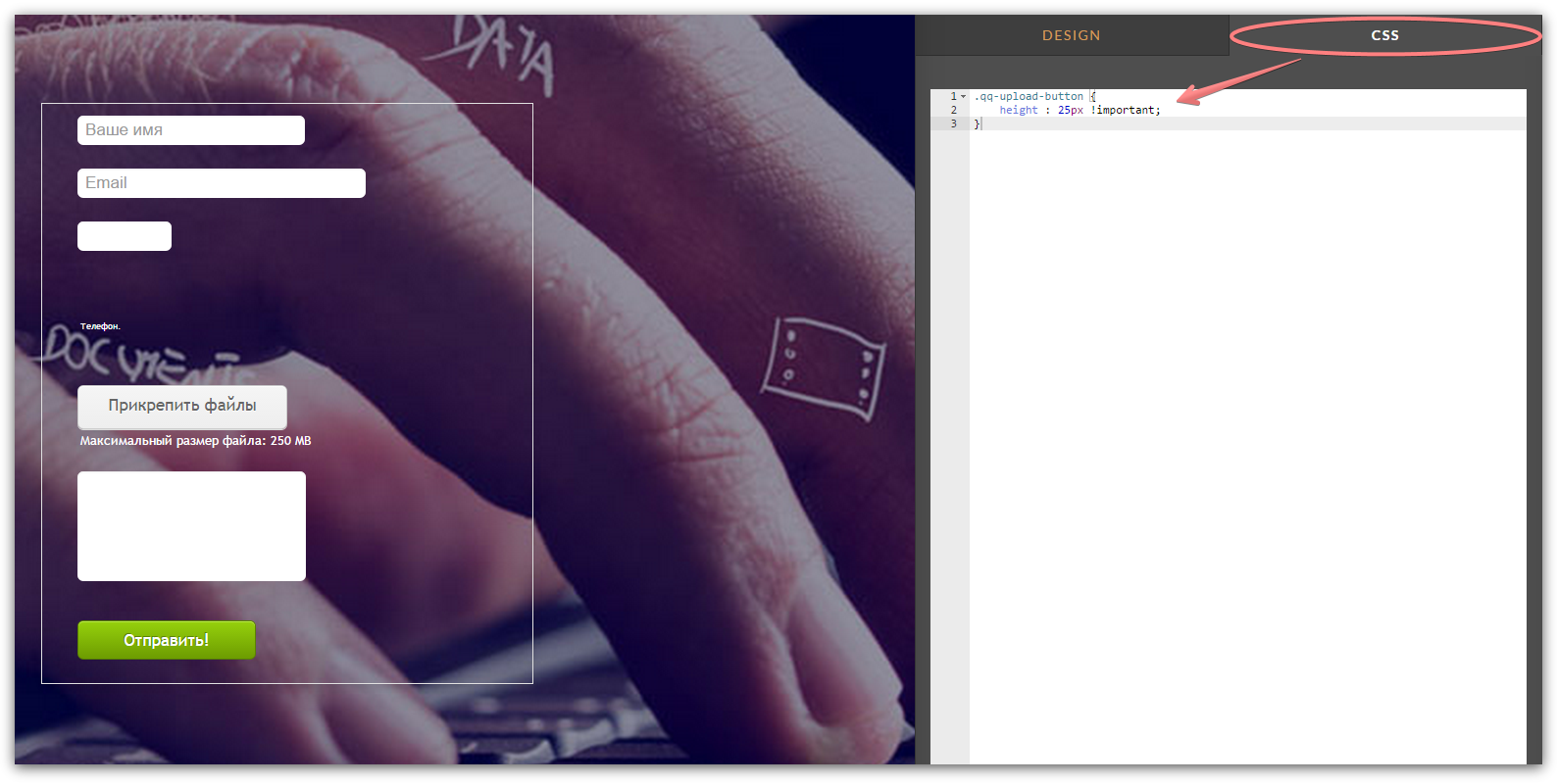
Please feel free to contact us if you need any further assistance.
-
serhouseReplied on November 20, 2014 at 12:11 PM
Hi Mike and thank you for your reply!
I managed to fix the width problem following your advice.
Another question in the post was about the font size.
Here's how it looks in the Designer:

And here's what it looks like when embedded:

Neither I can find a way to change the font size for hover text and sublabels.
And I'll ask one more design related question right here:
is it possible to make a visible sublabel for the phone field (the third field) just like for the upload button and also make the phone number mask (in this case +7 (___) __-__ ) always visible? I didn't find those options in the Form Builder.Thank you!
Sergey
-
BenReplied on November 20, 2014 at 1:33 PM
Hi Sergey,
I have moved your other two questions to a new thread where we would help you resolve them.
This way we will avoid any confusion, but also as we are not able to reply to multiple issues per one thread. You will be able to find it here: http://www.jotform.com/answers/462160
Now in regards to the font.
I might be missing something, but to me they look the same. However when inspecting the code I see that you have 3 different fonts assigned to the .form-all class
"Trebuchet MS"
Verdana
"Trebuchet MS",sans-serifNow, depending on which one you would like to use, you could set it as most important like this:
.form-all {font-family: Verdana !important;}Do let us know if that helps.
Best Regards,
Ben -
serhouseReplied on November 20, 2014 at 4:56 PM
Hi Ben,
thank you for your assistance, it has worked out.
Cheers!
Segrey
-
BenReplied on November 20, 2014 at 5:10 PM
Hi Sergey,
You are welcome.
I am glad to hear that :)
Do let us know if you have any further questions.
Best Regards,
Ben
- Mobile Forms
- My Forms
- Templates
- Integrations
- INTEGRATIONS
- See 100+ integrations
- FEATURED INTEGRATIONS
PayPal
Slack
Google Sheets
Mailchimp
Zoom
Dropbox
Google Calendar
Hubspot
Salesforce
- See more Integrations
- Products
- PRODUCTS
Form Builder
Jotform Enterprise
Jotform Apps
Store Builder
Jotform Tables
Jotform Inbox
Jotform Mobile App
Jotform Approvals
Report Builder
Smart PDF Forms
PDF Editor
Jotform Sign
Jotform for Salesforce Discover Now
- Support
- GET HELP
- Contact Support
- Help Center
- FAQ
- Dedicated Support
Get a dedicated support team with Jotform Enterprise.
Contact SalesDedicated Enterprise supportApply to Jotform Enterprise for a dedicated support team.
Apply Now - Professional ServicesExplore
- Enterprise
- Pricing






























































