-
jsapfotoAsked on November 19, 2014 at 2:01 PM
No luck adding a submission form I created on Jotform. Followed the detailed instructions about inserting the form code on Sqspace. I appended the iFrames code that id req'd for use on Squarespace.
Not sure if its a sqspace 7 issue or what. The form looks fine in preview on Jotform
Thanks for any help!
John
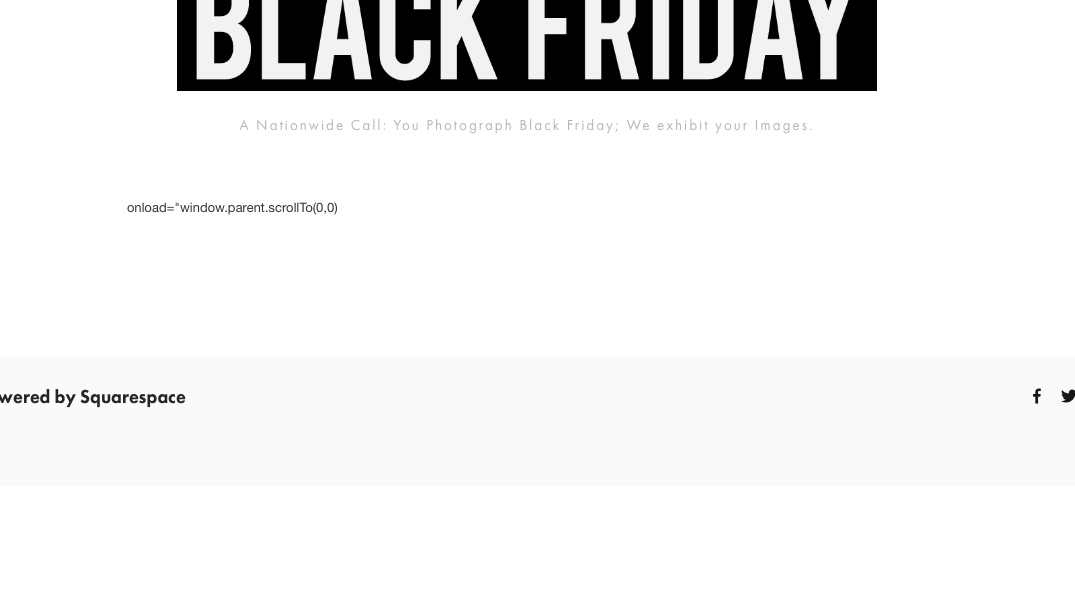
-
BenReplied on November 19, 2014 at 3:31 PM
Hi John,
Based on the screenshot, the last part of the iframe code - specifically the js code after it was cut/broken at one point and that is why that part of the text is shown.
Could you please give us the code that you have added in the squarespace.com?
Also, I presume by what you have written that you have followed the steps here: How to embed jotform on Squarespace?
The page above requires login, would it be possible to set it as a public page?
Best Regards,
Ben -
jsapfotoReplied on November 19, 2014 at 3:40 PM
Its live:
http://pictureblackfriday.com/new-page-1/
-
jsapfotoReplied on November 19, 2014 at 3:41 PM
onDISABLEDload="window.parent.scrollTo(0,0)
<script type="text/javascript">window.handleIFrameMessage = function(e) {var args = e.data.split(":");var iframe = document.getElementById("JotFormIFrame");if (!iframe)return;switch (args[0]) {case "scrollIntoView":iframe.scrollIntoView();break;case "setHeight":iframe.style.height = args[1] + "px";break;}};if (window.addEventListener) {window.addEventListener("message", handleIFrameMessage, false);} else if (window.attachEvent) {window.attachEvent("onmessage", handleIFrameMessage);}</script>
-
BenReplied on November 19, 2014 at 4:52 PM
Hi,
OK, the issue is within the code that you are embedding. It does not have the iframe part.
<iframe id="JotFormIFrame" onDISABLEDload="window.parent.scrollTo(0,0)" allowtransparency="true" src="//www.jotform.us/form/43224098031144" frameborder="0" style="width:100%; height:1960px; border:none;" scrolling="no"></iframe>
<script type="text/javascript">window.handleIFrameMessage = function(e) {var args = e.data.split(":");var iframe = document.getElementById("JotFormIFrame");if (!iframe)return;switch (args[0]) {case "scrollIntoView":iframe.scrollIntoView();break;case "setHeight":iframe.style.height = args[1] + "px";break;}};if (window.addEventListener) {window.addEventListener("message", handleIFrameMessage, false);} else if (window.attachEvent) {window.attachEvent("onmessage", handleIFrameMessage);}</script>Please try adding the code above.
- it is for your "photography competition and exhibition" jotform.
Do let us know how it goes.
Best Regards,
Ben
- Mobile Forms
- My Forms
- Templates
- Integrations
- INTEGRATIONS
- See 100+ integrations
- FEATURED INTEGRATIONS
PayPal
Slack
Google Sheets
Mailchimp
Zoom
Dropbox
Google Calendar
Hubspot
Salesforce
- See more Integrations
- Products
- PRODUCTS
Form Builder
Jotform Enterprise
Jotform Apps
Store Builder
Jotform Tables
Jotform Inbox
Jotform Mobile App
Jotform Approvals
Report Builder
Smart PDF Forms
PDF Editor
Jotform Sign
Jotform for Salesforce Discover Now
- Support
- GET HELP
- Contact Support
- Help Center
- FAQ
- Dedicated Support
Get a dedicated support team with Jotform Enterprise.
Contact SalesDedicated Enterprise supportApply to Jotform Enterprise for a dedicated support team.
Apply Now - Professional ServicesExplore
- Enterprise
- Pricing



























































