-
serhouseAsked on November 20, 2014 at 1:20 PM
is it possible to make a visible sublabel for the phone field (the third field) just like for the upload button and also make the phone number mask (in this case +7 (___) __-__ ) always visible? I didn't find those options in the Form Builder.
-
David JotForm SupportReplied on November 20, 2014 at 2:29 PM
Hi,
You should be able to have the mask show when something is entered by enabling "Fill Mask Validation":

If this is not what you were looking for, let us know and we will be happy to see what else we can do.
-
serhouseReplied on November 20, 2014 at 4:52 PM
Hi David and thanks for your response.
What I was asking is actually: can I make the mask itself always visible as a hint (now +7 (___) ___-____ only appears when the mouse is moved over the Phone field, otherwise the field is empty and nothing notifies that the Phone should be entered).
If this is not possible, maybe I can somehow add a sublabel with a script&
Adding a regular label is not an option for me, because in my form style all labels are hidden.
Thank you!
Sergey
-
Mike_T Jotform SupportReplied on November 20, 2014 at 5:48 PM
The solution here is to replace the Phone field with a Text Box field. Then, set the Input Mask and the Hint Example on that Text Box.
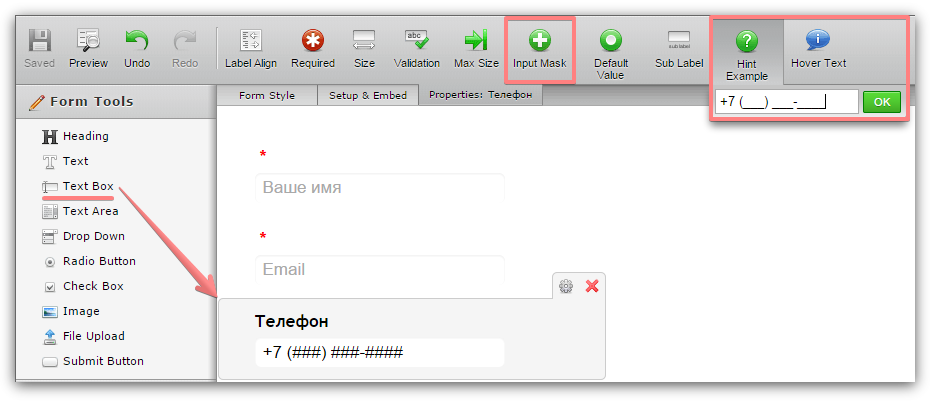
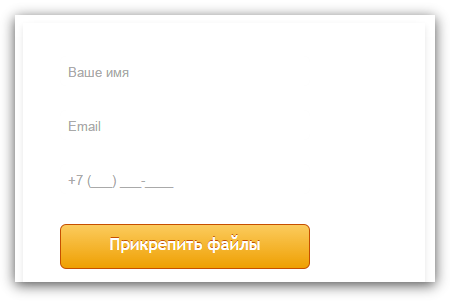
Thank you.
-
serhouseReplied on November 28, 2014 at 10:47 AM
Hi Mike,
thank you for your help, that's what I was looking for!
Cheers,
Sergey
-
BenReplied on November 28, 2014 at 1:10 PM
Hi Sergey,
In my colleagues name, you are welcome.
Do let us know if you have any further questions.
Best Regards,
Ben
- Mobile Forms
- My Forms
- Templates
- Integrations
- INTEGRATIONS
- See 100+ integrations
- FEATURED INTEGRATIONS
PayPal
Slack
Google Sheets
Mailchimp
Zoom
Dropbox
Google Calendar
Hubspot
Salesforce
- See more Integrations
- Products
- PRODUCTS
Form Builder
Jotform Enterprise
Jotform Apps
Store Builder
Jotform Tables
Jotform Inbox
Jotform Mobile App
Jotform Approvals
Report Builder
Smart PDF Forms
PDF Editor
Jotform Sign
Jotform for Salesforce Discover Now
- Support
- GET HELP
- Contact Support
- Help Center
- FAQ
- Dedicated Support
Get a dedicated support team with Jotform Enterprise.
Contact SalesDedicated Enterprise supportApply to Jotform Enterprise for a dedicated support team.
Apply Now - Professional ServicesExplore
- Enterprise
- Pricing






























































