-
amateurmiamiAsked on November 20, 2014 at 6:08 PM
i was wondering if it's possible to create an order form with the option to add options to the product. For example
I want to sell a camera. 100$. I wanted the buyer to be able to select if they want for example memory cards, bags, batteries in a drop down menu or anything of that nature along with it and it'll add on what they select.
So ideally it'd be camera 100$ and under it
batteries- choices ( 2 for 5 bucks, 4 for 9 )etc
Memory card - 4gb 10 bucks 8 gm 20 etc
then a total when everything is selected
-
Mike_T Jotform SupportReplied on November 20, 2014 at 6:21 PM
Thank you for contacting us.
Yes, we can do the calculation based on a user selection, and then forward the calculated total to the Payment Tool. Please take a look at the following guide:
How to pass a calculation to a payment field
If you need any further assistance on this, please let us know. We will be happy to help.
-
amateurmiamiReplied on November 20, 2014 at 6:24 PM
Thank you for the quick reply. I was wondering if it's possible to do it with a Purchase order as I didn't see that as an option when I glanced over it.
-
raulReplied on November 20, 2014 at 6:44 PM
Yes, it will work with the purchase order too.
You need to select the Custom Amount Payments option and pick the form calculation widget from the dropdown list named as "Get Amount From"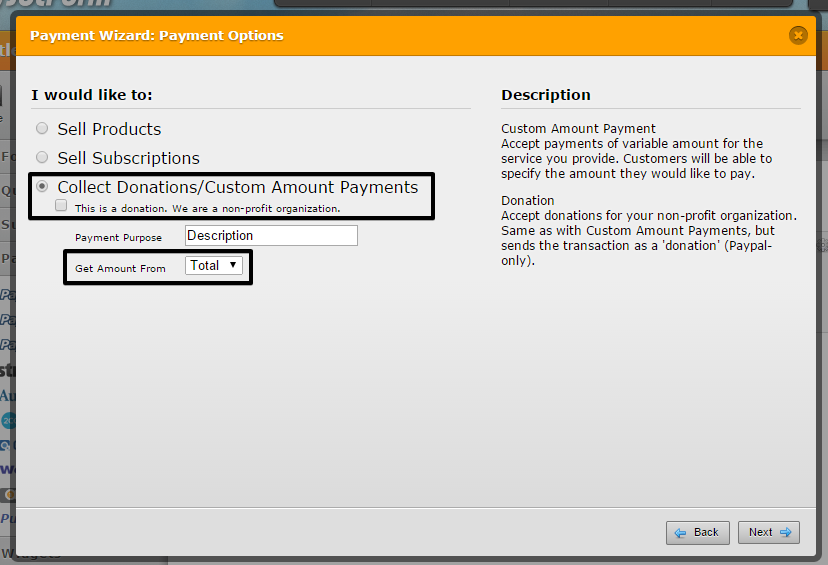
Let us know if you have further questions.
Thank you. -
amateurmiamiReplied on November 20, 2014 at 6:56 PM
I'm new to this so i apologize if I'm doing something wrong but I don't see "Get amount from" I only get the Suggested amount option
-
raulReplied on November 20, 2014 at 7:15 PM
You forgot to add the form calculation widget in your form
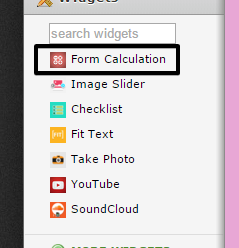
Also, you need to handle your product list outside the payment tool.
Please take a look at this form: http://form.jotformpro.com/form/43237251368960 it's a basic calculation form that you can use as a startup point. Feel free to clone it if you want to.
Let us know if you have further questions.
Best Regards. -
abajan Jotform SupportReplied on November 21, 2014 at 6:27 AM
@amateurmiami
If you want to build just a simple one product form with optional addons, that can actually be accomplished with the payment tool alone, as in this demo. Four products were added and the camera was set to Required and Selected by default:
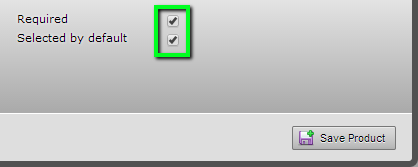
Thanks
- Mobile Forms
- My Forms
- Templates
- Integrations
- INTEGRATIONS
- See 100+ integrations
- FEATURED INTEGRATIONS
PayPal
Slack
Google Sheets
Mailchimp
Zoom
Dropbox
Google Calendar
Hubspot
Salesforce
- See more Integrations
- Products
- PRODUCTS
Form Builder
Jotform Enterprise
Jotform Apps
Store Builder
Jotform Tables
Jotform Inbox
Jotform Mobile App
Jotform Approvals
Report Builder
Smart PDF Forms
PDF Editor
Jotform Sign
Jotform for Salesforce Discover Now
- Support
- GET HELP
- Contact Support
- Help Center
- FAQ
- Dedicated Support
Get a dedicated support team with Jotform Enterprise.
Contact SalesDedicated Enterprise supportApply to Jotform Enterprise for a dedicated support team.
Apply Now - Professional ServicesExplore
- Enterprise
- Pricing





























































