-
lanlingziAsked on November 21, 2014 at 5:08 AM
hi
i receive a message to my set email address, but from my email inbox i cant
see the messange sender email address and sender informaiton. just can
see the sender name. why happen this? if it has mistake for my seting?
thanks
-
jonathanReplied on November 21, 2014 at 11:22 AM
Hi,
Can you please try adding first a new Notification Email in your form.
Follow this user guide: https://www.jotform.com/help/25-Setting-Up-Email-Notifications
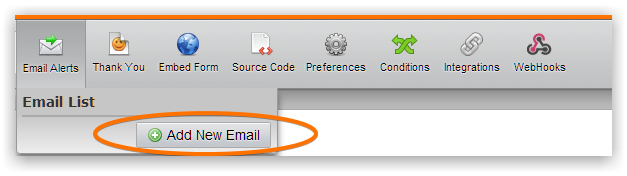
After adding the new Notifier, test the form, then check if the Sender data are complete.
Inform us if issue persist.
Thank.s
-
lanlingziReplied on November 21, 2014 at 9:11 PMHi
Thanks for your reply.
i already set the notification email. the problem is i cant receive sender all informaiton from the form.
please see attach photo , you can understand my means.:
1; this is the test i make to send informaiton
2; this is i receive from my email. it cant find sender email address and sender content :
please check it if it is right for my situation.
best regards
Arlen
------------------ 原始邮件 ------------------
发件人: "JotForm Support Forum";;
发送时间: 2014年11月22日(星期br/>) 凌晨0:22
收件人: "蓝灵子";
主题: Re: I cannot see the Sender Name in the email submission
New response received A new response has been received:
Answered by jonathan
Hi,
Can you please try adding first a new Notification Email in your form.
Follow this user guide: http://www.jotform.com/help/25-Setting-Up-Email-Notifications
After adding the new Notifier, test the form, then check if the Sender data are complete.
Inform us if issue persist.
Thank.s
View this thread on browser » Unsubscribe Thread
1416586935
... -
BenReplied on November 22, 2014 at 5:10 AM
Hi Arlen,
To attach screenshots please follow this guide: How to add screenshots/images to questions in support forum?
I am mentioning this because we do not see any images above.
Now in regards to the emails. The solution is to create a new notifier (next to the old one) as my colleague Jonathan had mentioned above.
In case that you do not get it to work with the new email notifier, do let us know.
Best Regards,
Ben
- Mobile Forms
- My Forms
- Templates
- Integrations
- INTEGRATIONS
- See 100+ integrations
- FEATURED INTEGRATIONS
PayPal
Slack
Google Sheets
Mailchimp
Zoom
Dropbox
Google Calendar
Hubspot
Salesforce
- See more Integrations
- Products
- PRODUCTS
Form Builder
Jotform Enterprise
Jotform Apps
Store Builder
Jotform Tables
Jotform Inbox
Jotform Mobile App
Jotform Approvals
Report Builder
Smart PDF Forms
PDF Editor
Jotform Sign
Jotform for Salesforce Discover Now
- Support
- GET HELP
- Contact Support
- Help Center
- FAQ
- Dedicated Support
Get a dedicated support team with Jotform Enterprise.
Contact SalesDedicated Enterprise supportApply to Jotform Enterprise for a dedicated support team.
Apply Now - Professional ServicesExplore
- Enterprise
- Pricing




























































