-
birdiecAsked on November 21, 2014 at 1:46 PM
I have a form embedded on a Wix website. I don't want the scroll bar showing on my mini form. why is this showing? the form is not large enough to need a scroll bar. please help.
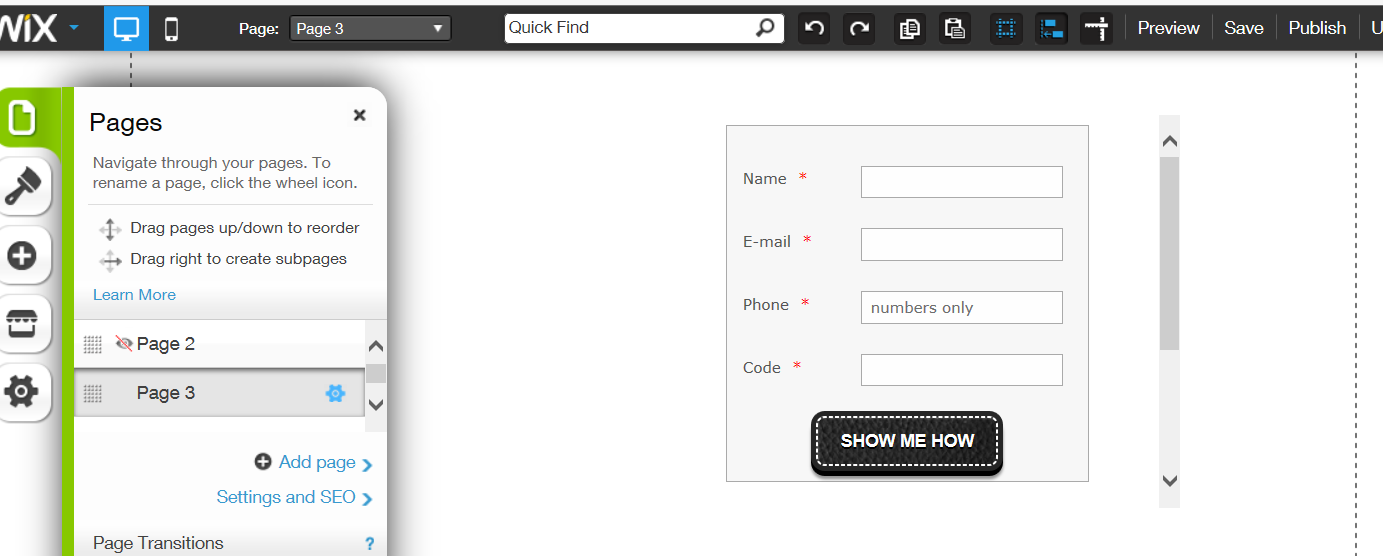
-
Mike_T Jotform SupportReplied on November 21, 2014 at 3:27 PM
We will need to check the web page sources to be able to investigate this.
Please provide us with a link to the web page in question. Thank you.
-
birdiecReplied on November 21, 2014 at 4:41 PM
-
birdiecReplied on November 21, 2014 at 4:59 PM
-
Mike_T Jotform SupportReplied on November 21, 2014 at 5:31 PM
Please try to remove the auto-height script that is following the form iFrame code, and reduce the iFrame height to 270px.
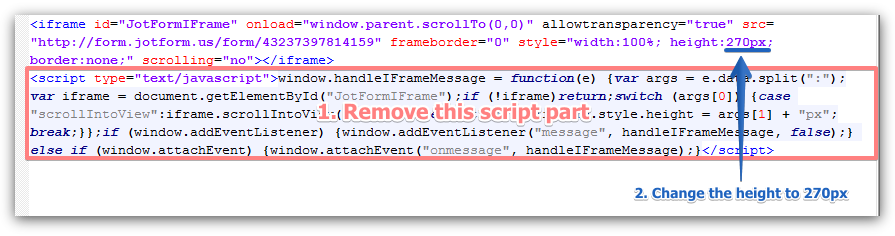
You can do it on the HTML widget where you have added the code in the first place.
The second question has been moved into a separate thread, so we will be able to address it properly:
https://www.jotform.com/answers/462882
Thank you.
-
birdiecReplied on November 21, 2014 at 5:45 PM
ok, that worked...Thanks. what about the 2nd question?
- Mobile Forms
- My Forms
- Templates
- Integrations
- INTEGRATIONS
- See 100+ integrations
- FEATURED INTEGRATIONS
PayPal
Slack
Google Sheets
Mailchimp
Zoom
Dropbox
Google Calendar
Hubspot
Salesforce
- See more Integrations
- Products
- PRODUCTS
Form Builder
Jotform Enterprise
Jotform Apps
Store Builder
Jotform Tables
Jotform Inbox
Jotform Mobile App
Jotform Approvals
Report Builder
Smart PDF Forms
PDF Editor
Jotform Sign
Jotform for Salesforce Discover Now
- Support
- GET HELP
- Contact Support
- Help Center
- FAQ
- Dedicated Support
Get a dedicated support team with Jotform Enterprise.
Contact SalesDedicated Enterprise supportApply to Jotform Enterprise for a dedicated support team.
Apply Now - Professional ServicesExplore
- Enterprise
- Pricing



























































