-
fatorthAsked on November 22, 2014 at 11:02 AM
Dear Jotform,
I have created a form that has 25 files upload. However, somehow users can just upload only half of the files (photos). All files of the later half of the form somehow disappeared while submitting the form. Could you please check upon this issue?
Regards,
Kann
-
jonathanReplied on November 22, 2014 at 7:21 PM
Hi,
I was able to see this problem when I test the upload in your jotform http://www.jotform.me/form/43083667694467
I used all of the upload fields in the form (which is really impractically a lot of them), but the resulting submission did NOT successfully upload all of the files expected.

I think the reason for this is because the submission have reached timed out without complete uploading yet the rest of the uploaded files. During the submission process, all the upload fields have to upload first all of the uploaded files simultaneously.. but the submission session must have completed already without the all the uploads being process yet.

The way you have setup your jotform with a lot of upload fields can cause inconsistency and can be unstable in terms of the internet/network connection.
What I can suggest you do is to make good use of the upload fields option that Allow Multiple uploads.

to lessen the upload field you need to use at a time in the form.
The allow multiple upload option have the advantage that it will use less bandwidth during submission because it requires less upload process and at the same time, it had already cached the uploaded files even before the submission process.


Please try my suggestion and evaluate again.
Inform us if you need further assistance.
Thanks.
-
fatorthReplied on November 24, 2014 at 1:26 AM
Thanks Jon, for helping me identifying the problem.
However, they way this form is designed is that each files should belong to each person(info) from each question section. This would let us to do some easy parsing the data by using the column index of the excel, CSV file. Allowing multiple file uploads would break the purpose of this.
Would there be anyway to extend/prolong the upload session so users won't get timeout?
Cheers,
-
jonathanReplied on November 24, 2014 at 7:02 AM
Thank you for providing more details.
I am not sure yet if this is a bug in the upload field. But since I was able to reproduce the problem, there is definitely a problem when using several single upload field in the form.
As of this time, I really do not have the number on up to how many Upload fields are in the form before the issue happens, so, I am also not able to determine the time for the upload session to timed out.
I will submit a bug ticket report to our higher team support so that they can check the issue.
Let us wait for update from the higher team as to what they can tell us about the number of upload field allowed in a form.
We will notify you here for any status update when available.
Thanks.
-
liyamReplied on November 27, 2014 at 12:45 PM
Hello Kann,
For every form submission, the form can only handle the request of the 1st 25 file upload fields (whether these are filled or not), so the rest of the fields are disregarded and will not appear anymore in the request.
What I can recommend is to set these file upload fields to be multiple upload fields.
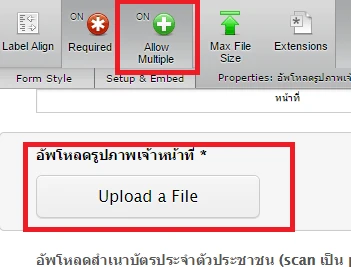
Then open the properties of the file upload field and set the limit of the file upload to one similar to how it appears on the screenshot below:

Doing this way, the file upload request has been completed beforehand so when submitting the form, it will not be treated by the submission request as a file upload.
Please let us know if you have further inquiries on this matter.
Thanks.
- Mobile Forms
- My Forms
- Templates
- Integrations
- INTEGRATIONS
- See 100+ integrations
- FEATURED INTEGRATIONS
PayPal
Slack
Google Sheets
Mailchimp
Zoom
Dropbox
Google Calendar
Hubspot
Salesforce
- See more Integrations
- Products
- PRODUCTS
Form Builder
Jotform Enterprise
Jotform Apps
Store Builder
Jotform Tables
Jotform Inbox
Jotform Mobile App
Jotform Approvals
Report Builder
Smart PDF Forms
PDF Editor
Jotform Sign
Jotform for Salesforce Discover Now
- Support
- GET HELP
- Contact Support
- Help Center
- FAQ
- Dedicated Support
Get a dedicated support team with Jotform Enterprise.
Contact SalesDedicated Enterprise supportApply to Jotform Enterprise for a dedicated support team.
Apply Now - Professional ServicesExplore
- Enterprise
- Pricing

































































